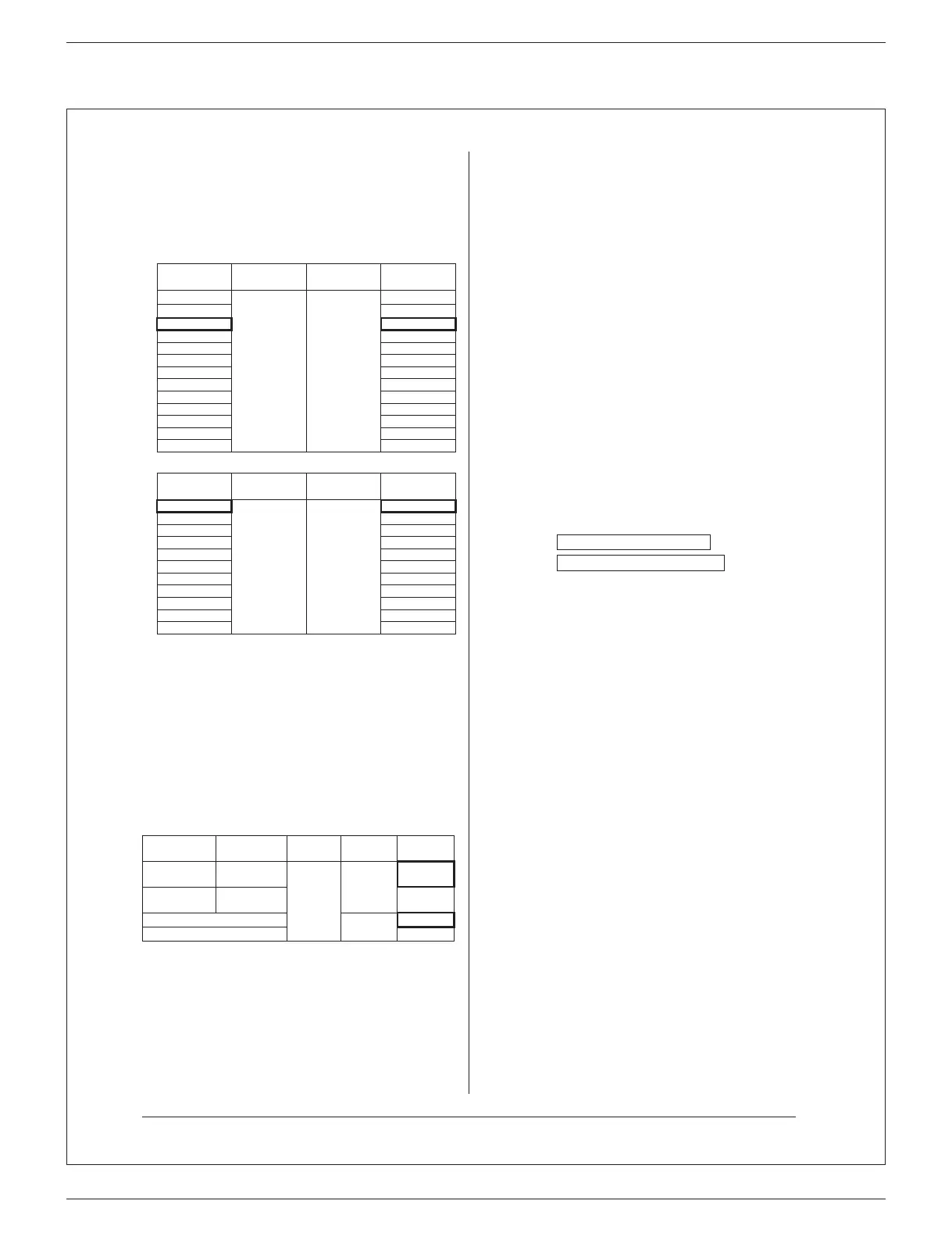124
FTX-N/U, FVXS-N, FDMQ-R Series EDUS091558E
3P500432-1
(b) Select external static pressure with the remote controller.
Check with Mode No. [21] per indoor unit that the SECOND
CODE No. for the above “Air volume adjustment” is set to “01”
(OFF). (The SECOND CODE No. is factory set to “01” (OFF).)
Change the SECOND CODE No. by referring to the table
below according to the external static pressure of the duct to
be connected.
Table 5 09/12 class
External static
pressure
Mode No.
FIRST
CODE No.
SECOND
CODE No.
30Pa
13(23) 6
03
40Pa 04
50Pa 05
60Pa 06
70Pa 07
80Pa 08
90Pa 09
100Pa 10
110Pa 11
120Pa 12
130Pa 13
140Pa 14
150Pa 15
Table 5 15/18/24 class
External static
pressure
Mode No.
FIRST
CODE No.
SECOND
CODE No.
50Pa
13(23) 6
05
60Pa 06
70Pa 07
80Pa 08
90Pa 09
100Pa 10
110Pa 11
120Pa 12
130Pa 13
140Pa 14
150Pa 15
10-2 SETTING WHEN AN OPTIONAL ACCESSORY IS
ATTACHED
• For setting when attaching an optional accessory, refer to the
installation manual attached to the optional accessory.
10-3 SETTING FILTER SIGN
• Amessagetoinformtheairltercleaningtimewillbe
indicated on the remote controller.
• Set the SECOND CODE No. shown in the Table 6 according
to the amount of dust or pollution in the room.
• Theperiodicalltercleaningtimecanbeshortened
depending on the environment.
Table 6
Contamination
Hours until
indication
Mode No.
FIRST
CODE No.
SECOND
CODE No.
Normal
Approx.
2500 hrs
10(20)
0
01
More
contaminated
Approx.
1250 hrs
02
With indication
3
01
No indication* 02
*
Use “No indication” setting when cleaning indication is not
necessary such as the case of periodical clean ing being carried out.
10-4 REMOTE CONTROL SETTINGS
<In the case of using a wireless remote controller>
• In the case of using a wireless remote controller, address
settings for the wireless remote controller are required.
For settings, refer to the installation manual provided with the
wireless receiver kit.
11. TRIAL OPERATION AND TESTING
11-1 TRIAL OPERATION AND TESTING
• Trial operation should be carried out in either COOL or HEAT
operation.
1.
Measure the supply voltage and make sure that it
iswithinthespeciedrange.
2. In COOL operation, select the lowest
programmable temperature;
in HEAT operation, select the highest
programmable temperature.
3. Carry out the trial operation following the
instructions in the operation manual to ensure
that all functions and parts, are working properly.
•
To protect the air conditioner, restart operation is disabled
for 3 minutes after the system has been turned off.
4.
After trial operation is complete, set the
temperature to a normal level (78°F to 82°F (26°C
to 28°C) in COOL operation, 68°F to 75°F (20°C to
24°C) in HEAT operation).
•
When operating the air conditioner in COOL operation
in winter, or HEAT operation in summer, set it to the trial
operation mode using the following method.
Refer to
For wired remote controller
on page 16.
Refer to
For wireless remote controller
on page 17.
15
01_EN_3P500432-1.indd 15 10/24/2017 18:32:41
