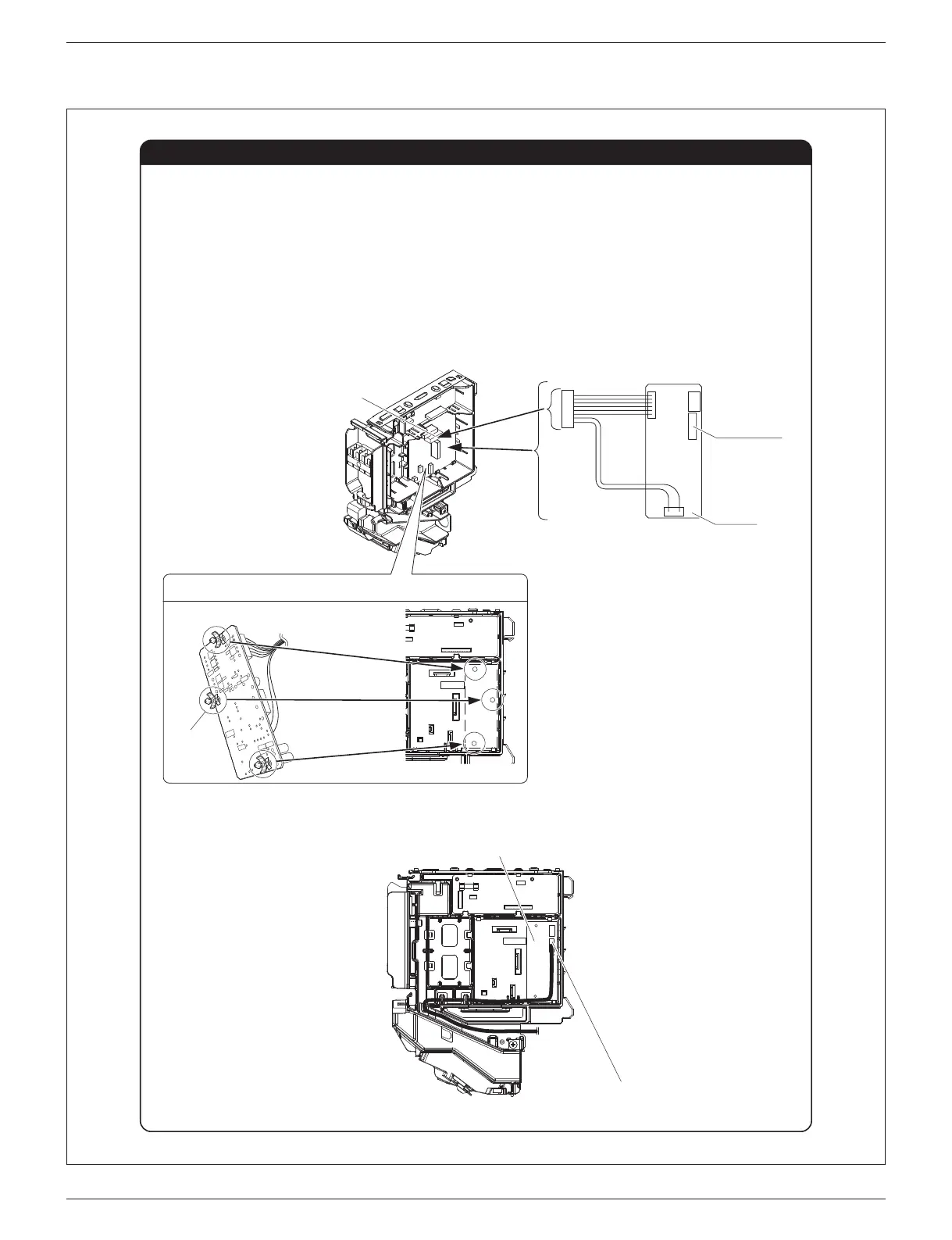390
FTX-N/U, FVXS-N, FDMQ-R Series EDUS091558E
3P363899-2D
1.
Install the HA PCB (this set). (See Fig. 1)
1) Install the HA PCB (this set) to the electrical wiring box.
2) Insert the connector of the HA PCB (this set) to the connector (S403) on the electrical wiring box.
2.
Connect the HA connection cord. (See Fig. 1 and 2)
1) Insert the HA connection cord into the HA connector, “S21” (white) on the HA PCB (this set).
2) Route the HA connection cord as shown in Fig. 2.
Fig. 1 Connection points of the HA PCB
Fig. 2 Routing HA connection cord
Connecting HA PCB
Insert the cord into
the S403 connector.
Installing HA PCB on the electrical wiring box
Electrical wiring box
Back of the HA PCB
Spacer
S403
HA PCB
HA connector,"S21"(white)
HA PCB
HA connector,
“S21” (white)
