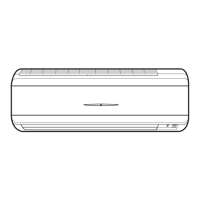English
16
■
To start operation
Press and select the desired mode.
•Eachtimethe ispressedadifferentsettingoptionisdisplayedontheLCD.
•TheINTELLIGENTEYElamplightsgreen.
Display
•Byselecting“ ”fromthefollowingicons,theairconditionerwillbeinCOMFORT
AIRFLOWoperationcombinedwithINTELLIGENTEYEoperation.
blank
No SettingCOMFORT
AIRFLOW
INTELLIGENT
EYE
Combination
•Whentheaps(horizontalblades)areswinging,theoperatingasabovewillstop
movementofthem.
•Thelampwillbelitwhilehumanmovementsaredetected.
■
To cancel operation
Press and select “blank” on the LCD.
•TheINTELLIGENTEYElampgoesoff.
Display Operationmode
Explanation
COMFORTAIRFLOW
Theapswilladjusttheairowdirectionupward
whilecooling,andadjusttheairowdirection
downwardwhileheating.
Page15
INTELLIGENTEYE
Thesensorswilldetectthemovementofpeople
inthesensingareasandthelouverswilladjust
theairowdirectiontoanareawherepeopleare
notpresent.Whentherearenopeopleinthe
sensingareas,theairconditionerwillgointo
energy-savingmode.
Page15
•
COMFORTAIRFLOWand
INTELLIGENTEYE
TheairconditionerwillbeinCOMFORT
AIRFLOWoperationcombinedwith
INTELLIGENTEYEoperation.
Page15
Blank
Nofunction −
01_EN_3P320970-1A.indd 16 12/20/2012 11:22:14 AM

