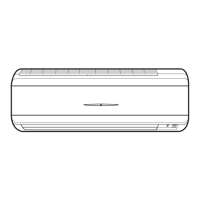English
22
ON TIMER Operation
■
To use ON TIMER operation
•Checkthattheclockiscorrect.
Ifnot,settheclocktothepresenttime.
Page10
1. Press .
• “ ”isdisplayedontheLCD.
• “ ”blinks.
•“ ”anddayoftheweekdisappearfromtheLCD.
2. Press until the time setting reaches the
point you like.
•Eachpressingofeitherbuttonincreasesordecreasesthetimesettingby10minutes.
Holdingdowneitherbuttonchangesthesettingrapidly.
3. Press again.
•“ ”andsettingtimearedisplayedontheLCD.
•TheTIMERlamplightsyellow.
Page5
Display
■
To cancel ON TIMER operation
Press .
•“ ”andsettingtimedisappearfromtheLCD.
•“
”anddayoftheweekaredisplayedontheLCD.
•TheTIMERlampgoesoff.
■
To combine ON TIMER and OFF TIMER
•Asamplesettingforcombiningthe2timersisshownbelow.
(Example)
Present time: 23:00 (The unit operating)
OFF TIMER at 0:00
ON TIMER at 14:00
Combined
NOTE
■
In the following cases, set the timer again.
• Afterabreakerhasturnedoff.
• Afterapowerfailure.
• Afterreplacingbatteriesintheremotecontroller.
01_EN_3P320970-1A.indd 22 12/20/2012 11:22:21 AM

