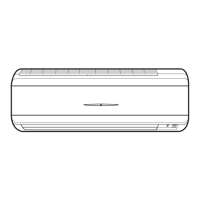How to make Daikin FTXS50K2V1B Air Conditioner flaps start swing immediately?
- CCrystal DavisSep 23, 2025
The air conditioner is adjusting the flaps position. The flaps will start moving soon.




How to make Daikin FTXS50K2V1B Air Conditioner flaps start swing immediately?
The air conditioner is adjusting the flaps position. The flaps will start moving soon.
What to do if Daikin FTXS50K2V1B operation stopped suddenly?
If your Daikin Air Conditioner suddenly stopped and the OPERATION lamp is flashing, try these steps: * Clean the air filters. * Ensure nothing is blocking the air inlet or outlet of the indoor and outdoor units. * Turn the breaker off, remove any obstacles, and turn it back on. Try operating the air conditioner with the remote controller. If the lamp continues to flash, contact your service shop. * If it's a multi-system, ensure all indoor units are set to the same operation mode.
What to do if my Daikin Air Conditioner operation stopped suddenly and the OPERATION lamp flashes?
If your Daikin Air Conditioner stops suddenly and the OPERATION lamp is flashing, try these steps: * Clean the air filters. * Turn the breaker off, remove any obstructions, and then turn the breaker back on. Try operating the air conditioner with the remote controller.
Why is my Daikin Air Conditioner cooling or heating effect poor, and the OPERATION lamp is on?
If the cooling or heating effect of your Daikin Air Conditioner is poor and the OPERATION lamp is on, consider the following: * Ensure the air filters are clean. * Check for any obstructions blocking the air inlet or outlet of both the indoor and outdoor units. * Verify that the temperature setting is appropriate. * Confirm that all windows and doors are closed. * Make sure the airflow rate and direction are set correctly.
What to do if my Daikin FTXS50K2V1B does not operate and the OPERATION lamp is off?
If your Daikin Air Conditioner does not operate and the OPERATION lamp is off: * Set all indoor units to the same operation mode and confirm that the lamps flash. * If the operation mode is in AUTO, set all indoor unit operation modes to COOL or HEAT for a moment and check again that the lamps are normal.
What to do if Daikin FTXS50K2V1B Air Conditioner has an abnormal functioning during operation?
If your Daikin Air Conditioner is malfunctioning during operation, it may be due to lightning or radio waves. Turn the breaker off, then turn it back on, and try operating the air conditioner with the remote controller.
Why does mist come out of the Daikin FTXS50K2V1B Air Conditioner indoor unit?
Mist coming from the indoor unit of your Daikin Air Conditioner can occur because the air in the room is cooled into mist by the cold airflow during COOL operation, or because the air in the room is cooled by the heat exchanger and becomes mist during defrost operation.
How to fix Daikin Air Conditioner ON/OFF TIMER that does not operate according to the settings?
If the ON/OFF TIMER on your Daikin Air Conditioner isn't working as set, check if the ON/OFF TIMER and the WEEKLY TIMER are set to the same time. Change or deactivate the settings in the WEEKLY TIMER.
What to do if Daikin FTXS50K2V1B remote controller does not work properly because the batteries are dying?
If your Daikin Air Conditioner remote controller isn't working properly and you suspect the batteries are dying, replace all the batteries with new, size AAA.LR03 (alkaline) batteries.
Why hot air does not flow out soon after the start of HEAT operation of Daikin Air Conditioner?
If hot air doesn't flow out soon after starting HEAT operation on your Daikin Air Conditioner, it's because the unit is warming up. Please wait for 1 to 4 minutes.
Detects human presence to automatically adjust operation for energy saving.
Allows scheduling up to 4 timer settings daily for personalized comfort.
Adjusts airflow direction to prevent direct blowing on occupants.
Lowers outdoor unit noise level, useful for neighborhood consideration.
Essential safety guidelines classified as WARNING and CAUTION.
Detailed alerts regarding fire, electric shock, and hazardous materials.
Rules for proper use, avoiding damage, and environmental concerns.
Guidelines for selecting installation locations and electrical setup.
Identification and labeling of the indoor unit's main components.
Explanation of lamps, sensors, and the manual ON/OFF switch.
Details on the air filter, photocatalytic filter, and front panel access.
Labels for outdoor unit parts like inlets, outlets, sensors, and wiring.
Identifying the signal transmitter, receiver, display, and main buttons.
Explanation of temperature adjustment, ON/OFF, and fan setting buttons.
Buttons for selecting operation modes like ECONO/QUIET and COMFORT/SENSOR.
Buttons for setting timers, cancelling operations, and adjusting airflow.
Procedures for battery installation and wall mounting the remote.
How to adjust the indoor unit display's brightness level.
Steps for turning on power and setting the internal clock.
Instructions for initiating and terminating the air conditioner's run.
Explanations of AUTO, DRY, COOL, HEAT, and FAN modes.
How to change the target temperature using the remote control.
Recommendations for efficient operation and reducing electricity usage.
Activating automatic and multi-directional airflow patterns.
Setting specific positions for flaps and louvers during auto swing.
Adjusting the fan speed to different levels for comfort.
Directing airflow for enhanced comfort without direct contact.
Using the sensor for presence detection and energy saving.
How to choose Comfort Airflow, Intelligent Eye, or their combination.
Steps to turn off the Comfort Airflow and Intelligent Eye features.
In-depth notes on sensor detection, limitations, and interactions with other modes.
Activating maximum cooling/heating for rapid temperature adjustment.
Information on mode availability, duration, and compatibility.
Limiting power consumption for energy efficiency.
Reducing noise from the outdoor unit for nighttime comfort.
How to select the ECONO or Outdoor Unit Quiet modes.
Details on mode availability, priority, and limitations.
How to schedule automatic shutdown of the air conditioner.
Steps to deactivate a previously set OFF Timer.
How to schedule automatic startup of the air conditioner.
Steps to deactivate a previously set ON Timer.
Example of setting both ON and OFF timers simultaneously.
Overview of the weekly timer for personalized scheduling.
Step-by-step guide to inputting daily timer settings.
Adjusting the specific time for each timer event.
Setting the desired temperature for timer events.
Efficiently copying settings to multiple days.
Checking the details of programmed weekly timer events.
Turning off the weekly timer feature temporarily or permanently.
Removing specific timer entries from the schedule.
Clearing all programmed timer settings at once.
Guidelines for managing modes across multiple indoor units.
How priority room influences system behavior.
Enforcing a single mode across all connected indoor units.
Specific scenarios where priority room setting applies.
Instructions for opening and closing the front panel.
Methods for cleaning the front panel and air filters.
Detailed steps for safely removing and cleaning the front panel.
Proper procedure for reattaching the front panel securely.
Steps for taking out and washing the air filters.
How to put the cleaned filters back and close the unit.
Procedures for cleaning or replacing the photocatalytic filter.
Notes on how filter condition affects unit performance and air quality.
Routine checks and preparation for idle periods.
Advice on professional servicing and refrigerant details.
Explanations for flap movement, airflow reduction, and heat operation pauses.
Reasons for delayed start-up after operation stops or mode changes.
Simple troubleshooting steps before contacting support.
Diagnosing issues when the unit shows no signs of life.
Identifying causes for reduced cooling or heating efficiency.
Reasons for delayed heat output and outdoor fan operation.
Troubleshooting timer settings and indoor unit odors.
Critical symptoms requiring immediate professional attention.
Handling power interruptions and protecting against lightning strikes.
How to initiate the fault diagnosis mode on the remote.
Table correlating error codes with specific unit faults.
Interpreting LED patterns on the outdoor unit PCB for fault identification.
Interpreting LED patterns on the outdoor unit PCB for fault identification.
Visual summary of remote control functions and icons.
Visual guide to understanding operation mode and airflow direction symbols.
| Cooling Capacity | 5.0 kW |
|---|---|
| Energy Efficiency Ratio (EER) | 3.21 |
| Power Supply | 220-240 V, 50 Hz |
| Type | Split System |
| Refrigerant | R32 |
| Noise Level (Outdoor) | 49 dB(A) |