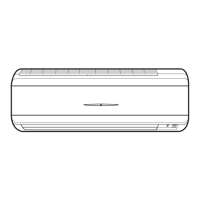English
28
■
To delete reservations
The individual reservation
1. Press .
•Thedayoftheweekandthereservationnumberwillbedisplayed.
2. Press to select the day of the week and the
reservation number to be deleted.
3. Press .
•“ ”and“ ”or“ ”blink.
4. Press and select “ blank ”.
•Pressing changesON/OFFTIMERmode.
Pressing alternatesthefollowingitemsappearingontheLCDinrotationalsequence.
•Thereservationwillbenosettingwithselecting“blank”.
ON TIMER OFF TIMER blank
5. Press .
•Theselectedreservationwillbedeleted.
6. Press .
•Iftherearestillotherreservations,WEEKLYTIMERoperationwillbeactivated.
The reservations for each day of the week
•Thisfunctioncanbeusedfordeletingreservationsforeachdayoftheweek.
•Itcanbeusedwhileconrmingorsettingreservations.
1. Press to select the day of the week to be
deleted.
2. Hold for 5seconds.
•Thereservationoftheselecteddayoftheweekwillbedeleted.
All reservations
Hold for 5seconds while normal display.
•
Besuretodirecttheremotecontrollertowardtheindoorunitandcheckforareceivingtone.
•ThisoperationisnoteffectivewhileWEEKLYTIMERisbeingset.
•Allreservationswillbedeleted.
01_EN_3P320970-1A.indd 28 12/20/2012 11:22:30 AM

