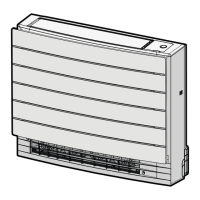5 Operation
Operation manual
12
CVXM-A, FVXM-A, CVXM-A9, FVXM-A9, FVXTM-A
Split system air conditioners
3P477071-2M – 2022.09
INFORMATION
The clock MUST be set correctly before using any timer
functions. Refer to "4.4To set the clock"[47].
5.10.1 24 hour clock OFF/ON timer setting
To start/stop OFF timer operation
1 Press to start.
Result: is displayed on the LCD and blinks.
and the day of the week disappear from the LCD.
2 Press or to change the time setting.
3 Press again.
Result: and the set time are displayed on the LCD. The Daikin
eye lights orange.
INFORMATION
Each time or is pressed, the time setting
advances by 10 minutes. Holding the button down will
change the setting rapidly.
4 To cancel the timer setting, press .
Result: The set time and disappear from the LCD. and the
day of the week are displayed on the LCD. The Daikin eye stops
lighting orange.
To start/stop ON timer operation
1 Press to start.
Result: is displayed on the LCD and blinks. and
the day of the week disappear from the LCD.
2 Press or to change the time setting.
3 Press again.
Result: and the set time are displayed on the LCD. The Daikin
eye lights orange.
INFORMATION
Each time or is pressed, the time setting
advances by 10 minutes. Holding the button down will
change the setting rapidly.
4 To cancel the timer setting, press .
Result: The set time and disappear from the LCD. and the
day of the week are displayed on the LCD. The Daikin eye stops
lighting orange.
To combine OFF timer and ON timer
1 To set the timers, refer to "To start/stop OFF timer
operation"[412] and "To start/stop ON timer operation"[412].
Result: and are displayed on the LCD.
Example:
Display Current time Set while… Operation
6:00 the unit is
operating.
Stops at 7:00
and starts at
14:00.
the unit is NOT
operating.
Starts at 14:00.
Note: If the timer setting is active, the current time is NOT displayed
on the LCD.
5.10.2 12 hour countdown OFF/ON timer setting
To start/stop countdown OFF/ON timer operation
1 Press and hold or for about 5 seconds;
when blinks, release the button.
Result:
For the OFF timer, appears on the LCD and
blinks, and the day of the week disappear from the
LCD.
For the ON timer, appears on the LCD and
blinks. and the day of the week disappear from the
LCD.
2 Press or to change the time setting. The time can be
set between 1~12hours. Each pressing of the button increases
or decreases the time setting by 1hour.
3 Press or to confirm the setting.
Result: and/or and the set time are displayed on the LCD.
The Daikin eye lights orange. The time displayed on the LCD will
automatically count down by 1 hour for every hour that passes.
Example: If the OFF timer is set to 3hours, the displayed time will
change as follows: 3hr → 2hr → 1hr → blank (OFF)
4 To change the setting back to 24 hour OFF/ON timer, repeat
step 1 when on the home screen when and/or are
NOT blinking.
5 To cancel the timer setting, press .
To combine the timer display modes
Different display modes (24 hour and 12 hour countdown OFF/ON
timer) can be used for the OFF timer and ON timer simultaneously.
1 For setting, see "To start/stop OFF timer operation"[4 12], "To
start/stop ON timer operation" [4 12] and "To start/stop
countdown OFF/ON timer operation"[412].
Example:
Display Current time Set while… Operation
22:00 the unit is
operating.
▪ Stops at 1:00
(3hours after
present time)
▪ Starts at
6:00. (8hours
after present
time)
Note: If the timer setting is active, the current time is NOT displayed
on the LCD.
5.11 Weekly timer operation
INFORMATION
Do not use the Weekly timer setting simultaneously with
the ONECTA app schedule timer. Both settings are
independent of each other. Use only one of them.

