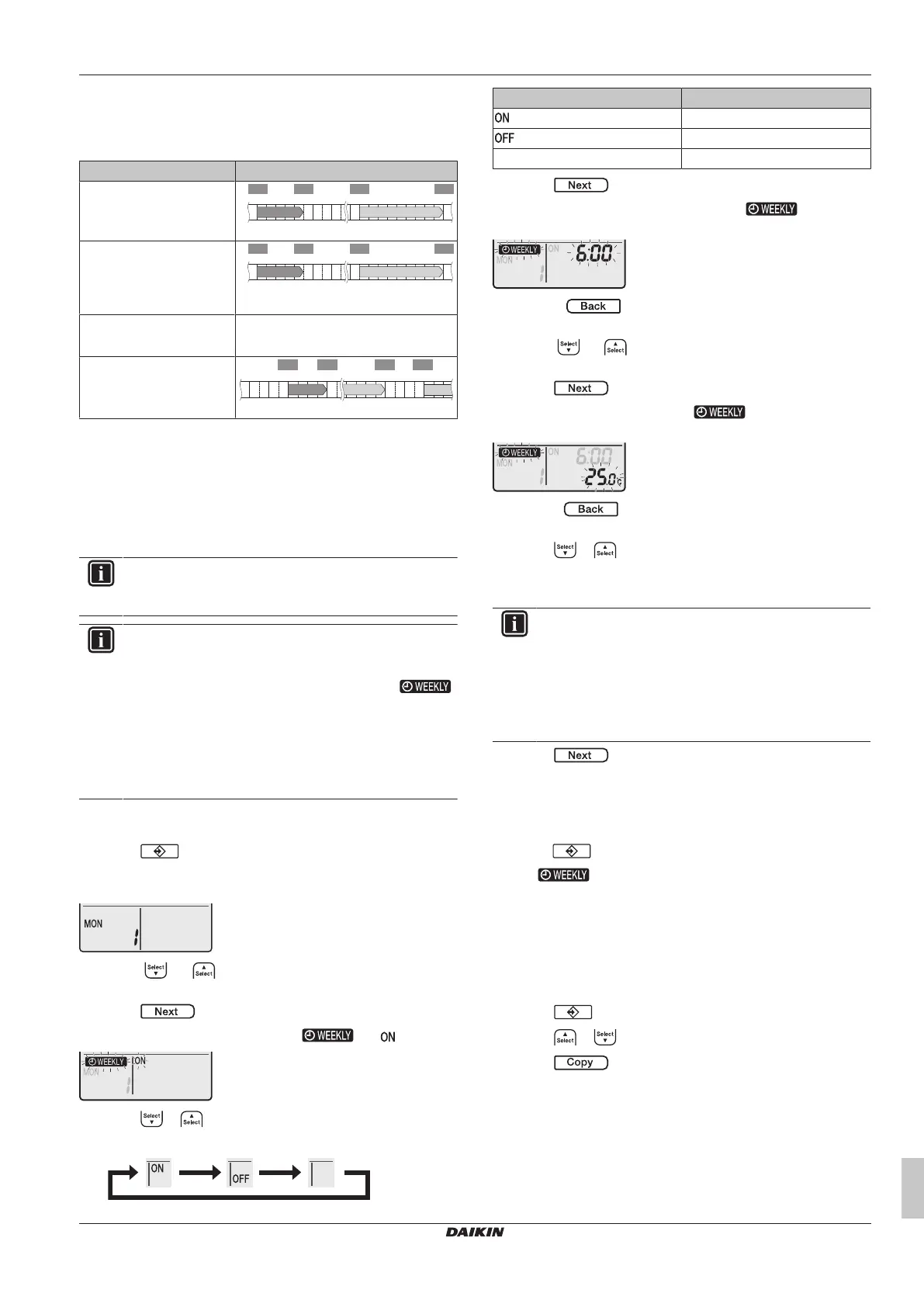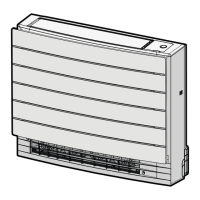5 Operation
Operation manual
13
CVXM-A, FVXM-A, CVXM-A9, FVXM-A9, FVXTM-A
Split system air conditioners
3P477071-2M – 2022.09
With this operation, you can save up to 4 timer settings for each day
of the week.
Example: Create a different setting from Monday to Friday and a
different setting for weekends.
Day of the week Setting example
Monday
▪ Make up to 4settings.
6:00 8:30 17:30
25°C 27°C25°C
22:00
1 2 3 4
ON OFF ON OFF
Tuesday~Friday
▪ Use the copy mode if the
settings are the same as
for Monday.
6:00 8:30 17:30
25°C 27°C25°C
22:00
1 2 3 4
ON OFF ON OFF
Saturday
▪ No timer setting
—
Sunday
▪ Make up to 4settings.
27°C 27°C25°C
ON OFF OFF ON
▪ ON-ON-ON-ON setting. Enables scheduling the operation mode
and set temperature.
▪ OFF-OFF-OFF-OFF setting. Only the turn off time can be set for
each day.
Note: Be sure to aim the wireless remote control at the indoor unit
and check for a receiving tone when setting the Weekly timer
operation.
INFORMATION
The clock MUST be set correctly before using any timer
functions. Refer to "4.4To set the clock"[47].
INFORMATION
▪ Weekly timer and OFF/ON timer operation CANNOT be
used at the same time. The OFF/ON timer operation
takes priority. Weekly timer will be in standby,
disappears from the LCD. When the OFF/ON timer is
completed, the Weekly timer becomes active.
▪ The day of the week, OFF/ON timer mode, time and
temperature (only for ON timer) can be set with the
Weekly timer. Other settings are based on previous ON
timer setting.
5.11.1 To set Weekly timer operation
1 Press .
Result: The day of the week and the reservation number of the
current day are displayed.
2 Press or to select the day of the week and the
reservation number.
3 Press .
Result: The day of the week is set. and blink.
4 Press or to select the mode.
Result: The setting will change as follows:
Display Feature
ON timer
OFF timer
Blank Deletes reservation
5 Press .
Result: The OFF/ON timer mode is set. and the time
blink.
Note: Press to return to the previous screen. If blank is
selected, continue to step 9.
6 Press or to select the time. The time can be set
between 0:00~23:50 in 10-minute intervals.
7 Press .
Result: The time is set and and the temperature
blink.
Note: Press to return to the previous screen. If OFF timer
is selected, continue to step 9.
8 Press or to select the desired temperature.
Note: The set temperature for the weekly timer is displayed only
when setting the weekly timer mode.
INFORMATION
The temperature can be set between 10~32°C on the
wireless remote control, however:
▪ in cooling and automatic operation mode, the unit will
operate at minimum 18°C, even if is set to 10~17°C;
▪ in heating and automatic operation mode, the unit will
operate at maximum 30°C, even if is set to 31~32°C.
9 Press .
Result: The temperature and time are set for the ON timer. The
time is set for the OFF timer. The Daikin eye lights orange.
Result: A new reservation screen will appear.
10 Repeat the previous procedure to set another reservation or
press to complete the setting.
Result: is displayed on the LCD.
Note: A reservation can be copied with the same settings to another
day. Refer to "5.11.2To copy reservations"[413].
5.11.2 To copy reservations
A reservation can be copied to another day. The complete
reservation of the selected day of the week will be copied.
1 Press .
2 Press or to select the day of the week to be copied.
3 Press .
Result: The reservation of the selected day of the week will be
copied.
