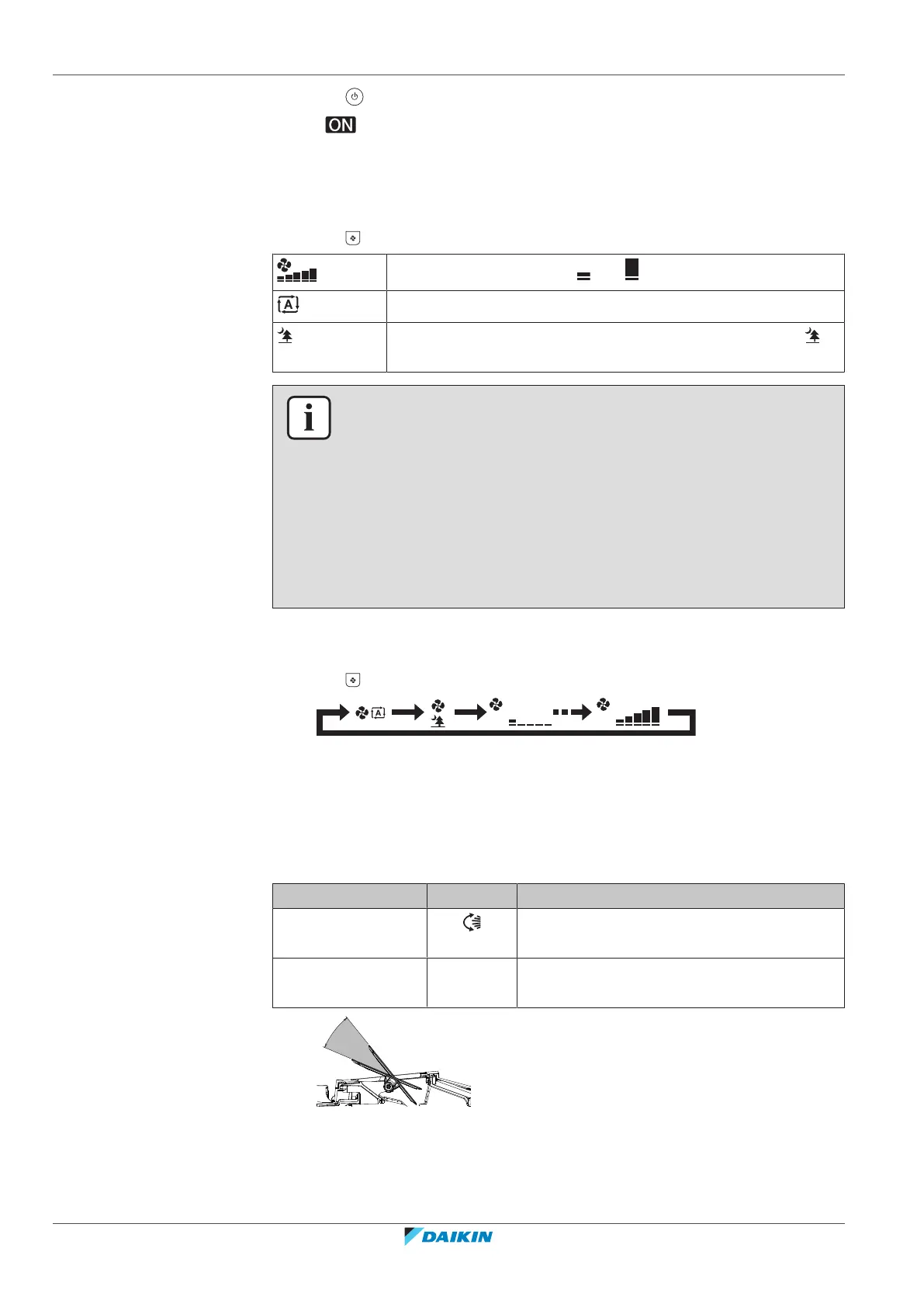6 | Operation
User reference guide
24
CVXM-A, FVXM-A, CVXM-A9, FVXM-A9, FVXTM-A
Split system air conditioners
4P625990-1D – 2022.09
4 Press to stop operation.
Result: disappears from the LCD. The Daikin eye indication lamp goes off.
6.4 Airflow rate
1 Press to choose:
5 airflow rate levels, from " " to " "
Automatic airflow rate operation
Indoor unit quiet operation. When the airflow rate is set to " ",
the noise from the unit will be reduced.
INFORMATION
▪ If the unit reaches the temperature setpoint in cooling or automatic mode, the
fan will stop operating
▪ If the unit reaches the temperature setpoint in heating mode, the fan will operate
cyclically at low fan speed.
▪ When using drying operation mode, you CANNOT adjust the airflow rate setting.
▪ The airflow rate in the automatic airflow rate operation is set according to the
room temperature; in some cases, it may be lower than in the indoor unit quiet
operation and if the airflow rate is changed to the indoor unit quiet operation at
this time, the operating noise may become higher.
6.4.1 To adjust the airflow rate
1 Press to change the airflow setting as follows:
6.5 Airflow direction
When. Adjust the airflow direction as desired.
What. The system directs the airflow differently, depending on the user selection.
Setting Display Airflow direction
Vertical auto swing Swinging or fixed position of the horizontal
blades (flaps).
Horizontal airflow [—] Position of the vertical blades (louvers) is set
manually.
a Movable range of the flaps
