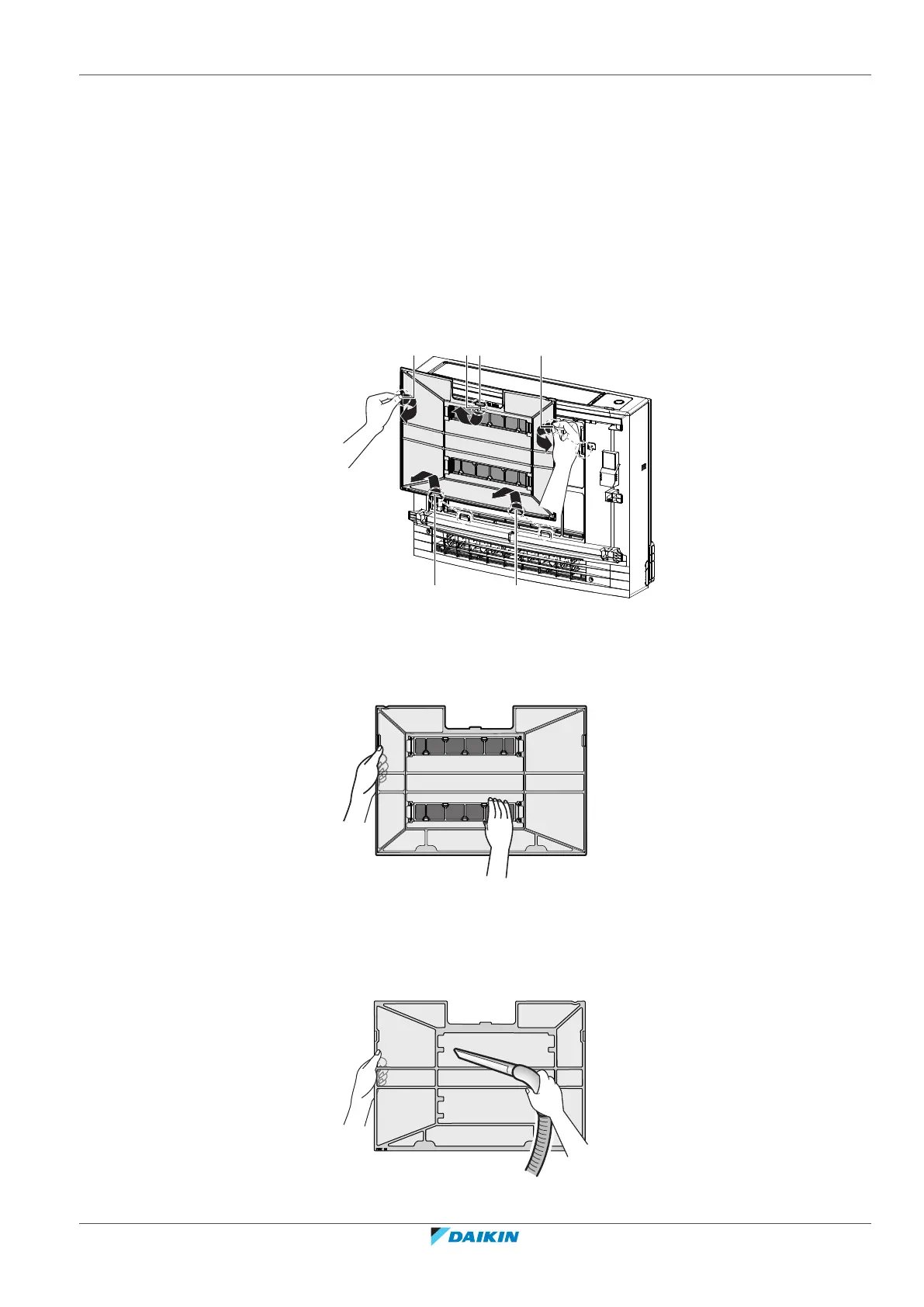8 | Maintenance and service
User reference guide
49
CVXM-A, FVXM-A, CVXM-A9, FVXM-A9, FVXTM-A
Split system air conditioners
4P625990-1D – 2022.09
▪ poor heating/cooling,
▪ causes odour.
8.5 To remove the filters
1 Remove the front panel. Refer to "8.3To clean the front panel"[448].
2 Carefully remove the air filter tabs from the claws (a) on the sides. Hold the air
filter by the filter knob (b) and unhook the air filter tab from the claw (c) on
the top. Pull the filter up to remove the filter tabs from the claws on the
bottom (d).
a Tabs for claws on the side
b Filter knob
c Tab for the claw on the top
d Tabs for claws on the bottom
3 Remove both titanium apatite deodorising filters from the claws (4 on each).
8.6 To clean the air filter
1 Wash the air filter with water or clean it with a vacuum cleaner.
