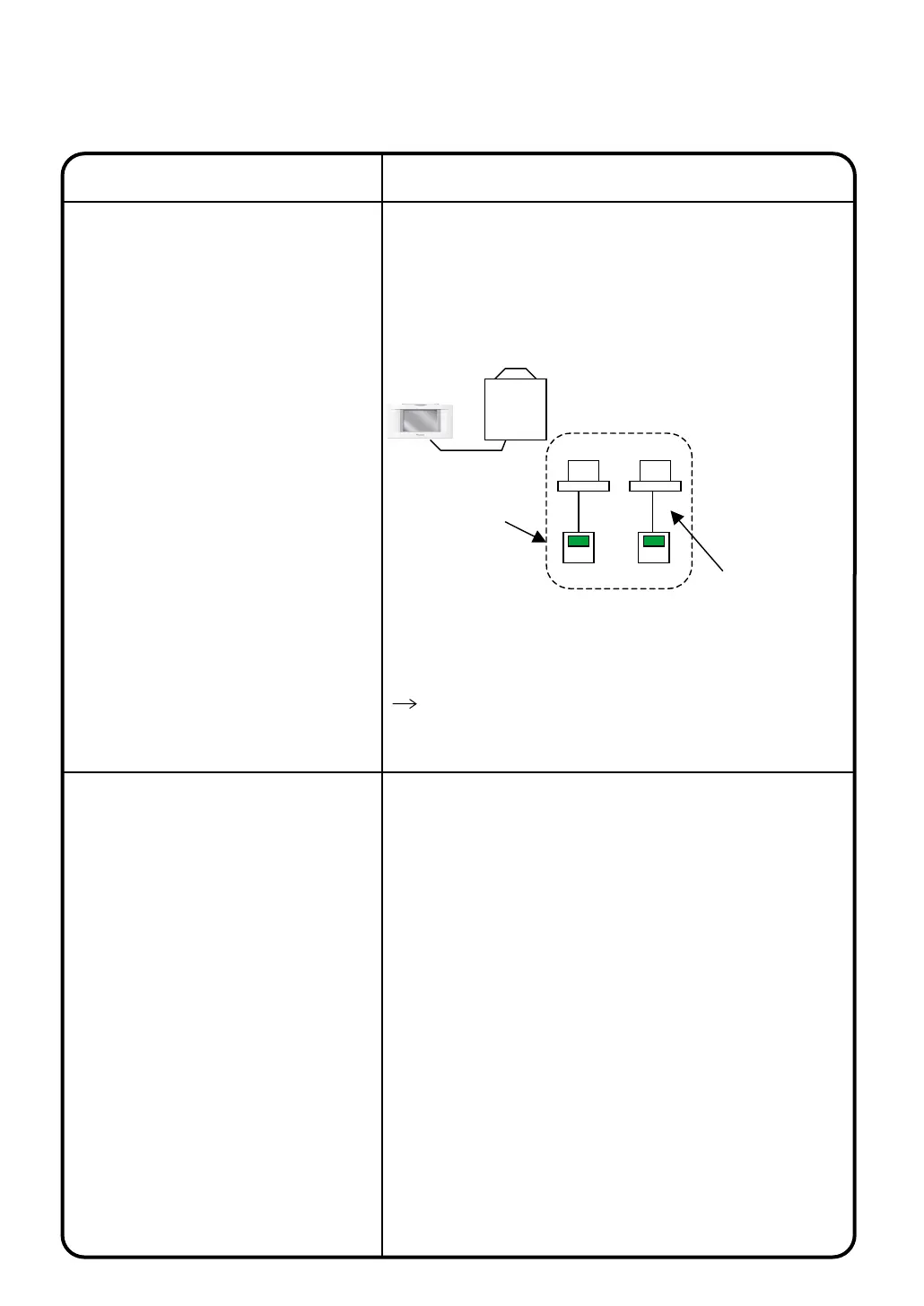1-00 1-01
Outdoor
Unit
The indoor units :
1-00 and 1-01 are
started according
to schedule.
Starting the indoor unit :
1-00 by the simple
interlock function will
stop 1-01.
i-Touch
Controller
The air conditioning unit might be stopped by the simple
interlock control function.
Check the settings of the simple interlock function.
In the case described below, the air conditioning unit : 1-01 will
not operate.
Once both units : 1-00 and 1-01 are started, then the unit : 1-
01 will be stopped by the simple interlock control function.
Item Description and Corrective Action
The air conditioning unit does
not operate.
Before Having the Product Serviced
In this case, even though the unit : 1-01 has been scheduled
to be started, the simple interlock control function stops it.
It seems that the unit has not been started.
103