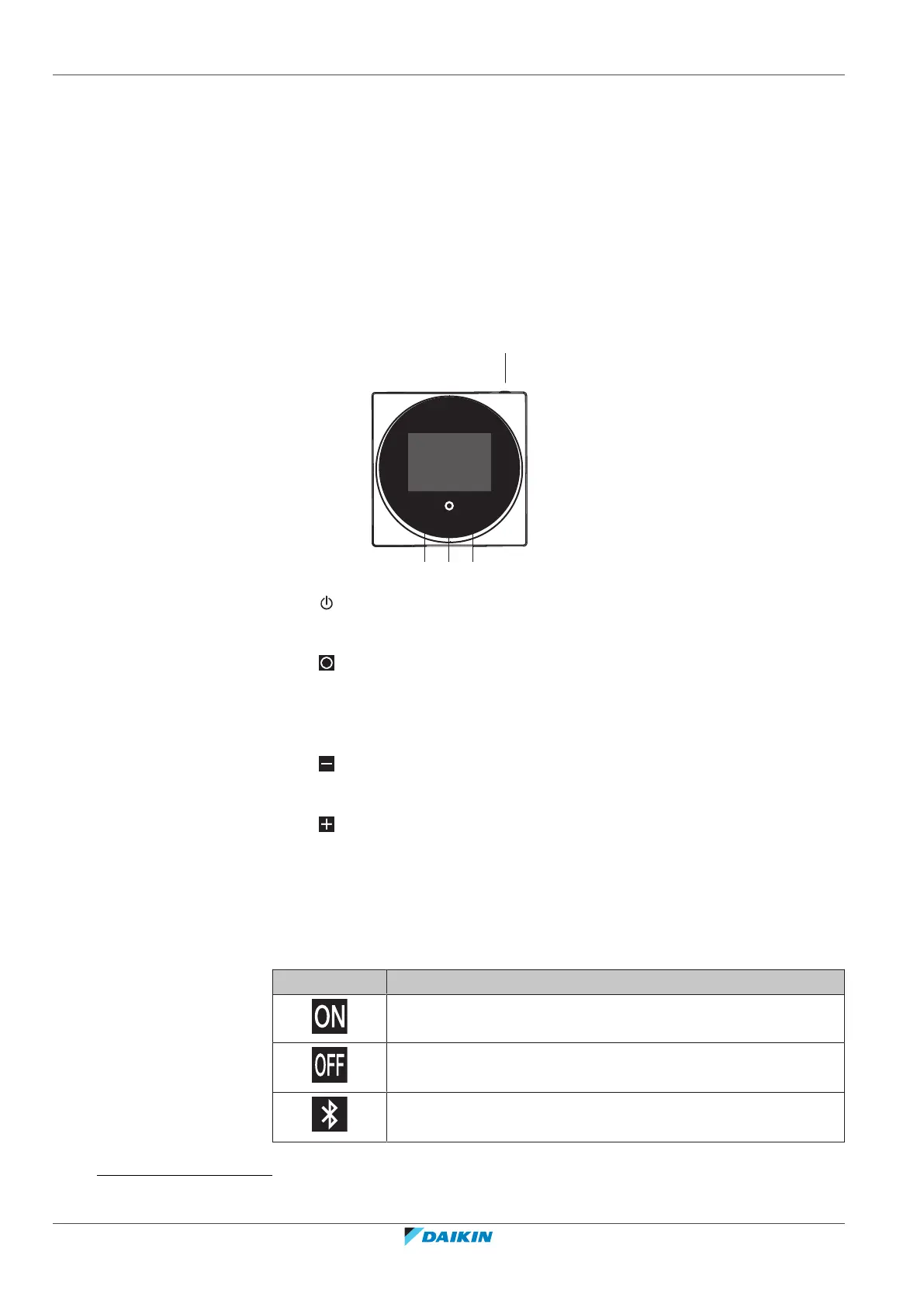4 | Remote controller: Overview
Installer and user reference guide
12
BRC1H519W+K+S7
Madoka wired remote controller
4P513689-1E – 2020.12
4 Remote controller: Overview
In this chapter
4.1 Buttons.................................................................................................................................................................................... 12
4.2 Status icons............................................................................................................................................................................. 12
4.3 Status indicator....................................................................................................................................................................... 14
4.1 Buttons
a
ON/OFF
▪ When OFF, press to turn ON the system.
▪ When ON, press to turn OFF the system.
b
ENTER/ACTIVATE /SET
▪ From the home screen, enter the main menu.
▪ From the main menu, enter one of the submenus.
▪ From their respective submenu, activate an operation/ventilation mode.
▪ In one of the submenus, confirm a setting.
c
CYCLE/ADJUST
▪ Cycle left.
▪ Adjust a setting (default: decrease).
d
CYCLE/ADJUST
▪ Cycle right.
▪ Adjust a setting (default: increase).
4.2 Status icons
Icon Description
System operation ON. Indicates that the system is in operation.
System operation OFF. Indicates that the system is NOT in
operation.
Bluetooth.
(1)
Indicates that the controller is communicating with
a mobile device, for use with the Madoka Assistant app.
(1)
The Bluetooth® word mark and logos are registered trademarks owned by the Bluetooth SIG, Inc. and use of such marks
by Daikin Europe N.V. is under license. Other trademarks and trade names are those of their respective owners.
