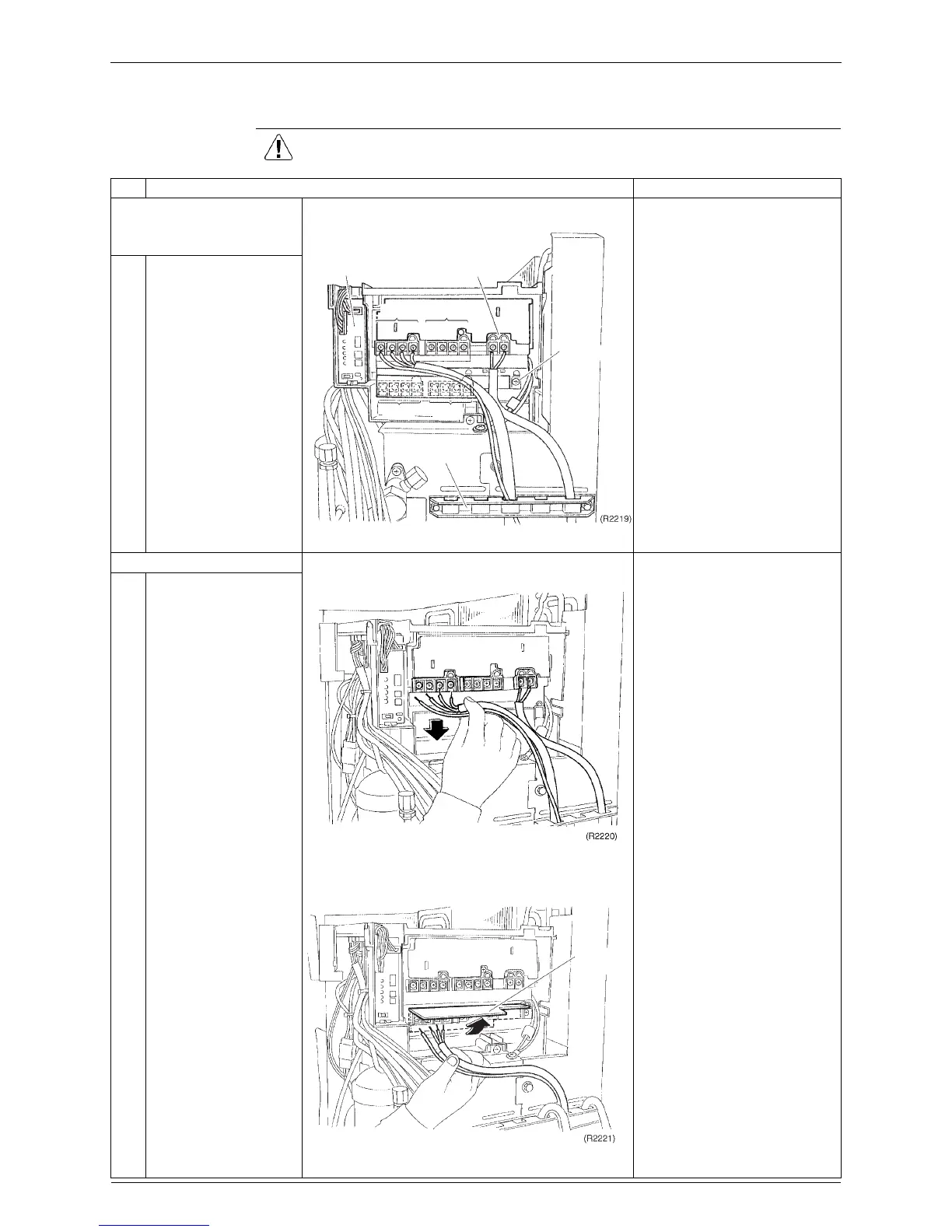Outdoor Unit (80 / 90 Class) SiE12-411
220 Removal Procedure
1.3 Removal of Electrical Box
Procedure Warning Be sure to wait 10 minutes or more after turning off all power supplies
before disassembling work.
Step
Procedure Points
" Remove the outer panels
such as top and front
panels.
" Match the colors of the tie
wires to A, B, C and D ports
as follows.
(1) - Black Power
(2) - White Power
(3) - Red Transmission
" Wires are fixed to the
terminal board with screws.
1
The figure shows the
right side view.
1. Remove the tie wire.
1
Loosen the terminal
board screws, and
remove the wires at A
and B ports.
2
Open the terminal
board cover, and
remove the wires at C
and D ports.
" When reassembling,
reconnect the wires to C and
D ports.
A port
PC board for servicing
Wiring fixture
Earth terminal
screw
Power terminal board
(L) - White
(N) - Black
B port
C port D port
Terminal
board cover
