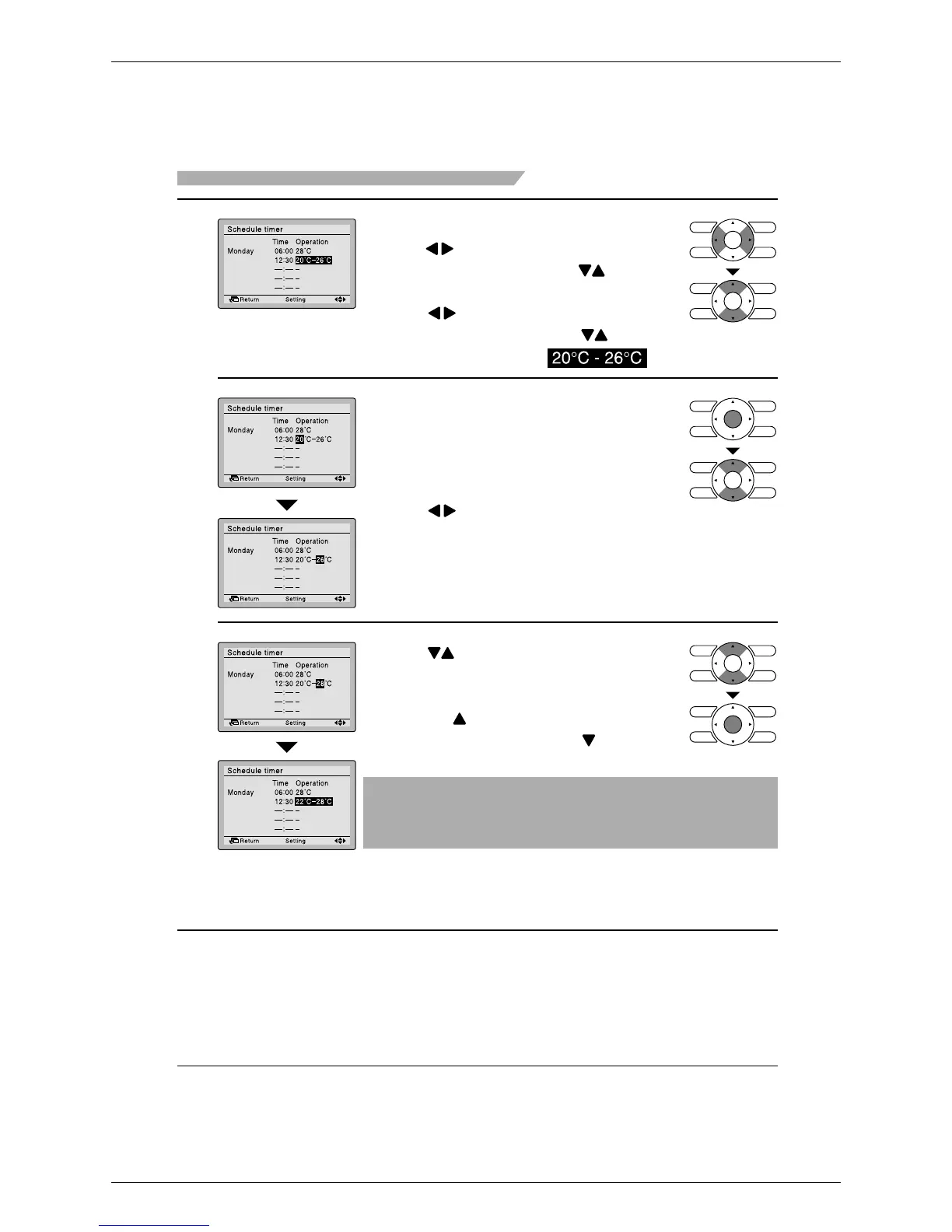SiBE18-821_C SA Indoor Unit - FFQ, FCQ, FDBQ, FBQ, FHQ Series
Operation Manual 295
38 English
5
Note
•
•
Menu Manipulation
•
To change the maximum and minimum
temperatures, press the Menu/Enter
button so that the temperatures will be
ready to be changed.
•
Press buttons to select the desired
temperature to be changed.
•
Press buttons to change the set
temperature.
The set temperature will increase by 1°C
when the button is pressed and
decrease by 1°C when the button is
pressed.
•
To make limit operation settings,
press buttons to move the
highlighted item and press buttons
to input the desired set time.
•
Press buttons to move the
highlighted item and press buttons
to set the operation to .
Pressing Menu/Enter button enters the
set temperature change.
The difference between the maximum and minimum
temperatures cannot be set to less than 6°C.
(* Maximum temperature – Minimum temperature ≥ 6°C)
