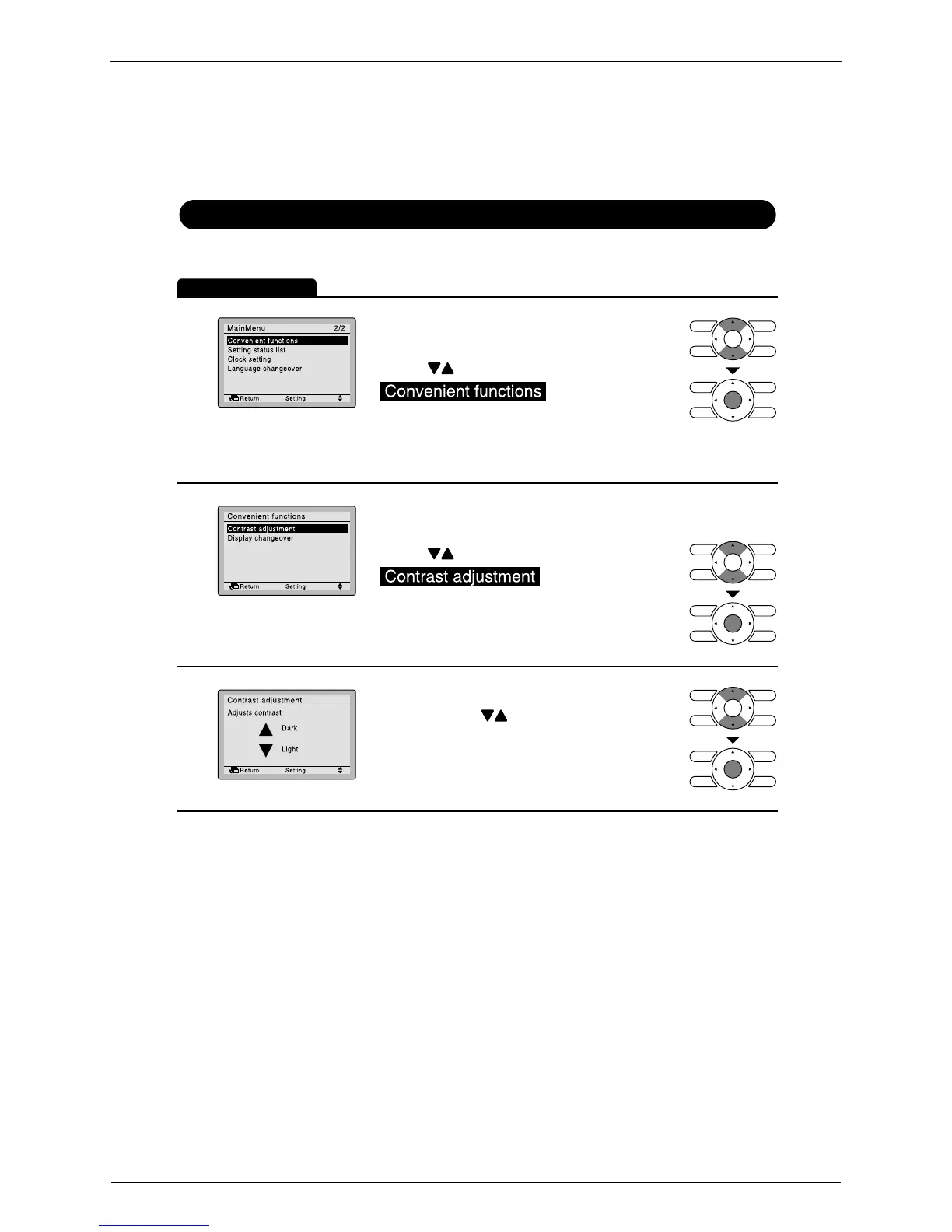SA Indoor Unit - FFQ, FCQ, FDBQ, FBQ, FHQ Series SiBE18-821_C
302 Operation Manual
English 45
Convenient Functions
Contrast Adjustment
Operation Method
1
2
3
•
•
Bring up the convenient functions
settings screen.
•
Press buttons to select
on the convenient
functions settings screen.
Press Menu/Enter button to display the
convenient functions settings screen.
•
Display the main menu screen.
(See page 26.)
•
Press buttons to select
on the main
menu screen.
Press Menu/Enter button to display the
convenient functions settings screen.
On the contrast adjustment settings
screen press buttons until you reach
the desired contrast.
After setting, press Menu/Enter button
and return to the basic screen.
