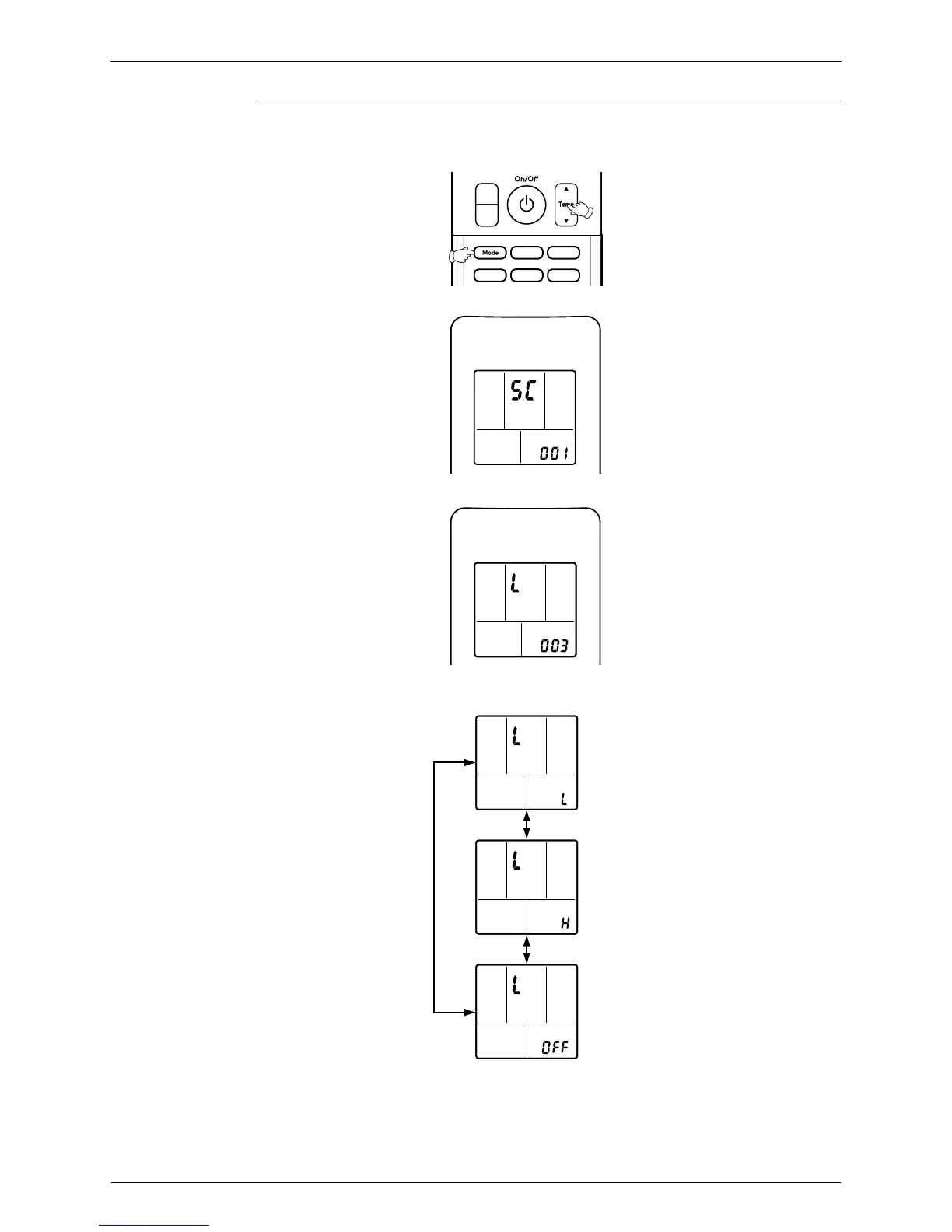Indoor Unit Control (RA Models) SiBE18-821_C
116 Function
Brightness
Setting
The brightness of the multi-colored indicator lamp can be adjusted L (low), H (high), or OFF.
1. Press the center of the Temp button and the Mode button at the same time.
“
5C
” is displayed on the LCD.
2. Select “
L
” (light) with the Temp ▲ or ▼ button.
3. Press the Mode button to enter the brightness setting mode.
4. Press the Temp ▲ or ▼ button to adjust the brightness of the multi-colored indicator lamp.
5. Press the Mode button for 5 seconds to exit from the brightness setting mode. (When the
remote controller is left untouched for 60 seconds, it returns to the normal mode also.)
(R11669)
(R11911)
(R11912)
L (low)
H (high)
OFF
(R11913)