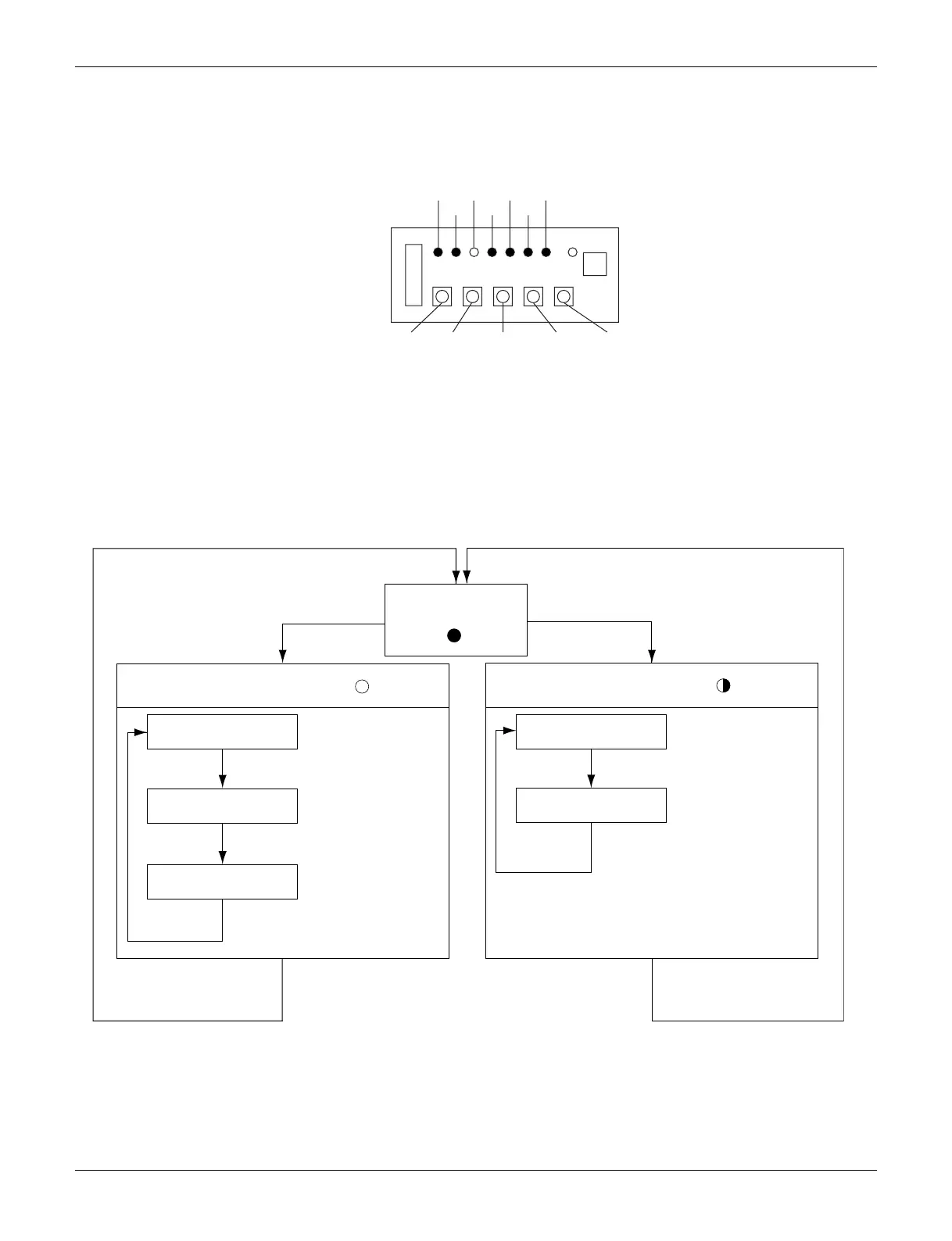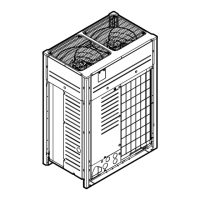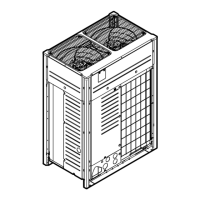SiUS331604E Field Setting from Outdoor Unit
Field Setting 100
3.2 Setting Mode and Monitor Mode
The following 3 modes can be changed over with the button switches on the PCB and you can find the present
mode by the status of the H1P indicator.
(1) Setting mode 1 (H1P off)
Initial status (normal) : Also indicates during abnormal.
(2) Setting mode 2 (H1P on)
Used to modify the operating status and to set program addresses, etc. Usually used in servicing the system.
(3) Monitor mode (H1P blinks)
Used to check the program made in setting mode 2.
H1P H3P H5P H7P
H2P H4P H6P
BS1
(MODE)
BS2
(SET)
BS4
(TEST)
BS5
(RESET)
BS3
(RETURN)
Contents display
Monitor mode
Press the BS3 (RETURN button).
Press the BS3 (RETURN button).
Setting mode 2
Press the BS3 (RETURN button).
Press the BS3 (RETURN button).
Press the BS3 (RETURN button).
Press the BS1 (MODE button).Press the BS1 (MODE button).
Press the BS1 (MODE button).
Select a setting condition
with the BS2 (SET button).
Select a setting item with
the BS2 (SET button).
Select a check item with
the BS2 (SET button).
Setting condition
(Contents) display
Setting mode 1
(Initial condition)
MODE
OFF
H1P
Press the BS1 (MODE button) for more
than 5 seconds.
MODE
ON
H1P
H1P
Blinking
MODE
