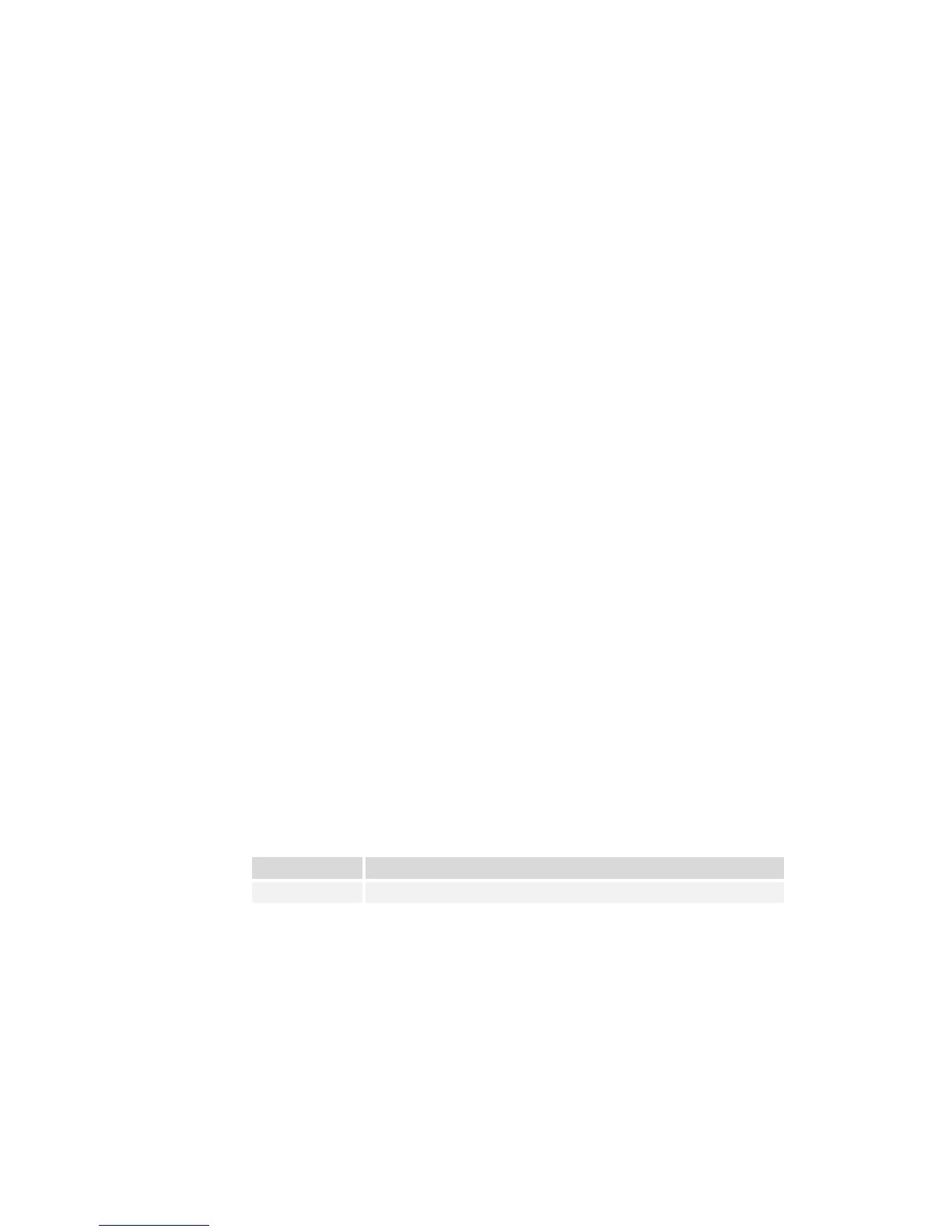60 Spyder2 4k User’s Manual
03-032-10195-04 DALSA
To poll the status of a networked camera, send an empty network command to each
camera until they each return the READY reply.
Both the READY and BUSY reply consist of six characters: Carriage Return (CR), Line
Feed (LF), and the network ID of the queried camera, followed by a space and either the
BUSY code "0", or the READY code "1" and the prompt character ">".
Example: query command followed by a BUSY reply
:a CR
<CR><LF>a 0>
Example: query command followed by a READY reply
:a CR
<CR><LF>a 1>
After all cameras return the READY status, use the gps to poll each camera for the return
codes of the sent broadcast command.
Note, the QUERY BUSY mode is active only after a broadcast command, normally the
camera does not support this mode of operation. The controlling software must wait for a
reply from the camera before sending the next command.
Camera will not reply to the Broadcast command.
To read the status of the last command executed (major error code + coded value of
informal messages) and coded value for all pending monitoring task warnings poll each
camera by using network version of the
gps command.
Example: reading status from camera ID "a"
:a gps
Enabling/Disabling Non-Command Messages in the
Network Environment
To enable/disable camera messages unrelated to the executed command, such as
initialization and monitoring task messages, use the command
snm i.
Value Function
0 Enable messages, default
1 Disable messages
