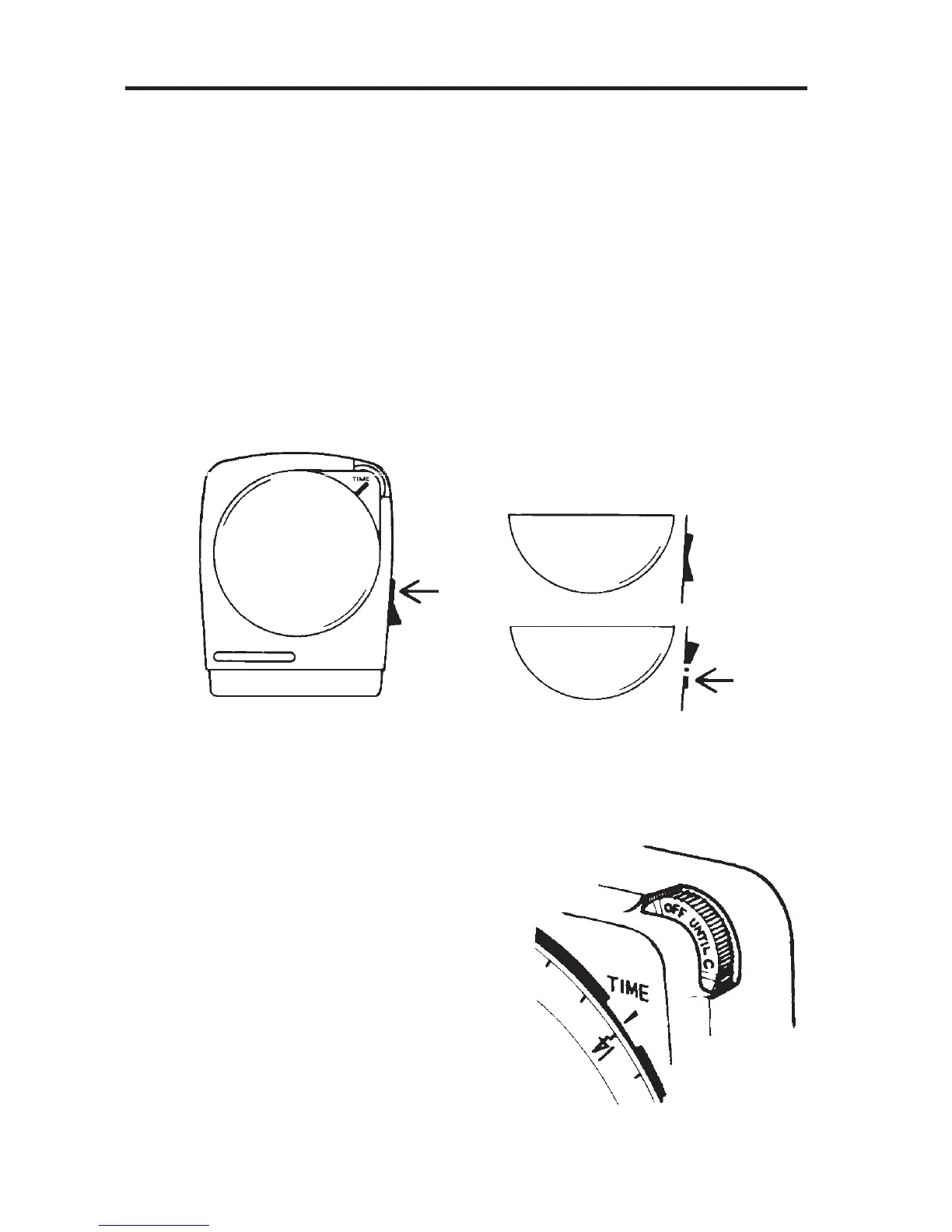11
Selecting operating mode
Selecting operating mode
The Rocker Switch on the side of the unit is used to select how
your 103 controls your hot water & heating system. You can
manually select either:
hot water & heating follow set programmed
hot water & heating constantly ON
hot water & heating constantly OFF
Switch positions
The 103 unit is now set,
and the current status of
the timeswitch can be seen
on the wheel at the top
righthand corner of the unit,
(e.g. “OFF UNTIL C”).
TIMED - system follows
set programme
System OFF
CONSTANT - system remains
permanently ON