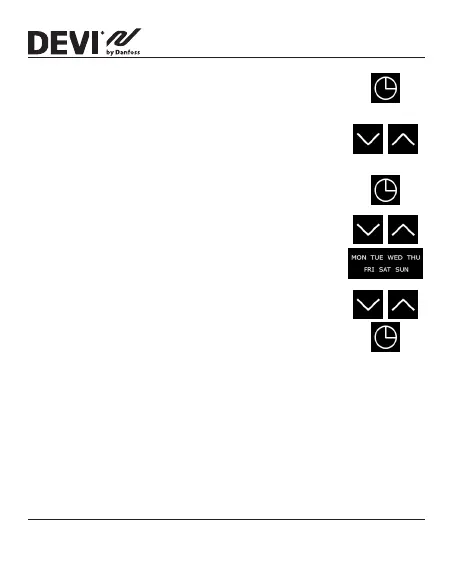DEVIreg™ Opti
Installation Guide16
When unit is On (any of the modes) press Timer
button (once), "hh:mm" will start to blink.
Adjust the "hh" value with Up & Down buttons,
than when reached the desired value press
Timer button to move to "mm" (minutes).
Set the "mm" value with Up & Down buttons,
than when reached the desired value press
Timer button to move to Weekday.
Adjust the Weekday with Up & Down buttons.
Press the Timer button again, to confirm.
Timer programming
The thermostat comes with 3 preset programs (P1, P2 and
P3). Default is set to program P3. Programs can be changed
with Up and Down arrows (P3->P2->P1).
The values in the programs (time and temperature) can
be adjusted, see the following page. For preset program
settings, see the following table: