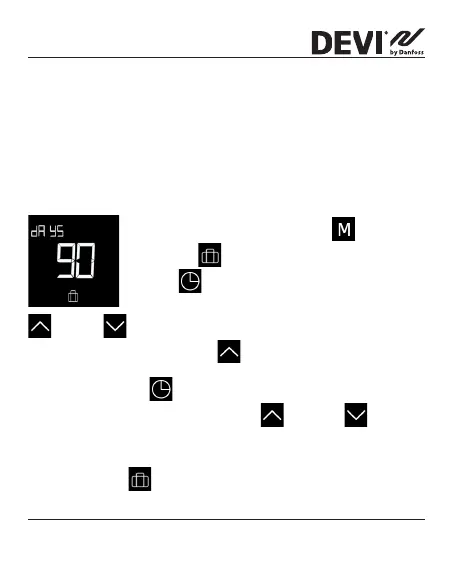DEVIreg™ Opti
19Installation Guide
The shorter line indicates, the current period (comfort or
economy), corresponding to the time setting of the watch.
Note:
The floor and room takes time to heat up. Start comfort
heating period before the time, you need them warm.
Away mode:
Is set by pushing mode button
, until
away icon
appears. Push the timer
button
, for 2 sec., to choose the number
of away days (between 0-99 days), with up
/ down buttons . Start is at "0" days and it can be
increased by pushing the Up
arrow button.
Push timer button
again to adjust the away temperature,
can be set between 5-20°C, with up or down arrows.
The last set value is used. No confirmation needed. Mode will
end if user is pushing any button (Off button, turns the unit
off). Away icon
will disappear from screen.