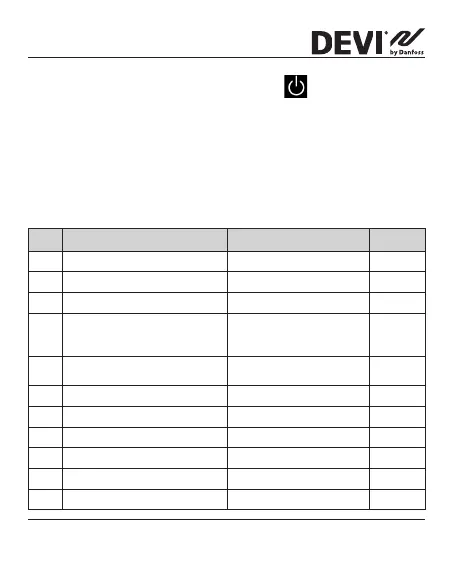DEVIreg™ Opti
21Installation Guide
Start up wizard:
When first time connecting the thermostat to power, or
by accessing installer menu, following parameters can be
adjusted:
setting the desired value. Push and hold
button, for 2 sec.,
to exit this menu at any time, into a manual operation mode.
No. Parameter settings Settings range Default
P01 Set time (Set Hour) 0 - 24 00:
P02 Set time (Set Minute) 0 - 60 :00
P03 Set weekday Monday to Sunday MON
P04 Temperature control mode
01: Room and floor temp.
02: Only floor temp.
03: Only room temp*
2
P05 Max. floor temperature
20-35° C
(only for 01 & 02 in P04)
33
P06 Window open function 0: Disable; 1: Enable; 1
P07 Frost protection funciton 0: Disable; 1: Enable; 1
P08 Set frost protection temp. 5-9° C 5
P09 Set minimum floor temperature 0: Disable; 1: Enable; 0
P10 Minimum floor temperature 18-29° C 23
P11 Startup wizard 0: Disable; 1: Enable; 0