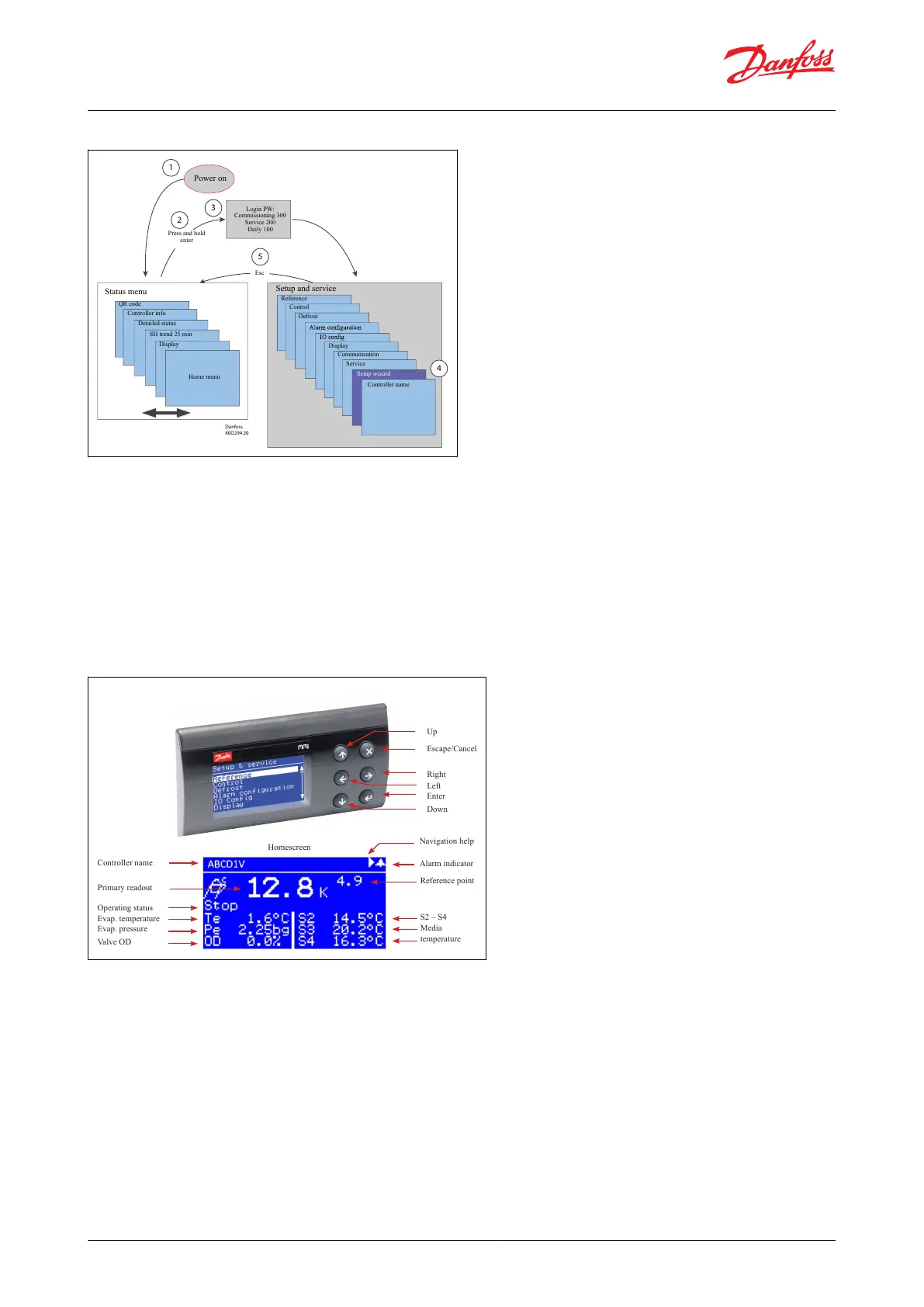Figure 32: MMI setup and service
Login PW:
Commissioning 300
Service 200
Daily 100
Reference
Control
QR code
Defrost
Controller info
Detailed status
SH trend 25 min
Display
Display
Communication
Service
Setup wizard
Home menu
Setup and service
NOTE:
For more parameter and settings refer to the parameter table
5.1.2 MMIGRS2 Main screen
On the main screen the following data are displayed:
• The main analog inputs measurements or other information.
• The icon indicating operating status.
• The alarm or service icon.
Figure 33: MMIGRS2 Main screen
Up
Escape/Cancel
Right
Left
Enter
Down
Controller name
Primary readout
Operating status
Evap. temperature
Evap. pressure
Valve OD
Navigation help
S2 – S4
Media
temperature
Reference point
Homescreen
Alarm indicator
Superheat controller, Type EKE 1A, 1B, 1C, 1D
© Danfoss | Climate Solutions | 2022.06 BC398828796060en-000101 | 28