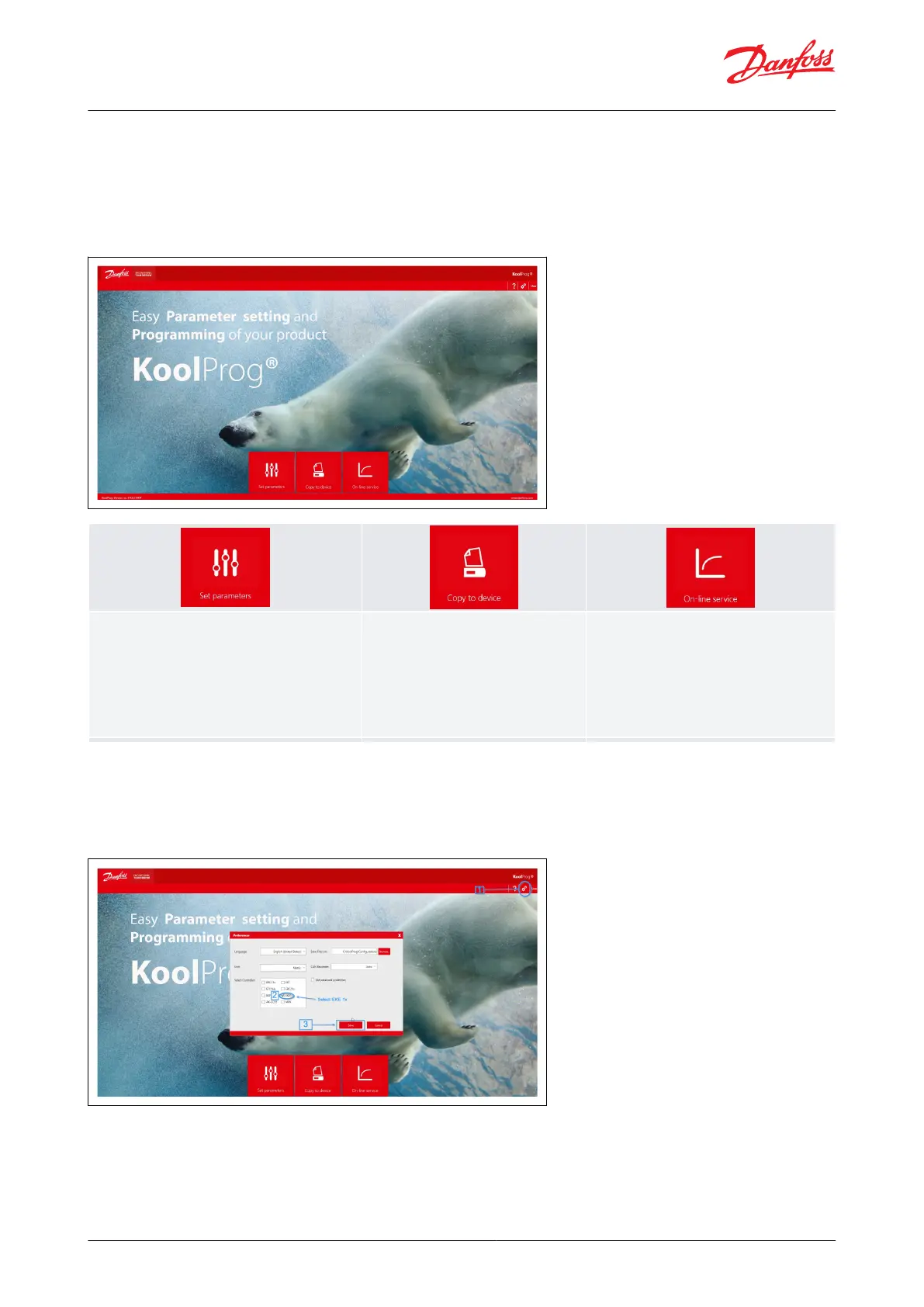• EKE must be powered up before starting programming.
• To guarantee a reliable USB connection to a host device (e.g., industrial PC), you must: keep USB cable length < 1
m.
• When prgoramming with koolprog if there is any error with values set then EKE will go to factory defualt settings
after restart. Make sure values entered are within range speced for each parameter.
Figure 37: koolprog to EKE 1x
• Create your own conguration les on your PC without
having to connect a controller
• Import a parameter conguration le to your PC from a
connected controller. Save the le and download it to
other controllers of the same model
• Select the most frequently used parameters as your fa-
vorites
•
Find all the technical documentation for each controller
model within one location
• Quickly program one. or multiple controllers
by using the progress and completion status
indicators
• Quickly analyze controller behavior and program
patterns by using the graphical trending tool
• Make Online changes to parameter congurations
• Monitor live status of inputs and outputs
4.2.1 Setting Up KoolProg
KoolProg software supports wide range of Danfoss product, so rst you need to select the EKE 1x series from the
preferences.
Figure 38: Setting Up KoolProg
Then if you want to setup, click the set parameter and select a new project
Superheat controller, Type EKE 1A, 1B, 1C, 1D
© Danfoss | Climate Solutions | 2022.06 BC398828796060en-000101 | 32