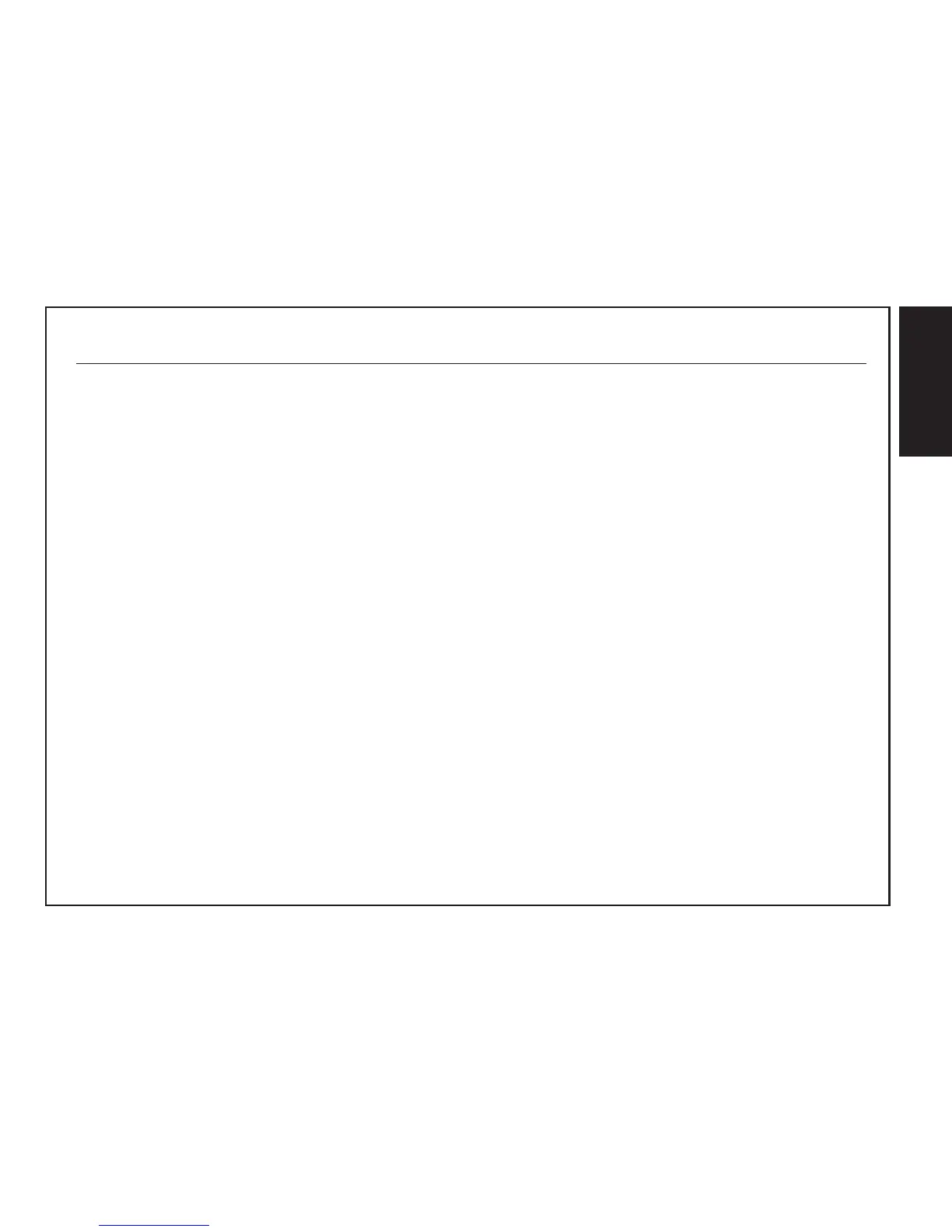| 43DKRCE.PI.RL0.H7.ML Installation Guide | ERC 214
ESPAÑOL
Configuración rápida al encender
y PASO 4: Selección del tipo de sensor (“o06”)
La pantalla mostrará automáticamente el parámetro de selección de sensor (“o06”).
Pulse SET para seleccionar el tipo de sensor.
La pantalla mostrará el valor predeterminado de forma intermitente (por ejemplo, “n10”).
Elija el tipo de sensor pulsando ARRIBA/ABAJO (n5=NTC 5 K, n10=NTC 10 K, Ptc=PTC, Pt1=Pt1000); pulse SET para
confirmar.
NOTA: Todos los sensores deben ser del mismo tipo
y PASO 5: Configuración de la salida digital DO4 (“o36”)
La pantalla mostrará automáticamente el parámetro “o36” para configurar la salida digital “DO4”.
Seleccione la aplicación de iluminación (“Lig”) o alarma (“ALA”) y pulse SET para confirmar.
La pantalla volverá al modo normal, dando paso al control.