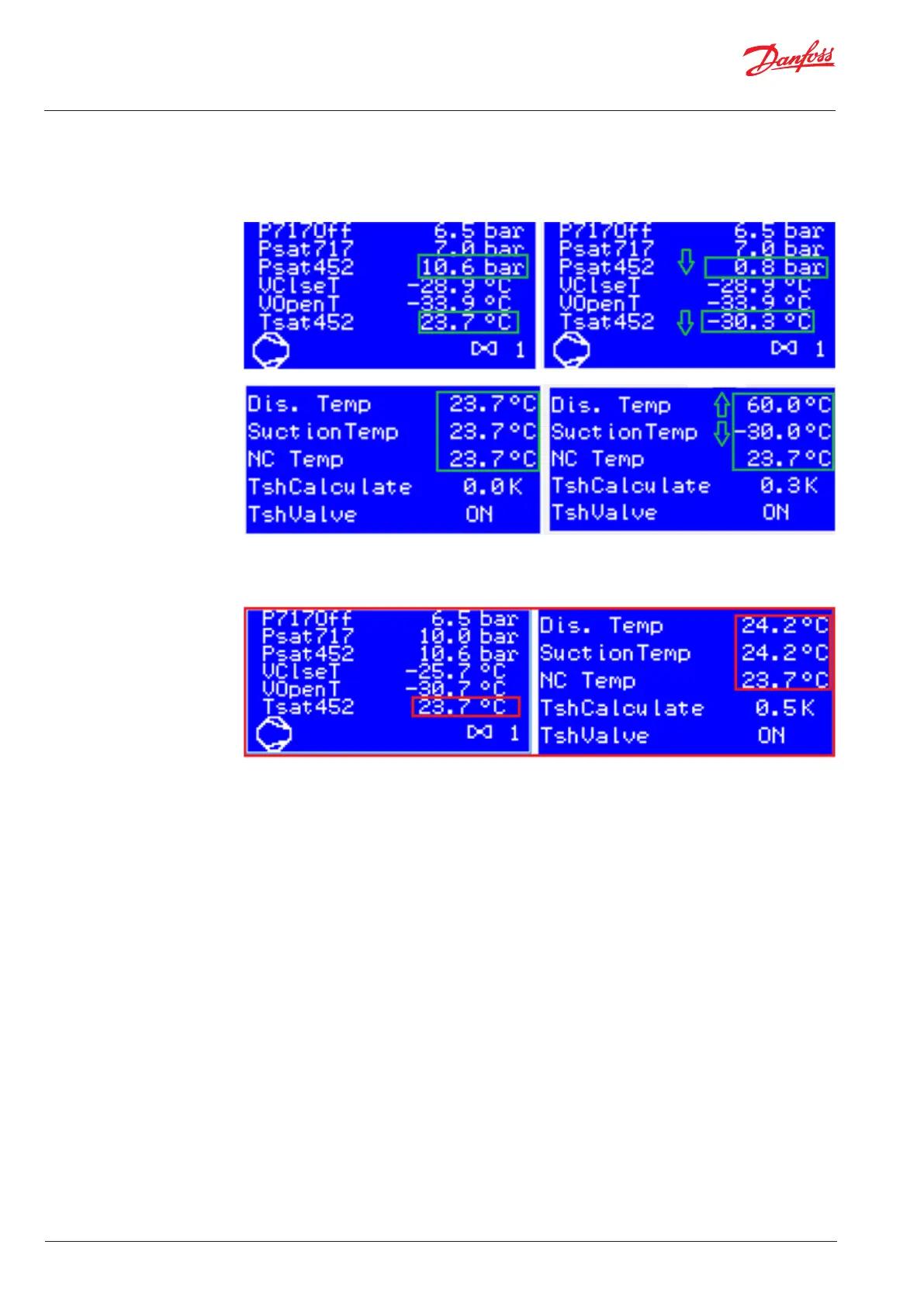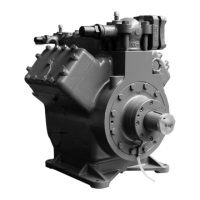User Guide | Intelligent Purging System (IPS 8) Ammonia
5 | BC437120335698en-000101 © Danfoss | Climate Solutions | 2023.07
Go to Main Screen and watch compressor in operation and pressure/temperature changing.
As compressor is in operation, pressure and temperature is changing, after about 15-25 minutes we
should observe changes as reected on below screens.
See development below from left to right
If the compressor is running for 15-25 minutes, without pressure and temperature really changing
(example below) and compressor then becomes very hot [90 C-110 C] on its surface, - then STOP IPS
and call Danfoss.