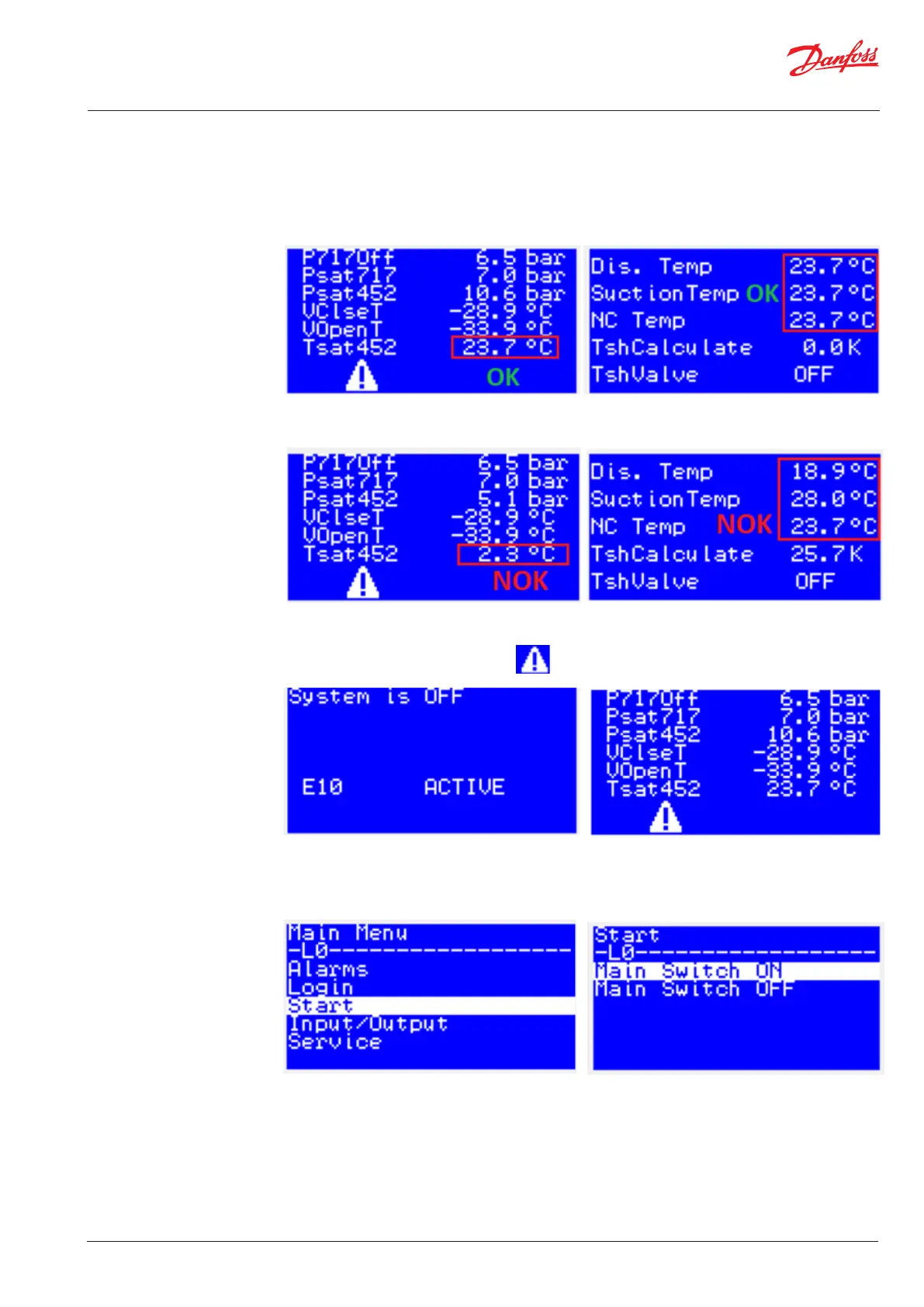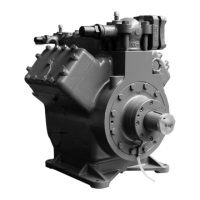User Guide | Intelligent Purging System (IPS 8) Ammonia
BC437120335698en-000101 | 4
© Danfoss | Climate Solutions | 2023.07
IPS controller (MCX15B2)
setup
After Mechanical / Refrigeration check, the conditions for startup must be checked.
See Fig. 10 for overview of Electrical Panel and location of Thermal magnetic miniature circuit breakers
13) Switch ON:
a. QS1, QM2 and QM4. See Fig. 10
14) Before start of compressor, temperatures needs to be checked. Should all be within:
+/-1 K (OK) – if OK then go to 15)
If Temperatures are not within: +/-1 K then check cables and connections of pressure and
temperature sensors. (NOK)
15) Preparation for start compressor
a. Switch ON – See Fig. 10
i. QM1 and QM3
Below (E10, System is OFF and the icon ) inform that MainSwitch is OFF
16) Navigation to Main Switch parameter
a. <Enter>
b. Select “Start”
c. Select “Main Switch ON” and <Enter>