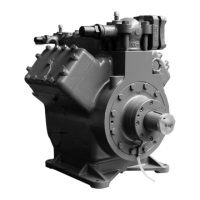User Guide | Intelligent Purging System (IPS 8) Ammonia
7 | BC437120335698en-000101 © Danfoss | Climate Solutions | 2023.07
IPS MCX controller – Quick
start
It can be useful during commissioning to quickly move the next Purge point, in order not to wait to
IPS internal time cycle between purge points.
See steps below for how to navigate to the parameter in question.
1. Navigate from the Main Menu to Start by <Enter>
2. Enter password “200”
3. Choose “Start”
4. Choose “Next Purge Point” and <Enter>
5. Press <X>, to go back to main screen
6. Check that Purge Point has been changed to the next one. (below example from Purge Point
3 to Purge Point 4)
See development below from left to right
