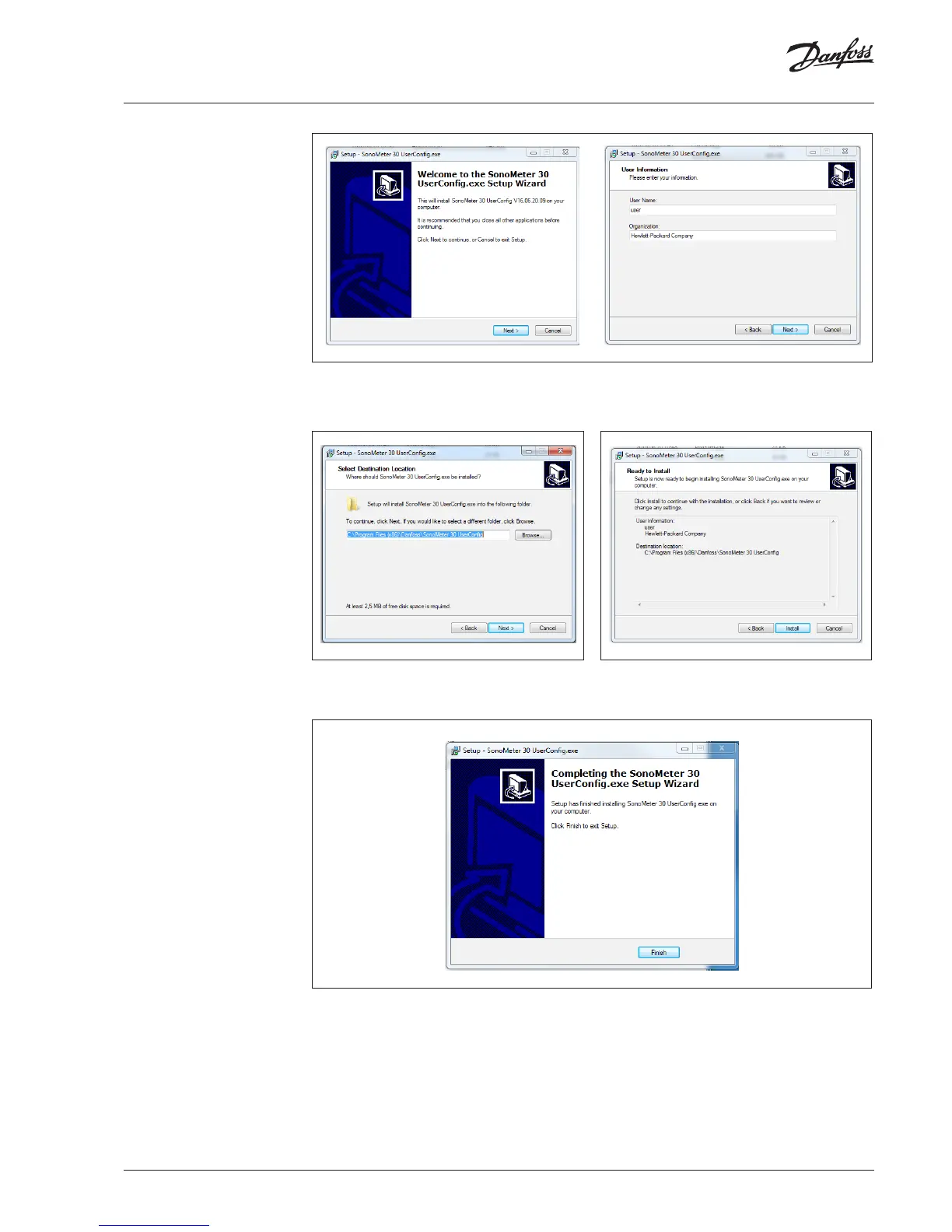VUIGI102 | 15© Danfoss | 2018.01
Fig. 5.3 User information
Press Next to see/change the installation
directory.
Press Next to see an installation summary.
Fig. 5.4 Installation directory Fig. 5.5 Setup summary
Press Install and then Finish to complete the installation.
Fig. 5.6 Completing the setup
5.3.2 Software interface
SonoMeter 30 UserConfig has four user interface windows for different purposes:
- Actual: the actual data window;
- LCD Menu: LCD configuration window.
- Configuration: Configuration window for pulse channels, archive date and tariffs;
- Archive: Window for information from device archive;
5. Meter access and
configuration
(continuous)