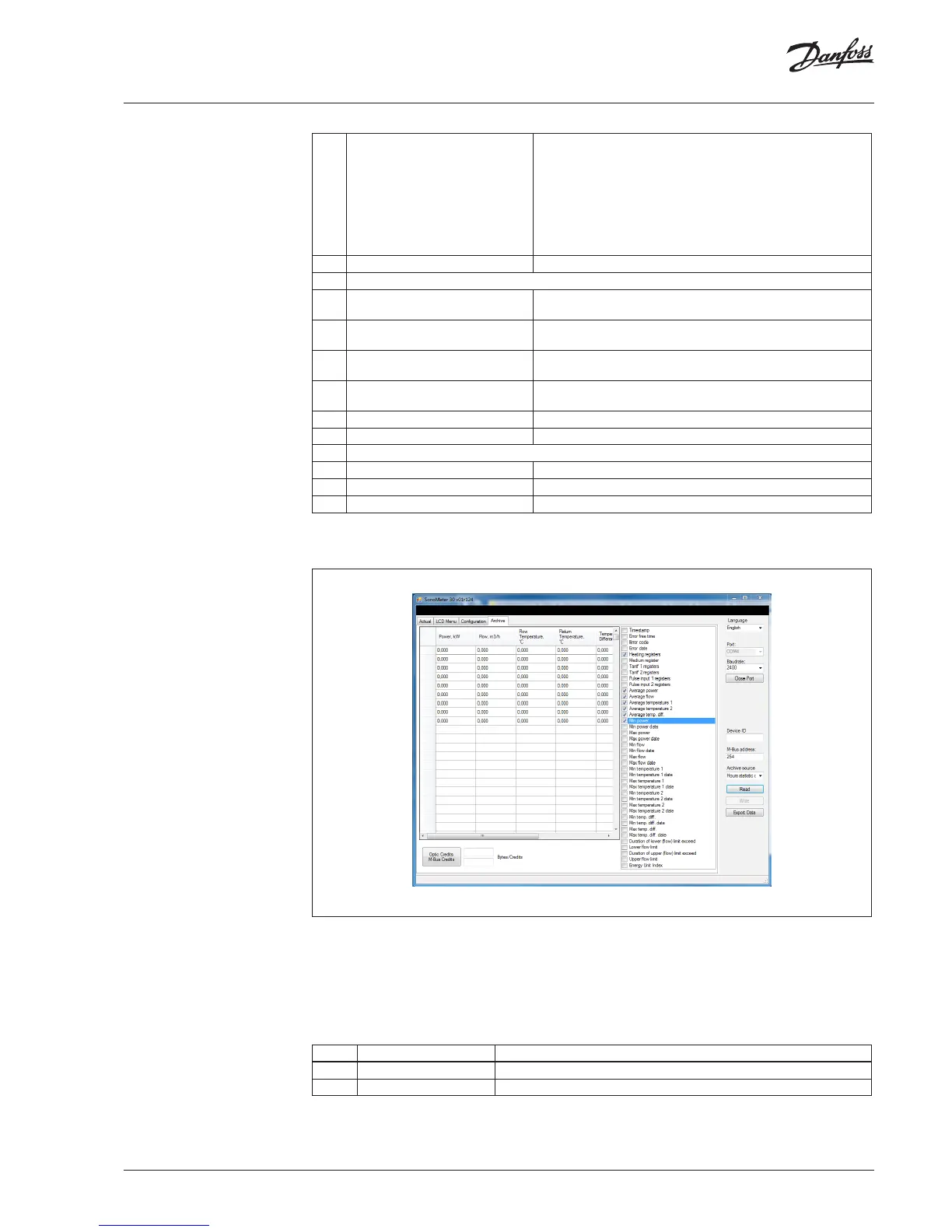VUIGI102 | 19© Danfoss | 2018.01
5. Meter access and
configuration
(continuous)
16 Trigger 1 / Trigger 2
Trigger is parameter for tariff energy counting:
- Act. Power: kW
- Act. Flow: m
3
/h
- flow temp.: ˚C
- return temp.:˚C
- temp. diff.: K
- time interval
- pulse 1
- pulse 2
17 Counter 1 / Counter 2 Counter for heating or cooling energy counting
18 Tariff 1 type
19 Above left
Tariff 1 valid up to threshold 1
Tariff 2 valid from threshold 1
20 Above right
Tariff 1 valid up to threshold1
Tariff 2 valid from threshold 2
21 Middle left
Tariff 1 valid from threshold 1 to threshold 2
Tariff 2 valid from threshold 2
22 Middle right
Tariff 1 valid up to threshold1
Tariff 2 valid from threshold 1 to threshold 2
23 Below left Tariff 1 valid up to threshold1
24 Below right Tariff 1 valid from threshold 1
25 Tariff 2 type
26 Type 5 Tariff 2 valid up to threshold 2
27 Type 6 Tariff 2 valid from threshold 2
28 MBus credits Battery powered meter: on, mains powered meter: off
5.3.2.4 Archive window
Fig. 5.11 Archive window
Reading archive data
Press Read data to read tagged parameters and see device archives in the Archive window. Press
Make report to save archive data to CSV or XML file.
Parameter Timestamp is date and time of archive record.
Archive window fields
No. Name Note
1 Archive Field for archive data from device
2 Make report Press the button to save data to xml or csv file