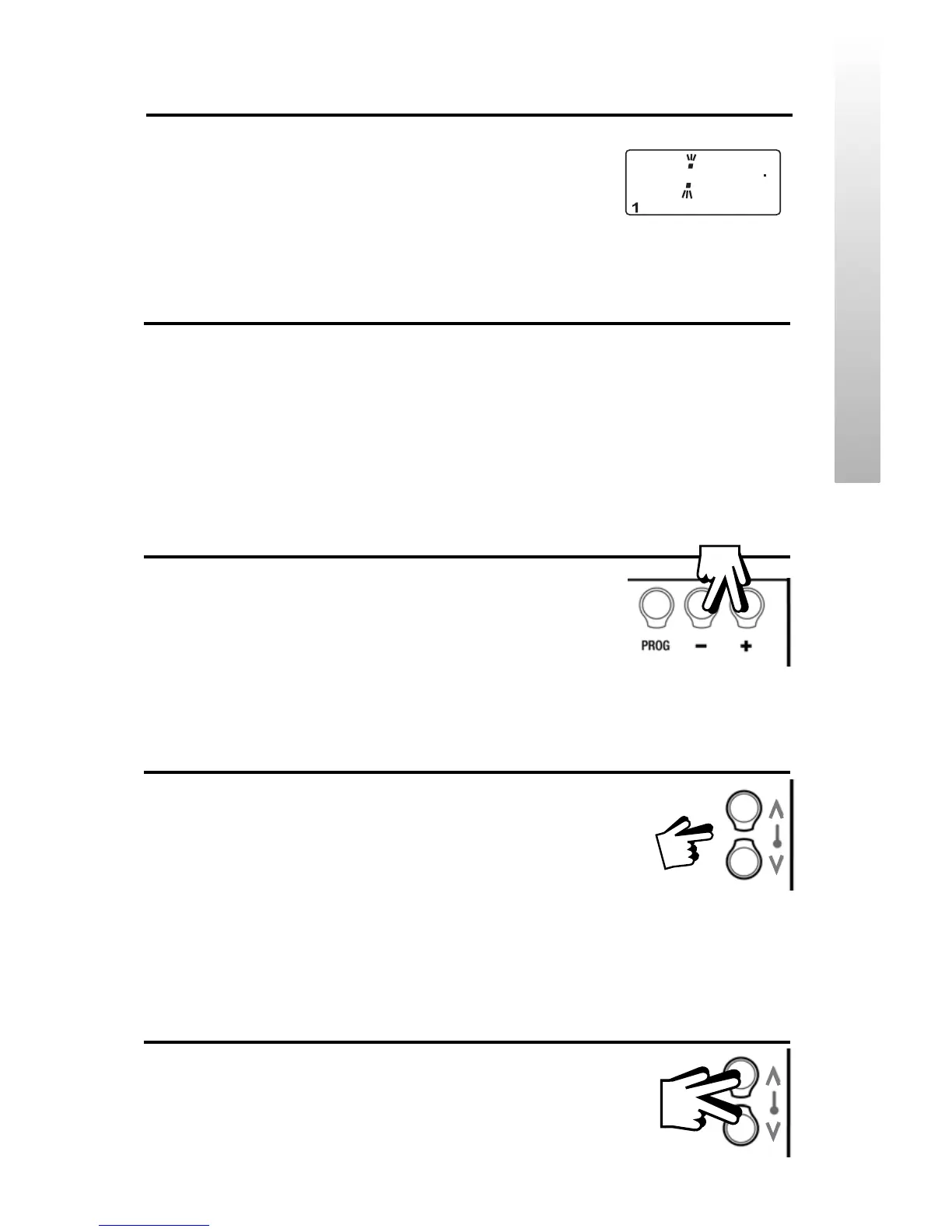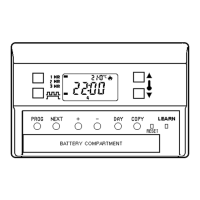11
GB - User Instructions
Running your programme
20
i2 24
Press PROG – the colon in the LCD
display will start to fl ash. The heating
will now come on and go off at the
programmed times.
User Overrides
Press + and – together to change
between settings.
Press or until required temperature is
displayed.
This override will automatically cancel at
beginning of next programmed event)
Press and together once.
This override cancels at 2:00am.
Sometimes you may need to change the way you use your
heating temporarily, i.e.due to unusually cold weather. The
TP5000 has several user overrides, which can be selected
without affecting the thermostat programming.
Altering display to show either time or actual
room temperature
To temporarily use your weekend programme
during the week
(i.e. you have a days holiday or are off sick)
To temporarily alter the current programmed
temperature
