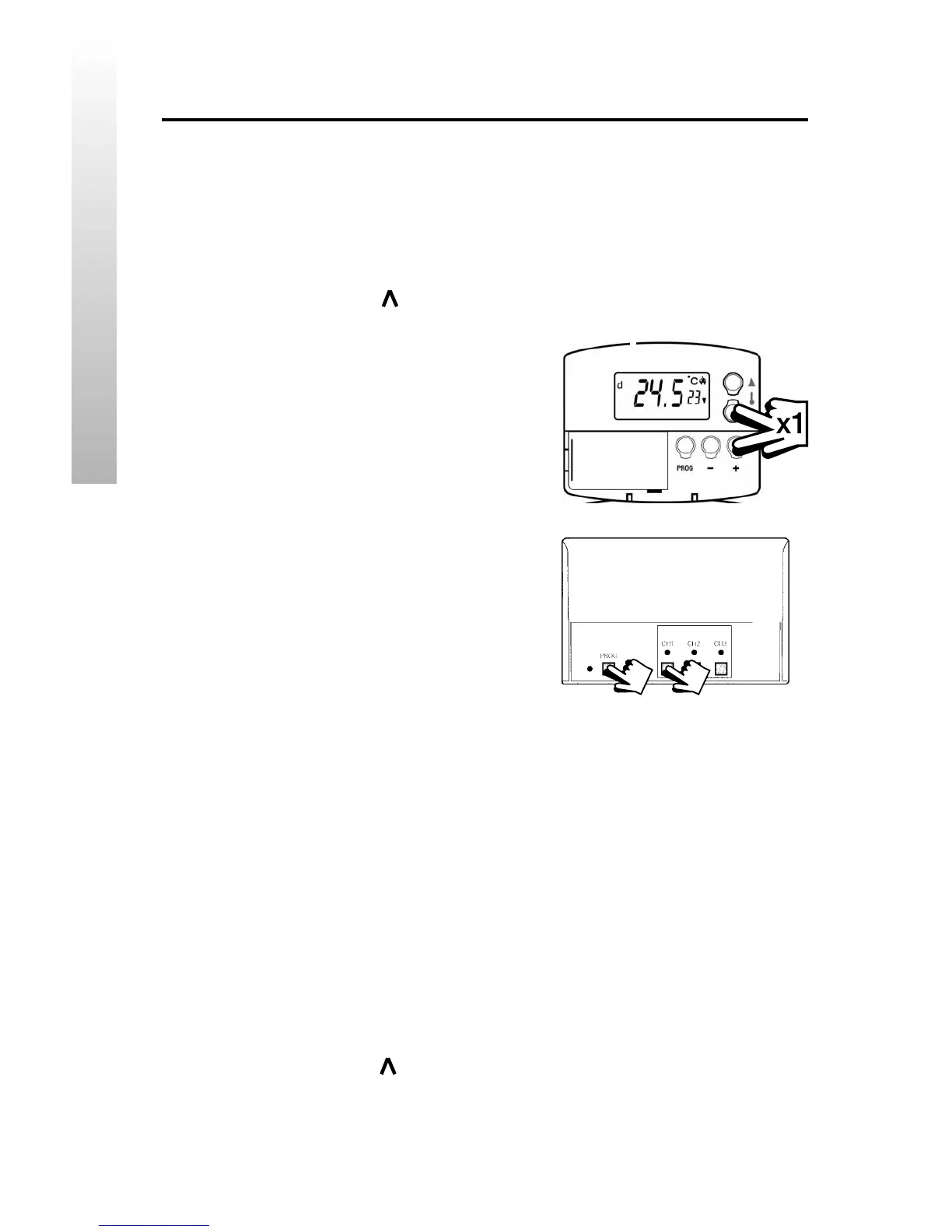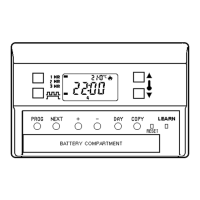6
Commissioning (RF models only)
GB - Installation Instructions
To tune the RX receiver to the frequency of the thermostat signal,
follow steps 1-5 below.
Step 1 TP5000-RF
Reset the unit by pressing and holding
-, +, V and together until display goes blank.
Step 2 Press and hold V and +
buttons for 3 seconds
(TP5000 now transmits
unique signal continuously
for 5 minutes)
Step 3 RX1
Press and hold buttons
PROG and CH1 for
3 seconds until green light
fl ashes once.
Step 4 RX2 (if applicable)
Stat 1 - perform steps 1-3
Stat 2 - wait 5 mins, perform steps 1-2 and then
press PROG and CH2 on RX2
RX3 (if applicable)
Stat 1 - perform steps 1-3
Stat 2 - wait 5 mins, perform steps 1-2 and then
press PROG and CH2 on RX3
Stat 3 - wait 5 mins, perform steps 1-2 and then
press PROG and CH3 on RX3
Step 5 TP5000-RF
Press V or to select temperature - the unit will
revert back to operating mode.
