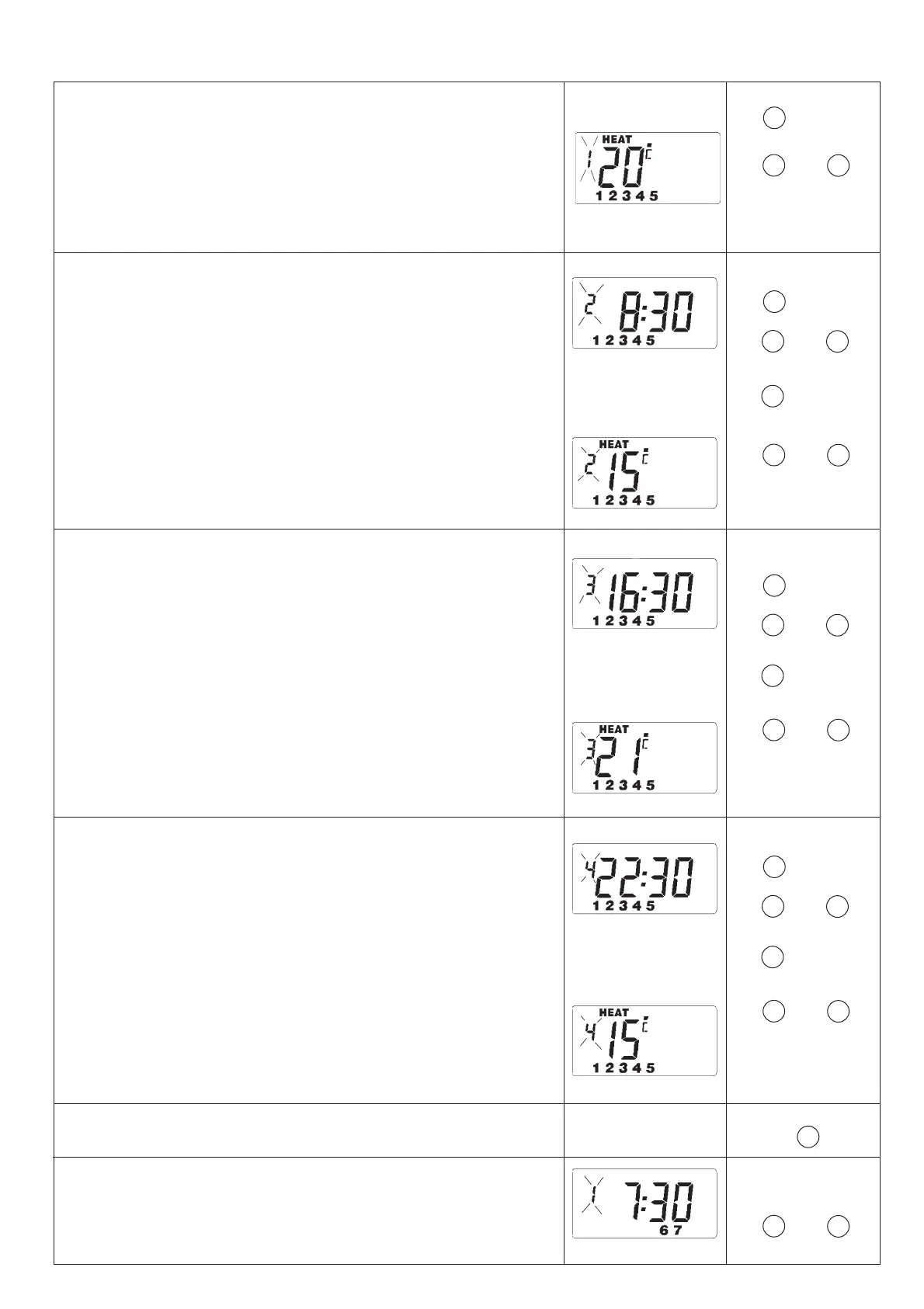3
BUTTONSLCD DISPLAYS
2. Press PROG to advance to temperature setting.
3. Press or buttons to adjust heating temperature
OPTIONAL: If heating is not required, “O ” can be selected below 5°C.
Press PROG button to move onto event 2 programming and follow details below:
1. Press + or – buttons to adjust event time.
2. Press PROG to advance to temperature setting.
3. Press or buttons to adjust heating temperature
OPTIONAL: If heating is not required, “O ” can be selected below 5°C.
Press PROG button to move onto next event 3 programming and follow details below:
1. Press + or – buttons to adjust event time.
2. Press PROG to advance to temperature setting.
3. Press or buttons to adjust heating temperature
OPTIONAL: If heating is not required, “O ” can be selected below 5°C.
Press PROG button to move onto next event 4 programming and follow details below:
1. Press + or – buttons to adjust event time.
2. Press PROG to advance to temperature setting.
3. Press or buttons to adjust heating temperature
OPTIONAL: If heating is not required, “O ” can be selected below 5°C.
Press PROG to advance to programming of days 6 & 7.
Setting the time and temperatures events for Days 6-7.
1. Press + or – buttons to adjust event time.
PROG
+
-
or
or
PROG
or
PROG
+
-
or
PROG
or
PROG
+
-
or
PROG
or
PROG
+
-
or
PROG
then
then
then
then
then
then
then