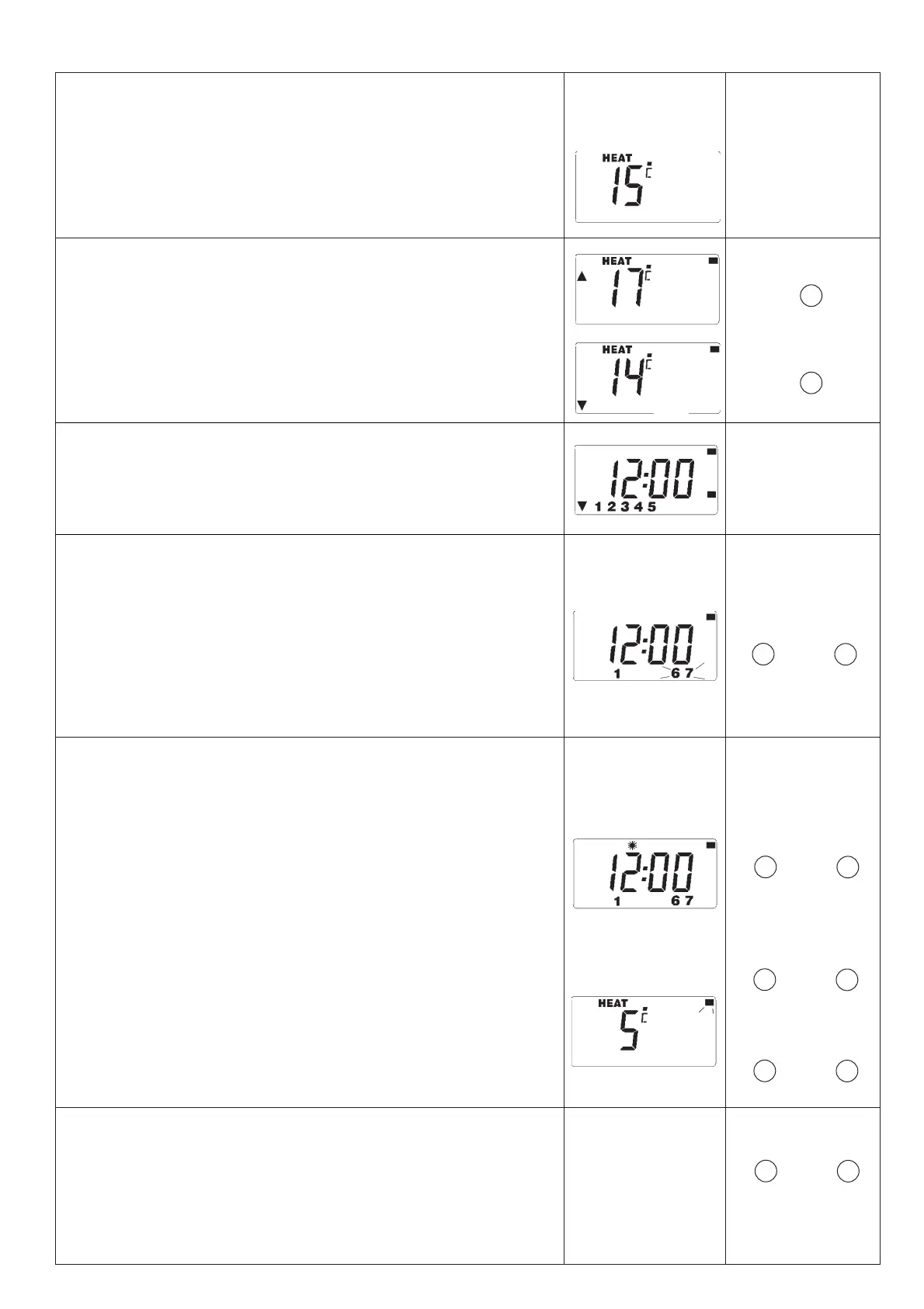5
BUTTONSLCD DISPLAYS
DAILY USE INSTRUCTIONS
E) TEMPORARY CHANGES TO PROGRAMMED TEMPERATURES
Press either or buttons to view programmed temperatues.
Note: If O is selected this option does not operate.
Then use button to temporarily raise temperature, a symbol will appear in the LCD dis-
play.
Or use button to temporarily lower temperature, a symbol will appear in the LCD display.
Reminder - Limited temperature adjustment: The amount of temperature adjustment may have
been limited by the building owner or the installer.
Reminder - Automatic cancellation of overrides: Any temporary override of temperature is
cancelled at the next event.
F) SELECTING WEEKEND INTO WEEKDAY OVERRIDE
Week-end into week day override
To temporarily copy weekend programmes into weekdays press both and buttons together
and hold down for 2 seconds.
To cancel the weekend into weekday override press both and buttons twice.
Advice:
During weekdays, this allows weekend programmes to be temporarily be copied into the current
day. The programme reverts to normal operation at the end of the day.
G) SELECTING THERMOSTAT MODE
Thermostat mode options
Programmes can be permanently overridden by selecting THERMOSTAT mode, this feature is used
if xed temperatures are required for extended periods of operation.
1. To enter THERMOSTAT mode press both and buttons together and hold down for 2
seconds to enter WEEKDAY into WEEK END override.
2. Press both and buttons together for a second time and hold down for 2 seconds to enter
THERMOSTAT mode. The default setting is heat only.
3. Once in THERMOSTAT mode it is possible to select the required heating temperatures and the
thermostat operating mode, see below for setting details.
4. Use or buttons to select required heating temperature.
Advice: THERMOSTAT mode can be cancelled at any time by pressing both and buttons
together and holding down for 2 seconds. This will return the unit to normal running mode.
and
and
or
and
then
and
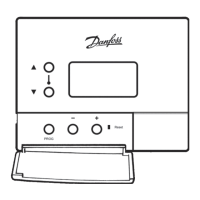