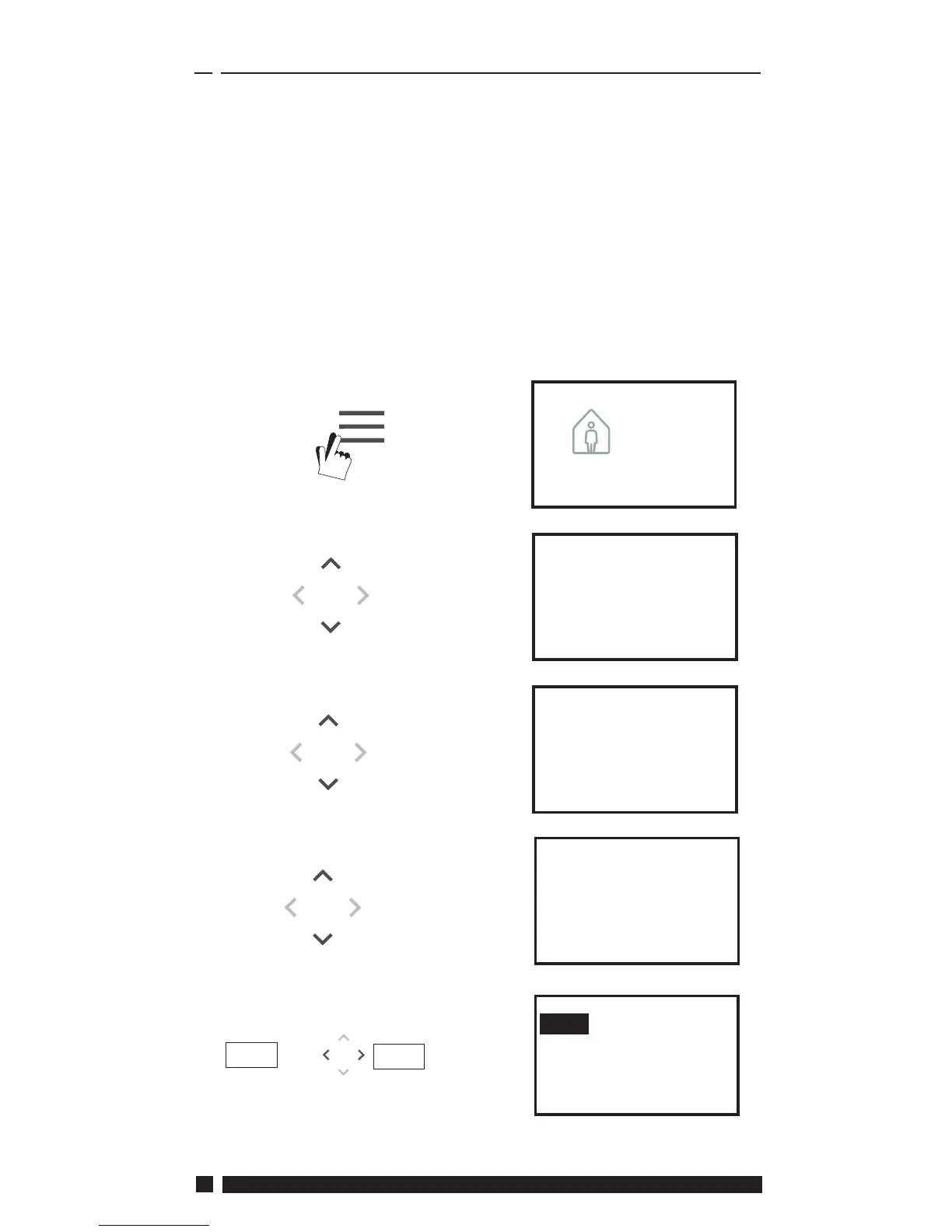OK
Follow this routine to set Heating Schedule. Days can be set
individually or grouped and options for weekdays and weekend
settings can be selected. All day combinations can then have one,
two or three Home Periods selected. TPOne will automatically ll in
the gaps with Away and Asleep Periods depending on the time of
the day.
Where TPOne is set up to control domestic hot water as well as
heating there is a dedicated Hot Water schedule which can be set
See page 22 for default schedule times