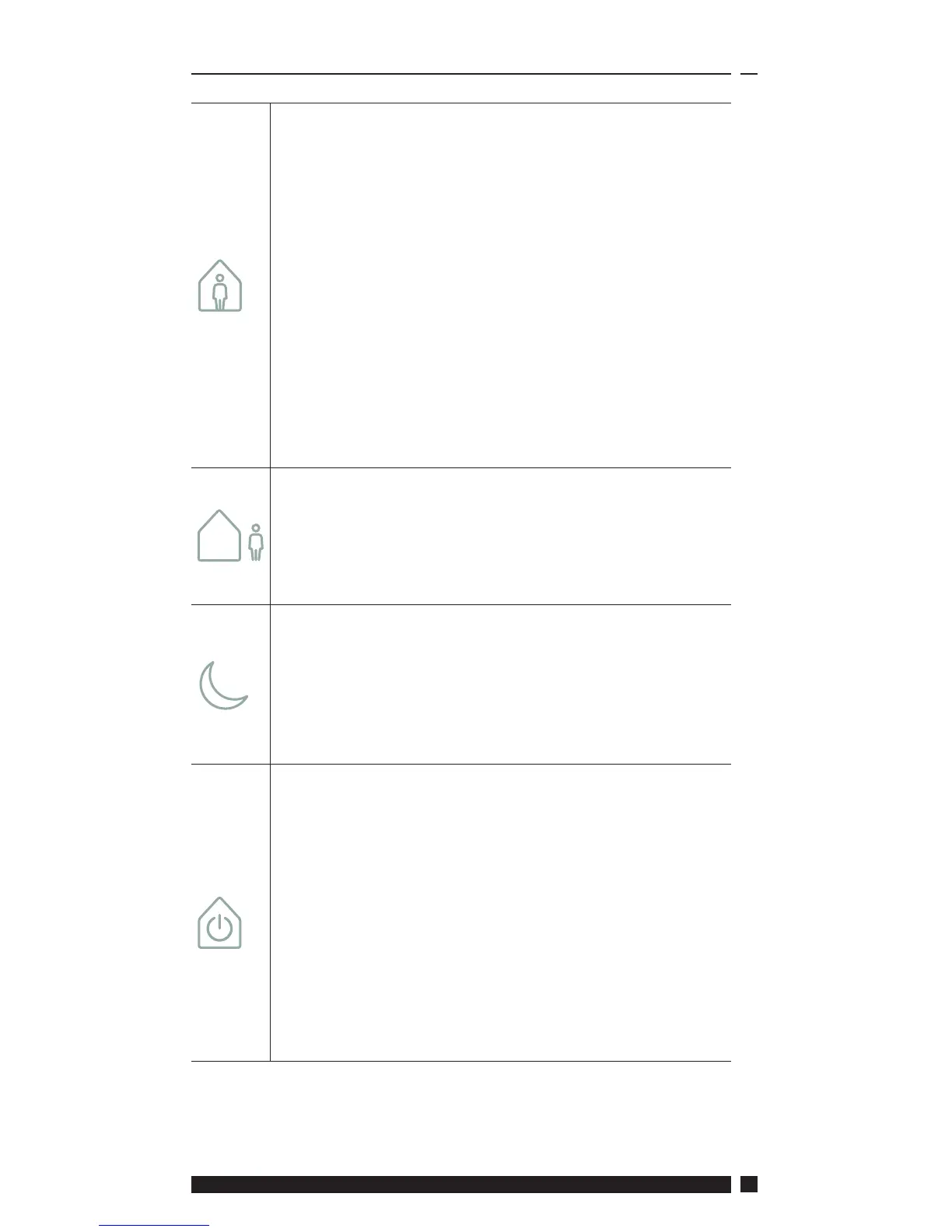7
Home
Home Mode selects the home comfort
temperature typically when the home is
occupied during the day. The required
temperatures for Home mode are selectable
in the Temperature setting (see User Menu
> Temperatures.) A separate Home AM and
Home PM temperature can be chosen and
these are automatically set according to the
time of the day.
Note: When in Home mode if the home button
is pressed again a 1, 2 or 3 hour heating boost
is selected and the current home period is
extended by the chosen time period. The
chosen boost period is displayed under the
Home icon on the display.
Away
Away Mode selects the away comfort
temperature typically when the home is
unoccupied during the day. The required
temperature for Away mode is selectable in
the Temperature setting (see User Menu >
Temperatures).
Asleep
Asleep Mode selects the nightime comfort
temperature which is set between the end
of the last home period of the day and the
beginning of the rst home period of the
following day. The required temperature for
Asleep mode is selectable in the Temperature
setting (see User Menu > Temperatures).
Standby
The TPOne can be placed in Standby
Mode. While in Standby the TPOne will
not control the heating system other than
to protect against frost damage (see User
Menu > Installer Settings > Frost Protect for
information on frost protect). Standby can
be cancelled by pressing the Standby button
again or by selecting another comfort mode.
Note: the standby option places the heating
control in standby only, if Hot Water is set
up this is not affected. To switch Hot Water
control off see User Menu > Hot Water > Mode
Comfort Modes
