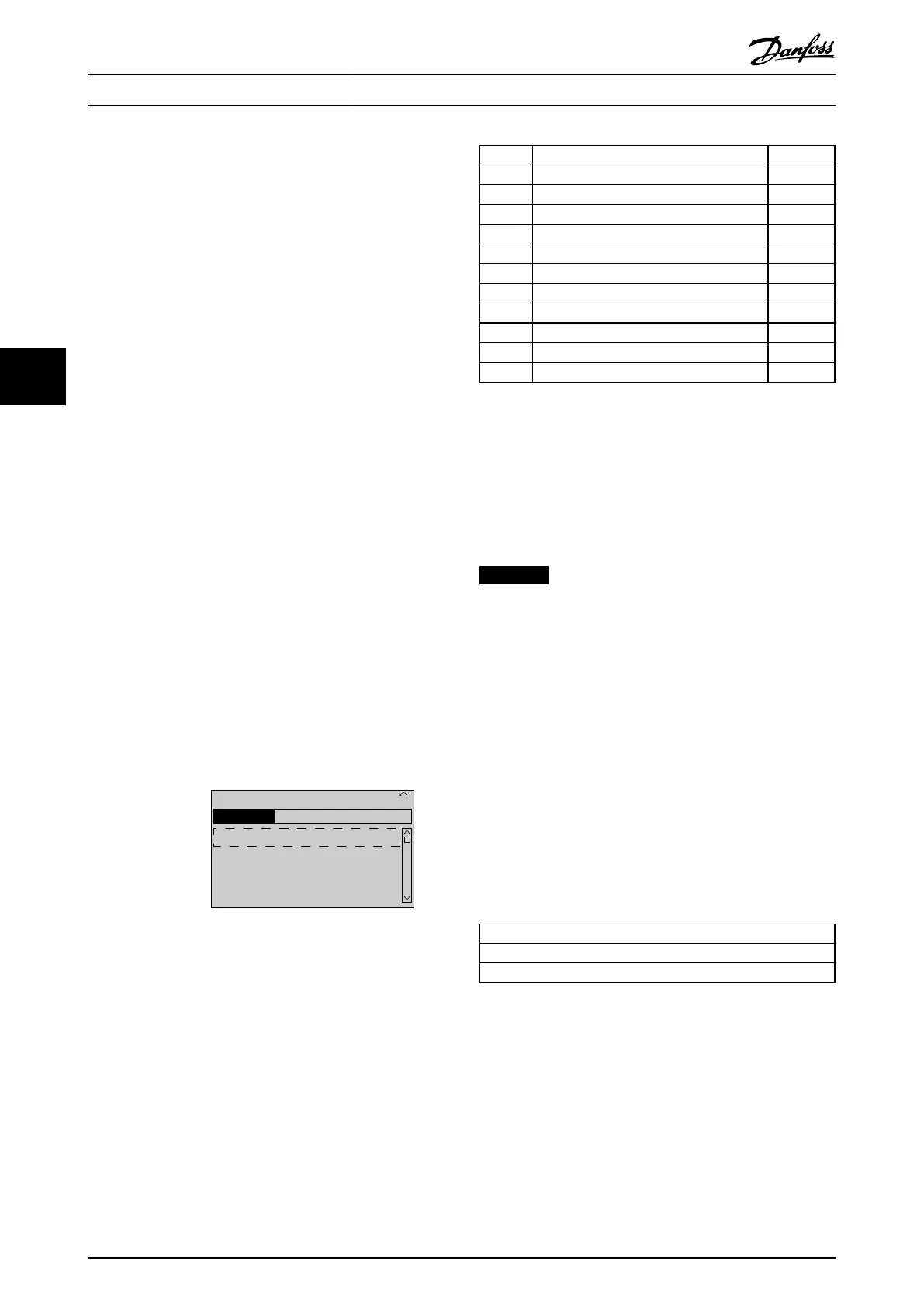All digital input/output and analog input/output terminals
are multifunctional. All terminals have factory default
functions suitable for the majority of water applications
but if other special functions are required, they must be
programmed in parameter group 5-** Digital In/out or 6-**
Analog In/out.
5.1.1 Quick Menu Mode
The GLCP provides access to all parameters listed under
the Quick Menus. To set parameters using the [Quick
Menu] key:
Pressing [Quick Menu] the list indicates the different areas
contained in the Quick menu.
Efficient parameter set-up for water applications
The parameters can easily be set up for the vast majority
of the water and wastewater applications only by using
the [Quick Menu].
The optimum way to set parameters through the [Quick
Menu] is by following the below steps:
1. Press [Quick Setup] for selecting basic motor
settings, ramp times, etc.
2. Press [Function Setups] for setting up the
required functionality of the frequency converter
- if not already covered by the settings in [Quick
Setup].
3.
Select between General Settings, Open Loop
Settings and Closed Loop Settings.
It is recommended to do the set-up in the order listed.
130BP064.10
Q1 My Personal Menu
Q2 Quick Setup
Q3 Function Setups
Q5 Changes Made
40.0% 4.84 A 1(1)
Quick Menus
Illustration 5.1 Quick Menu View
Par. Designation [Units]
0-01 Language
1-20 Motor Power [kW]
1-22 Motor Voltage [V]
1-23 Motor Frequency [Hz]
1-24 Motor Current [A]
1-25 Motor Nominal Speed [RPM]
3-41 Ramp 1 Ramp up Time [s]
3-42 Ramp 1 Ramp down Time [s]
4-11 Motor Speed Low Limit [RPM]
4-13 Motor Speed High Limit [RPM]
1-29 Automatic Motor Adaptation (AMA)
Table 5.2 Quick Setup parameters.
See Chapter 5.2 Commonly Used Parameters - Explanations
If No Operation is selected in terminal 27 no connection to
+24 V on terminal 27 is necessary to enable start.
If Coast Inverse (factory default value) is selected in
Terminal 27, a connection to +24 V is necessary to enable
start.
NOTICE
For detailed parameter descriptions, see
chapter 5.2 Commonly Used Parameters - Explanations.
5.1.2 Q1 My Personal Menu
Parameters defined by the user can be stored in Q1 My
Personal Menu.
Select My Personal Menu to display only the parameters,
which have been pre-selected and programmed as
personal parameters. For example, a pump or equipment
OEM may have pre-programmed these to be in My
Personal Menu during factory commissioning to make on
site commissioning/fine tuning simpler. These parameters
are selected in par. 0-25 My Personal Menu. Up to 20
different parameters can be defined in this menu.
Parameter 20-21 Setpoint 1
Parameter 20-93 PID Proportional Gain
Parameter 20-94 PID Integral Time
Table 5.3 Q1 My Personal Menu
5.1.3
Q2 Quick Setup
The parameters in Q2 Quick Setup are the basic
parameters which are always needed to set-up the
frequency converter to operation.
How to programme the freque...
VLT AQUA Drive FC 202 Operation Instructions
80 MG20P402 - Rev. 2013-12-16
55
