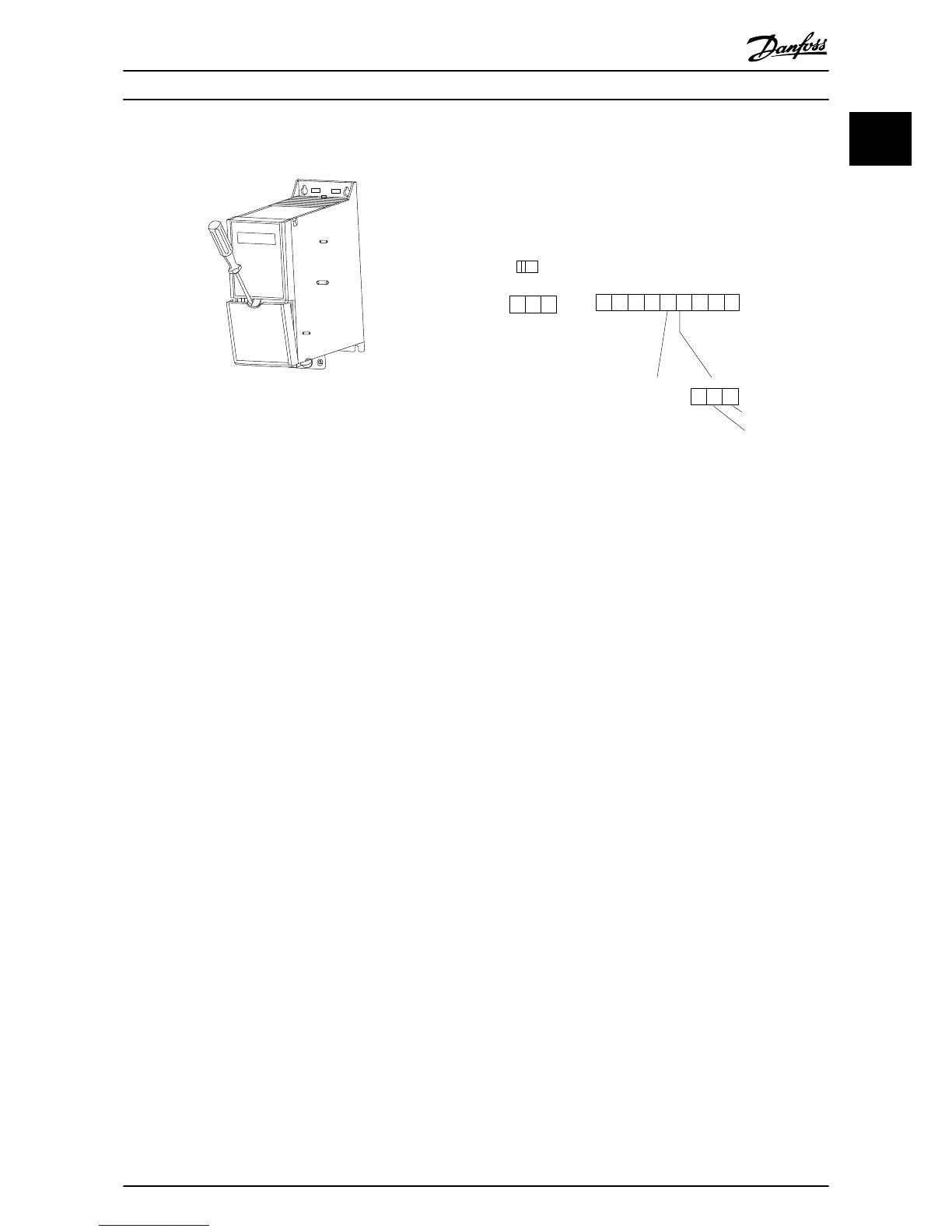Illustration 1.9 Location of Control Terminals
1. Place a screwdriver behind the terminal cover to
activate the snap.
2. Tilt the screwdriver outwards to open the cover.
Control terminals
To make the compressor run:
1. Apply start signal on terminal 18
2. Connect terminals 12, 27 and terminal 53, 54 or
55
Illustration 1.10 Control Terminals
Set the functions of digital input 18, 19 and 27 in
5-00 Digital Input Mode (PNP is default value). Set the
function of digital input 29 in 5-03 Digital Input 29 Mode
(PNP is default value).
Quick Guide Quick Guide
MG18M102 Danfoss A/S © Rev. 09/2014 All rights reserved. 9
1
1
