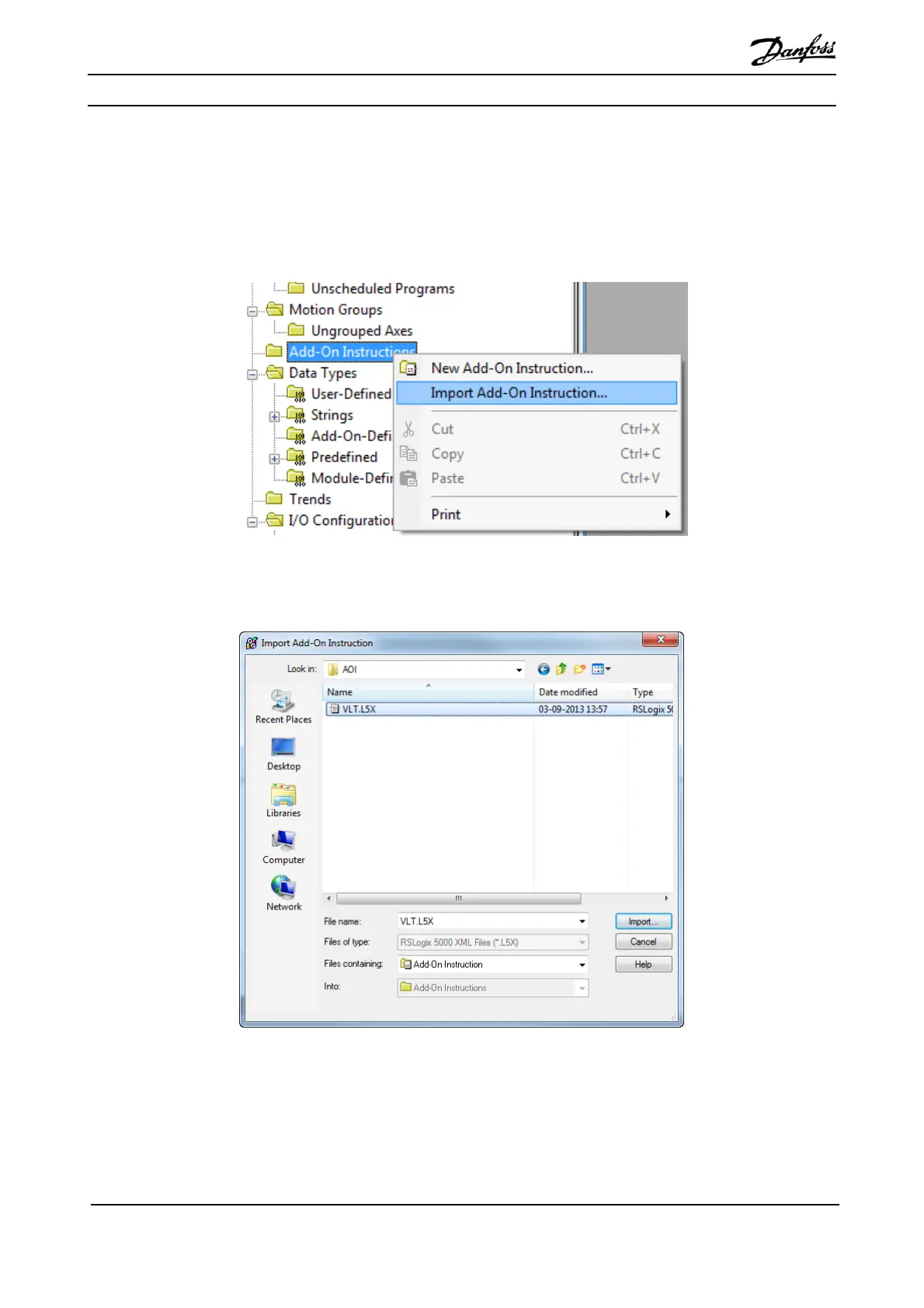VLT
®
MCA 121 EtherNet/IP Add On Instruction
MI3xxxxxxx - VLT
is a registered Danfoss trademark
5
3.0 Importing the Add-On Instruction
The following steps takes you through the steps to import the AOI.
1. Save the Add-On Instruction file “VLT” on a location on your PC (e.g. your desktop.)
2. Import the Add-On Instruction by selecting ‘Add-On Instruction’ in the navigation tree and press the right mouse
button and select ‘Import Add-On Instruction.
Figure 1 Import Add-On Instruction
3. Select the Add-On Instruction file “VLT”, located where you stored the file. The file selection window is illustrated in
Figure 1 Import Add-On Instruct
4. Pressthe“Import…”buttonandtheAdd‐OnInstructionwillbeimportedtotheRXLogix5000tool.
Figure 2 select Add-On Instruction file
