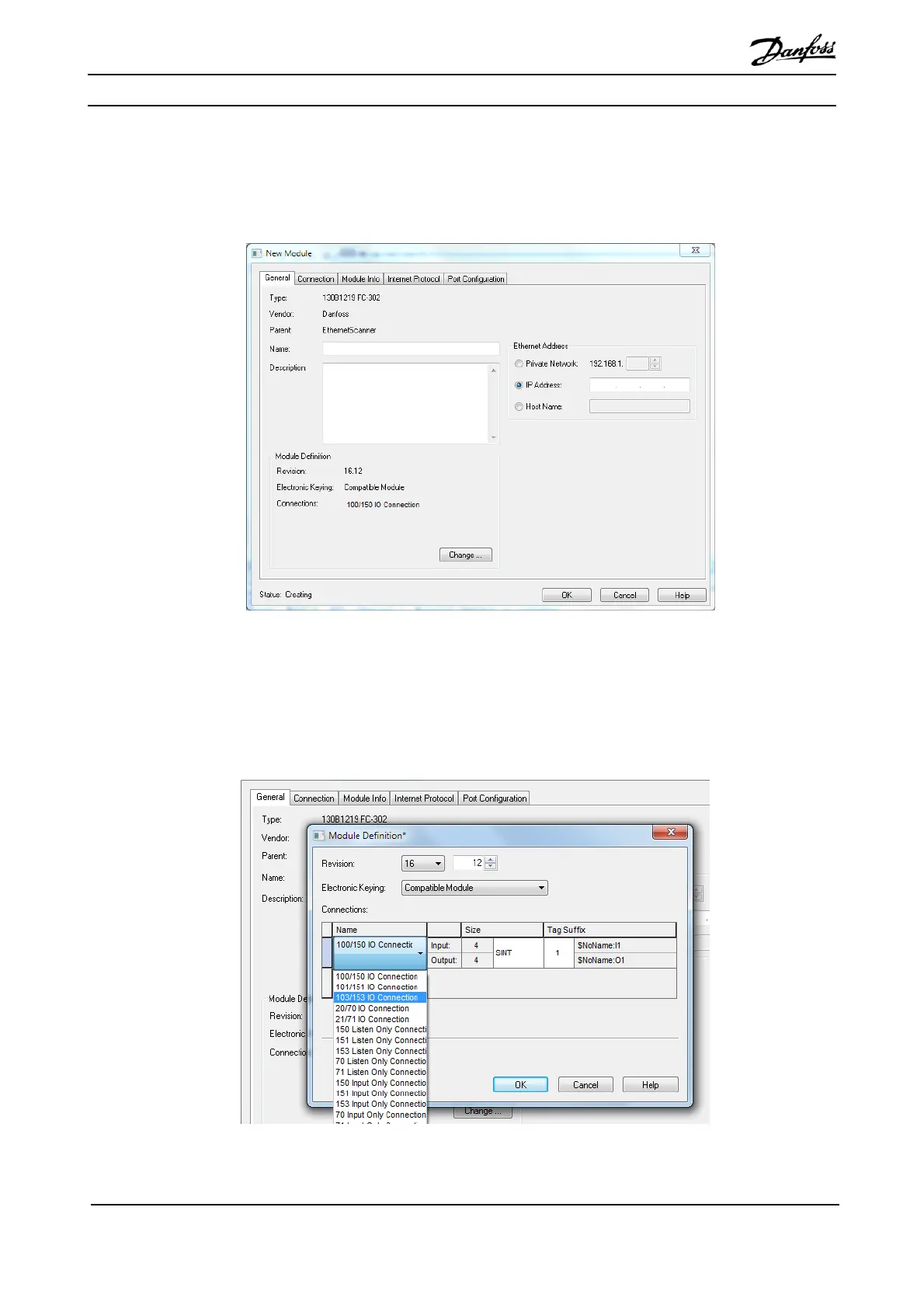VLT
®
MCA 121 EtherNet/IP Add On Instruction
MI3xxxxxxx - VLT
is a registered Danfoss trademark
7
4.0 Configure the PLC’s I/O.
Previous to the following steps, the EDS file for the Danfoss FC drives has to be installed. Please see MG.90.Jx.yy for
detailed information.
Add the VLT FC to the EtherNet/IP scanner module. When the module is added, the following module dialog will appear
as in figure 5:
1. Insert the IP address used in Par. 12-01, e.g. 192.168.1.10.
(All IP addresses must unique for each device connected to the network).
2. Set the Name field to e.g. “FC302”. This will be the Tag used for the actual communication between PLC and
drive. It is also the In- and Output tag for the Danfoss Add-On-Instruction.
3. Change the module connection instance from 100/150 to 103/153 by clicking on the button ‘Change…’ and the
Module Definition dialogue will appear, as in figure 6.
Figure 5
Figure 6
