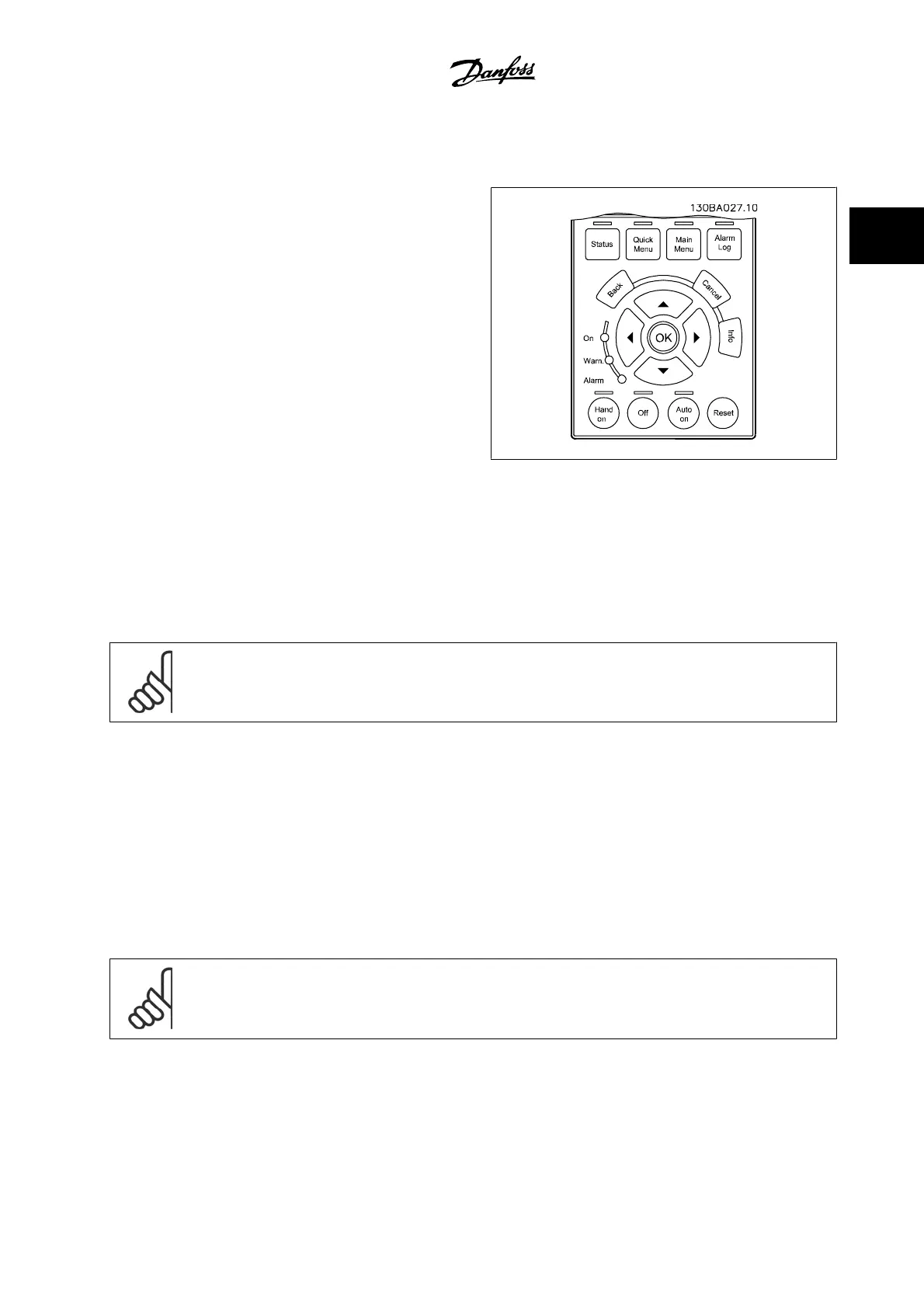2.1.3 Quick Transfer of Parameter Settings between Multiple Adjustable Frequency Drives
Once the set-up of an adjustable frequency drive is complete, we rec-
ommend that you store the data in the LCP or on a PC via MCT 10 Set-
up Software Tool.
Data storage in LCP:
1. Go to par.0-50
LCP Copy
2. Press the [OK] key.
3. Select “All to LCP”
4. Press the [OK] key.
All parameter settings are now stored in the LCP indicated by the progress bar. When 100% is reached, press [OK].
NOTE!
Stop the motor before performing this operation.
You can now connect the LCP to another adjustable frequency drive and copy the parameter settings to this adjustable frequency drive as well.
Data transfer from the LCP to the adjustable frequency drive:
1. Go to par.0-50
LCP Copy
2. Press the [OK] key.
3. Select “All from LCP”
4. Press the [OK] key.
The parameter settings stored in the LCP are now transferred to the adjustable frequency drive indicated by the progress bar. When 100% is reached,
press [OK].
NOTE!
Stop the motor before performing this operation.
VLT
®
HVAC Drive Programming Guide 2 How to Program
MG.11.C6.22 - VLT
®
is a registered Danfoss trademark
2-9
2
