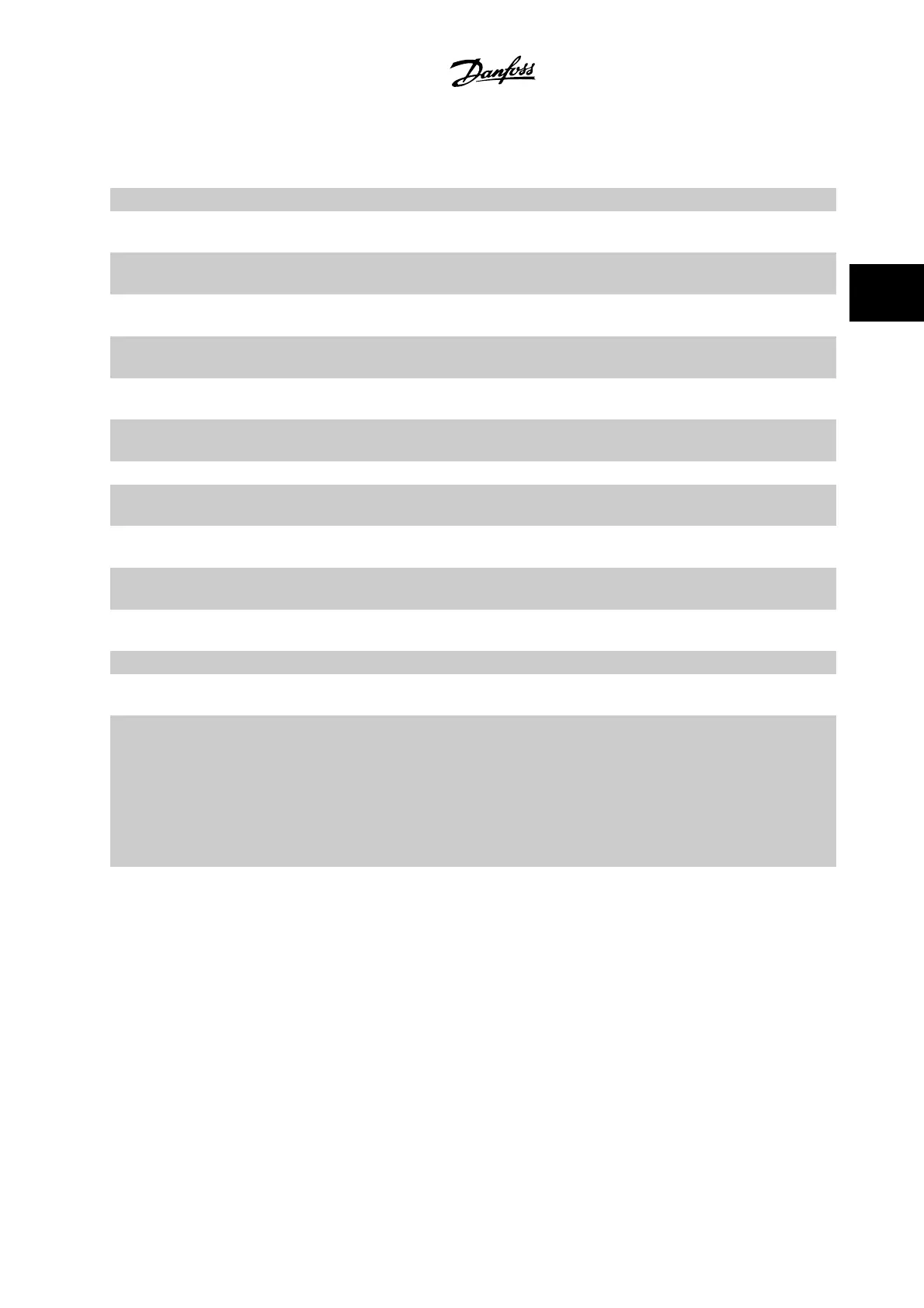[85] SL Digital Output F See par.13-52
SL Controller Action
. The input will go high whenever the Smart Logic Action [43]
Set dig. out. F high
is executed. The input will go low whenever the Smart Logic Action [37]
Set dig.
out. F low
is executed.
[160] No alarm The output is high when no alarm is present.
[161] Running reverse The output is high when the adjustable frequency drive is running counter-clockwise (the logical
product of the status bits ‘running’ AND ‘reverse’).
[165] Local reference active The output is high when par.3-13
Reference Site
= [2] Local or when par.3-13
Reference Site
= [0]
Linked to hand auto
at the same time as the LCP is in [Hand on] mode.
[166] Remote reference active The output is high when par.3-13
Reference Site
[1] or
Linked to hand/auto
[0] while the LCP is in
[Auto on] mode.
[167] Start command active The output is high when there is an active Start command (i.e., via digital input bus connection or
[Hand on] or [Auto on], and no Stop or Start command is active.
[168] Drive in hand mode The output is high when the adjustable frequency drive is in Hand on mode (as indicated by the
LED light above [Hand on].
[169] Drive in auto mode The output is high when the adjustable frequency drive is in Hand on mode (as indicated by the
LED light above [Auto on].
[180] Clock Fault The clock function has been reset to default (2000-01-01) because of a power failure.
[181] Preventive Maintenance One or more of the preventive maintenance events programmed in par.23-10
Maintenance Item
has passed the time for the specified action in par.23-11
Maintenance Action
.
[190] No-Flow A no-flow situation or minimum speed situation has been detected if enabled in par.22-21
Low Power
Detection
and/or par.22-22
Low Speed Detection
.
[191] Dry Pump A dry pump condition has been detected. This function must be enabled in par.22-26
Dry Pump
Function
.
[192] End of Curve A pump running with max. speed for a period of time without reaching the set pressure has been
detected. To enable this function, see par.22-50
End of Curve Function
.
[193] Sleep Mode The adjustable frequency drive/system has set to sleep mode. See par. 22-4*.
[194] Broken Belt A broken belt condition has been detected. This function must be enabled in par.22-60
Broken Belt
Function
.
[195] Bypass Valve Control The bypass valve control (Digital/Relay output in the adjustable frequency drive) is used for com-
pressor systems to unload the compressor during start-up by using a bypass valve. After the Start
command is given, the bypass valve will be open until the adjustable frequency drive reaches par.
4-11
Motor Speed Low Limit [RPM]
) . After the limit has been reached the bypass valve will be
closed, allowing the compressor to operate normally. This procedure will not be activated again
before a new start is initiated and the adjustable frequency drive speed is zero during the receiving
of start signal. par.1-71
Start Delay
can be used in order to delay the motor start. The bypass valve
control principle:
VLT
®
HVAC Drive Programming Guide 3 Parameter Description
MG.11.C6.22 - VLT
®
is a registered Danfoss trademark
3-63
3