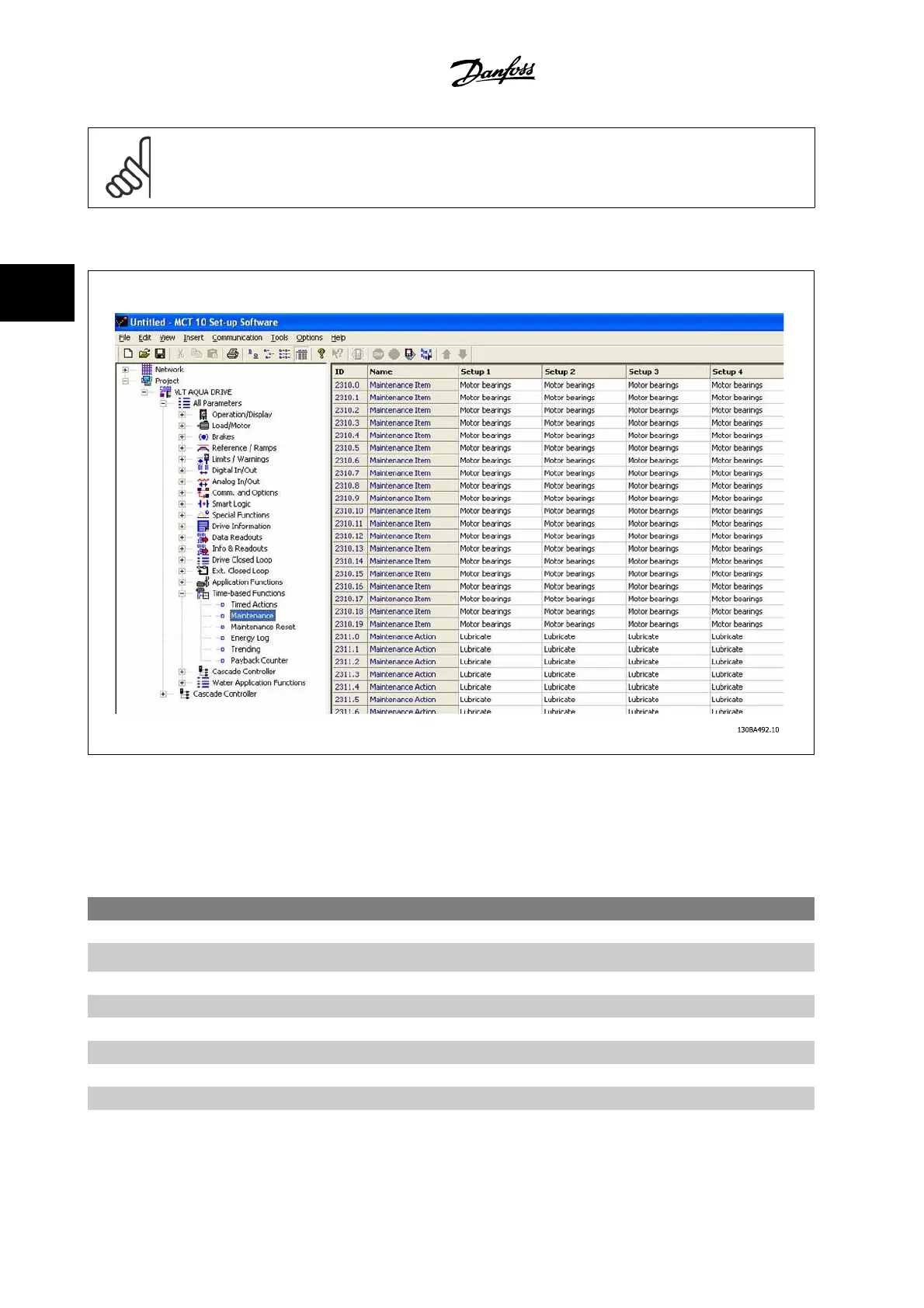NOTE!
To disable a preventive maintenance event, the associated par.23-12
Maintenance Time Base
must be set to
Disabled
[0].
Preventive maintenance can be programmed from the LCP, but use of the PC-based VLT Motion Control Tool MCT10 is recommended.
The LCP indicates (with a wrench-icon and an “M”) when it is time for a preventive maintenance action, and can be programmed to be indicated on a
digital output in parameter group 5-3*. The preventive maintenance status may be read in par.16-96
Maintenance Word
. A preventive maintenance
indication can be reset from a digital input, the adjustable frequency drive bus or manually from the LCP through par.23-15
Reset Maintenance Word
.
A maintenance log with the latest 10 log entries can be read from parameter group 18-0* and via the Alarm log button on the LCP after selecting
Maintenance Log.
23-10 Maintenance Item
Option: Function:
Select the item to be associated with the preventive maintenance event.
[1] * Motor bearings
[2] Fan bearings
[3] Pump bearings
[4] Valve
[5] Pressure transmitter
[6] Flow transmitter
[7] Temperature transmitter
3 Parameter Description VLT
®
HVAC Drive Programming Guide
3-216
MG.11.C6.22 - VLT
®
is a registered Danfoss trademark
3
