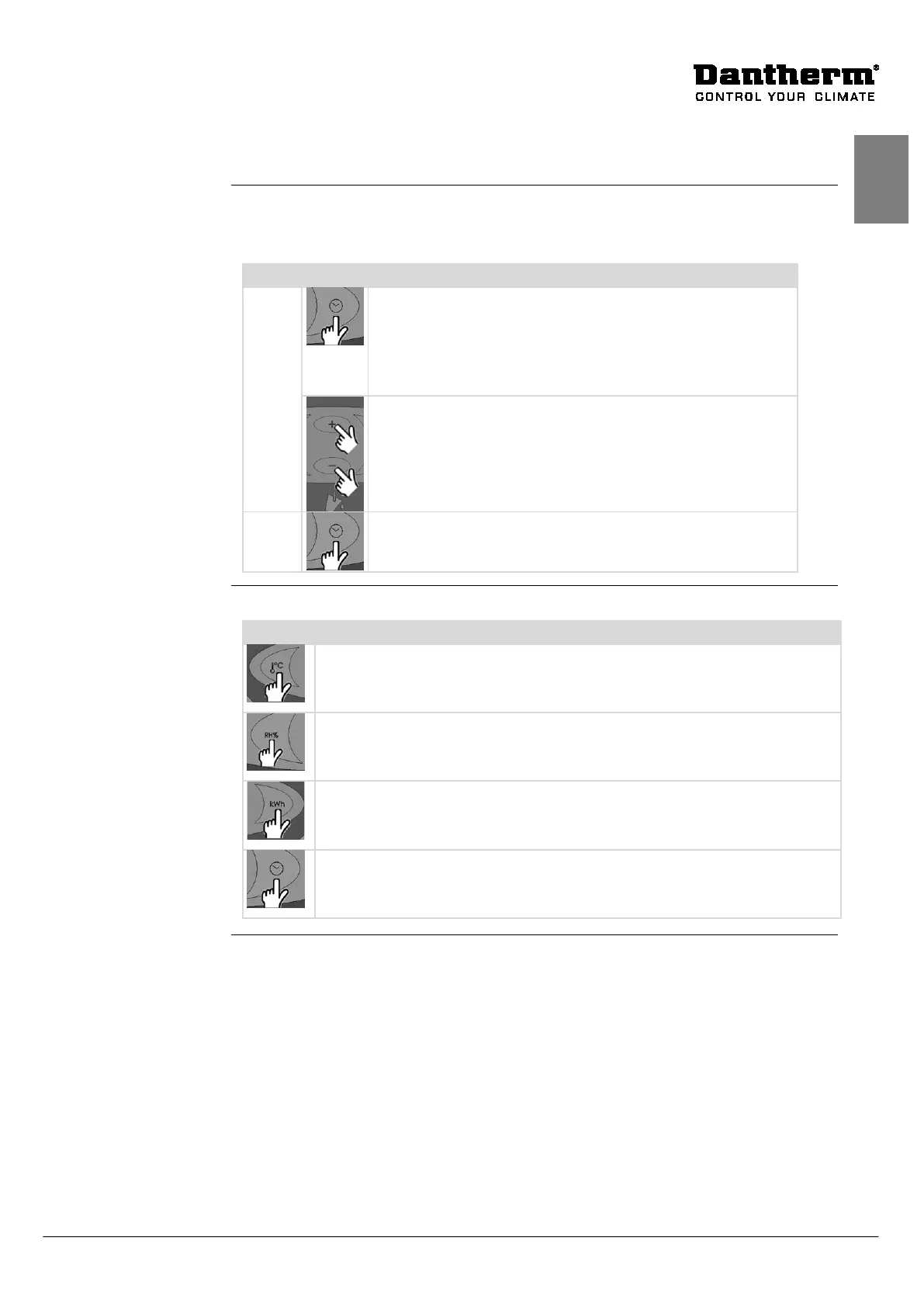13
053322 • Version 1.0 • 5.12.2019
User guide, cont.
The built in hour counter logs the total number of operating hours (cannot be reset) and
the number of hours left until the next service, which can be adjusted. The service hour
counter is disabled upon delivery.
SERVICE xxxxh – shows the number of hours to the next au-
thorised service. This value is saved automatically after 5
seconds of flashing, and the function will activate if not al-
ready activated. When the set number of hours for service in-
tervals has expired, the display will switch to SERVICE
Press +/- briefly to set a new service value. The new value
will be saved 5 seconds after the last key is pressed
SET SERVICE OFF – deactivates the service timer function
The table below shows how to operate the operating information functions
XX°C – shows the current room temperature
Actual RH% - shows the actual relative air humidity value measured
XX kWh - shows total energy consumption. Cannot be reset
xxxxh - shows the total number of operating hours for the machine. Can-
not be reset
Continued on next page