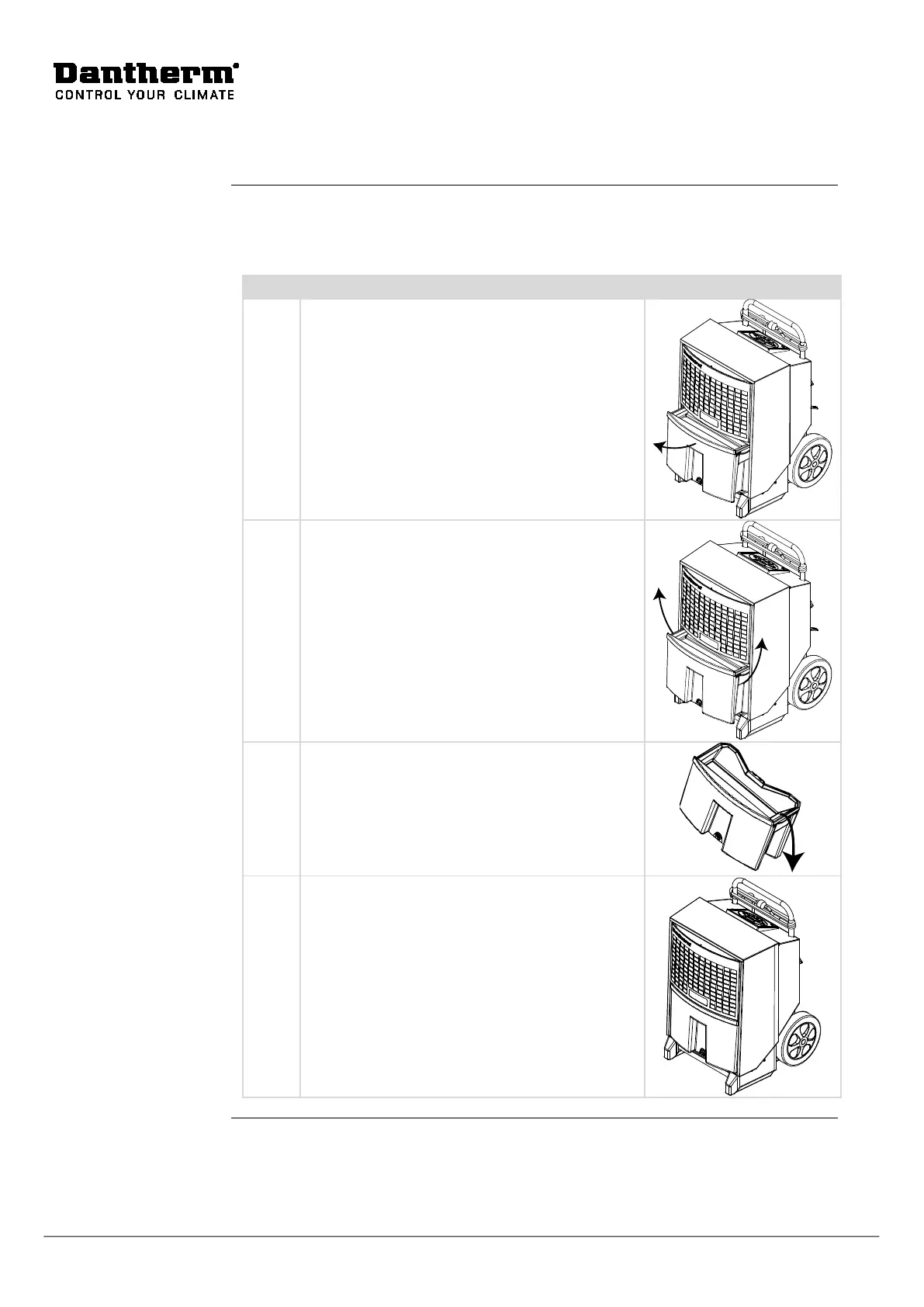16
User guide, cont.
Emptying the water
container
(CDT 30-40-60)
The dehumidifier does not need to be switched off when emptying the container. The
dehumidifier will
switch off automatically when the water container is removed.
Water container emptying procedure:
Pull the water container halfway out by pulling
the handle on its front
Grip the water container side handles, and lift
free of the dehumidifier
Empty the water container by tipping the water
out of the spout on the side
Reposition the water container
Check that the water container is pushed in as
far as it will go