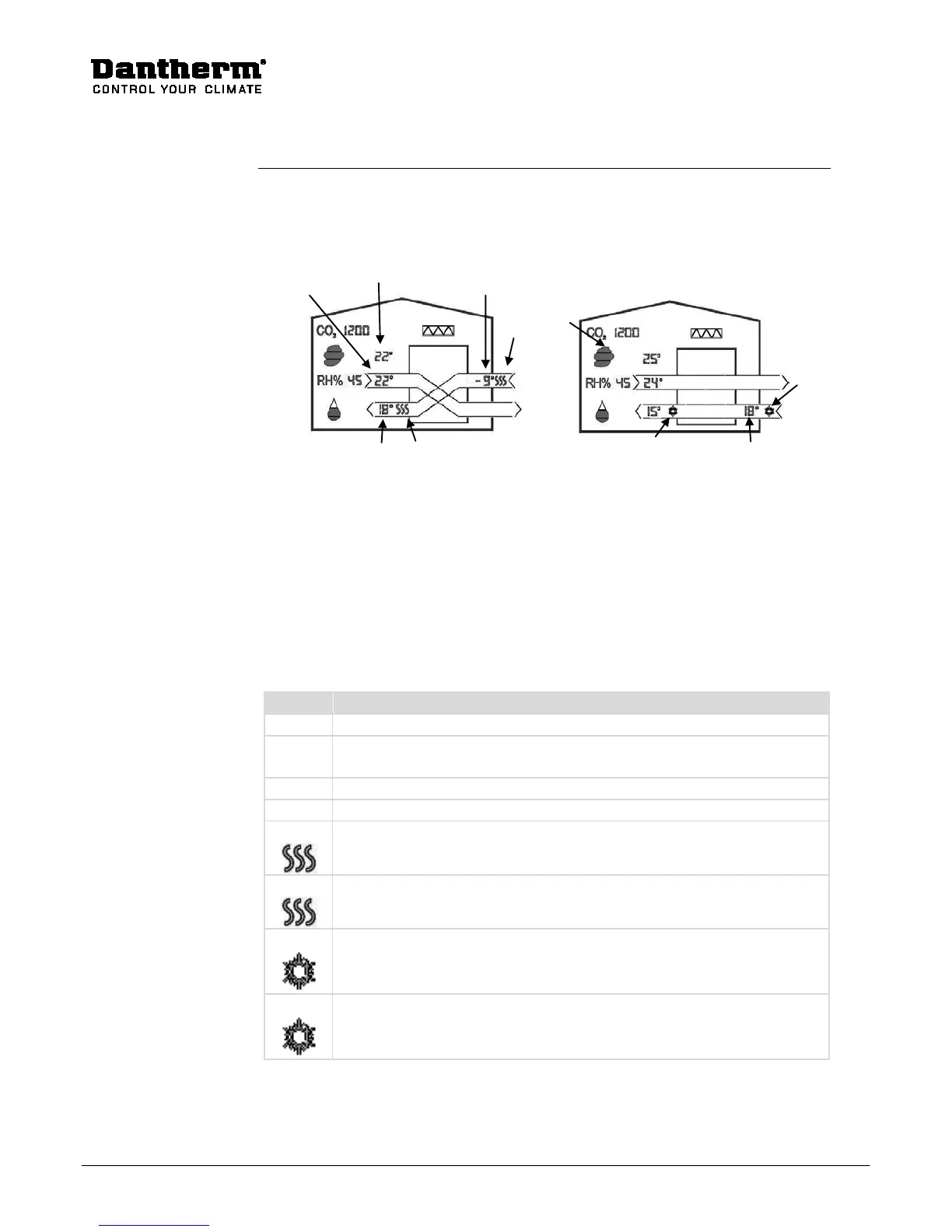Operation information, with accessories
Various operating information is shown on the display depending on the actual oper
tion mode of the unit and the accessories which are in operation. Two different screens
are shown on the display depending on whether the unit is in heat
The unit will always run in HEAT RECOVERY mode, (crossing air channels on the
display), unless the conditions for BYPASS
COOLING (parallel air channels) operation are
present.
- or aftercooling is connected the cooler icons will be shown when the coolers are
-/aftercoolers are controlled by the same setpoints as the built-in BYPASS-COOLING
function. I.e. cooling and bypass are always in operation at the same time.
If an aftercooler is connected it is also used together with ”cooling recovery mode” in
case that the outdoor temperature (T1) is higher than the extract temperature (T3)
Outdoor temperature measured in the unit, after preheater/-cooler, if any.
(T2) Supply air temperature measured in the supply air duct after the after heat-
Extract air temperature measured in the exhaust air duct.
Room temperature measured with a sensor placed in the remote control.
Unit in heat recovery mode
with pre- and afterheater
Unit in bypass-cooling mode
with pre- and aftercooler
