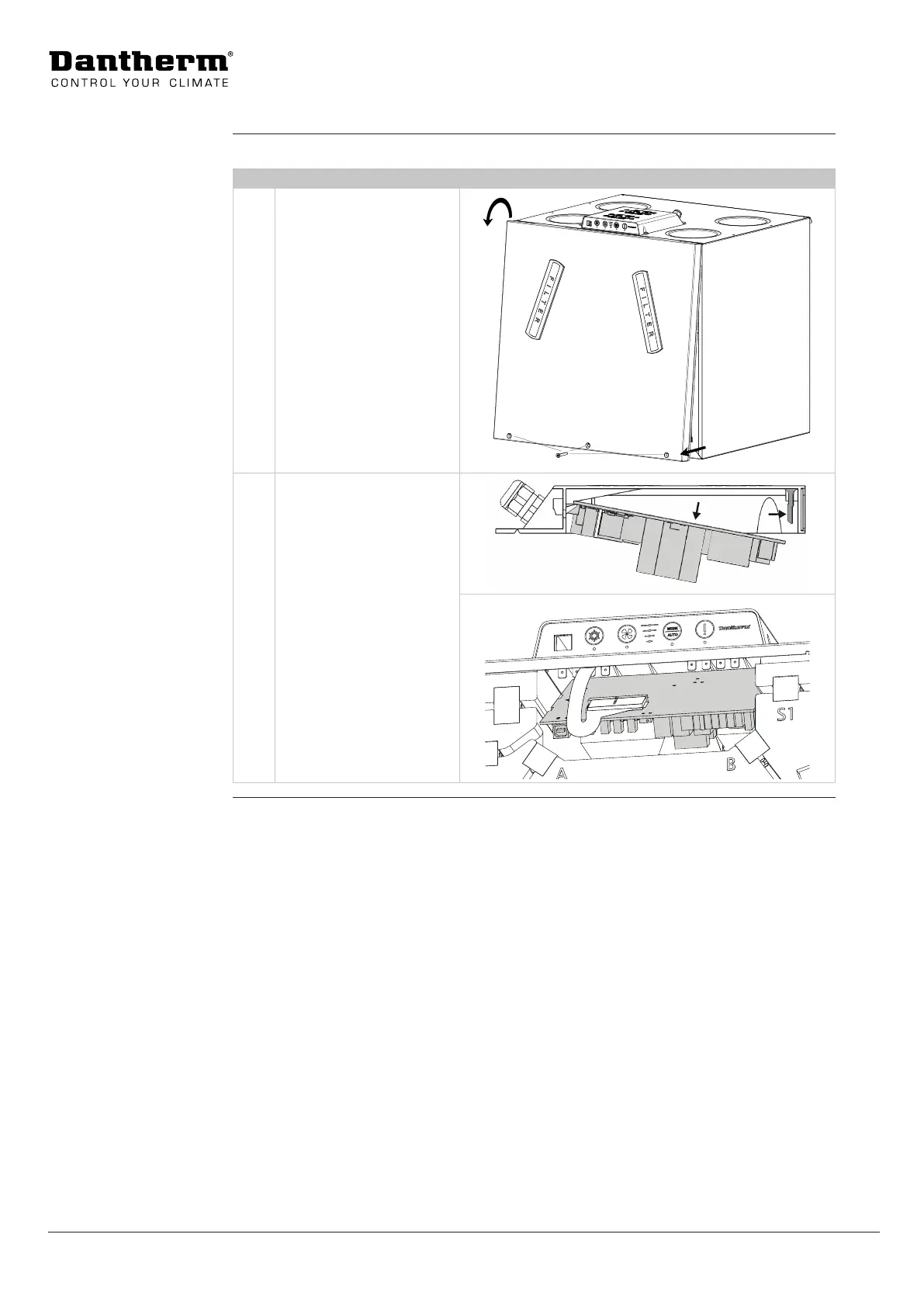26
INSTALLATION & SERVICE MANUAL FOR PROFESSIONALS
Product description: Accessing the main PCB
Access main PCB through the inside of the unit
Step Action Illustration
1 Release the three screws
from the front at the
bottom of the unit and
remove the front cover.
2 Behind the control panel
you nd a pin/ lock, which
keeps the main PCB in
place.
a) Push in the pin/ lock in
order to
b) release the main PCB
from the housing.
a
b
Option 3