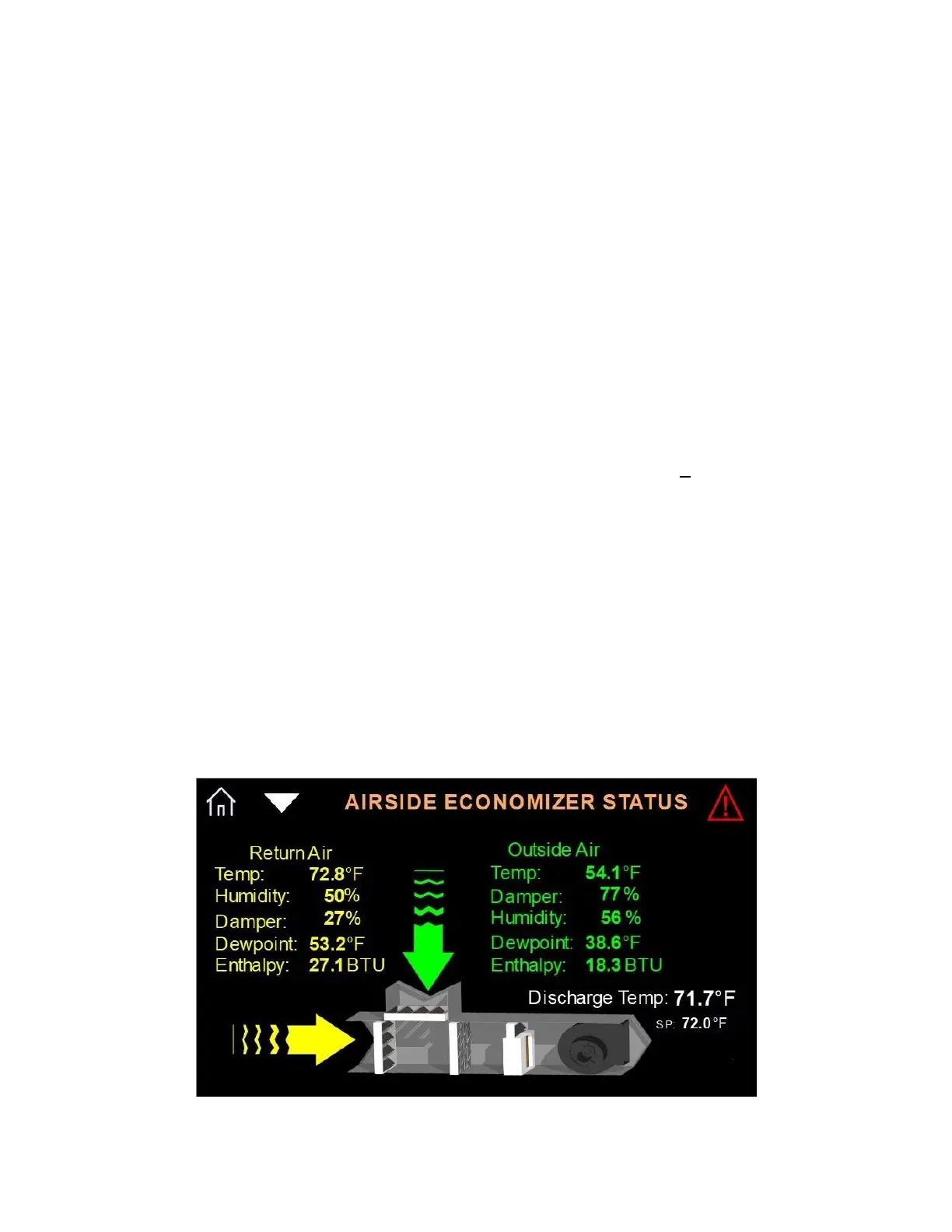BMS Control
When the BMS sends an inhibit damper modulation command, it can also dictate the
damper position. If no position is sent, the damper will be at minimum position.
Damper Position Switches
Optional end of travel switches can be mounted on the damper to verify that the damper
is open (at maximum setting) or closed (at minimum opening setting). The Optional
Alarm inputs can be set to “AE Damper Open” or “AE Damper Closed” to enable the
alarm (in Alarms & Limits menu). The end switches must be configured so that they
close at the end of travel. Once the modulation reaches minimum or maximum, the
corresponding end switch must close within 5 mins or a “Damper Not Closed” or
“Damper Not Open” alarm will occur.
Damper Position Sensor
An optional position sensor can be mounted on the damper to verify its position. An
Optional Analog input must be set to “Damper Position” to enable the alarm and set to
the type of sensor that is being used (in I/O Config menu). The position feedback of the
sensor must match the modulation (damper position command) within +10%. If the
position does not match within 5 mins a “Damper Position” alarm will occur.
Sensors Failure
If a Return, Discharge or Outside Air Temperature sensor fails, the damper will close
until the sensor alarm is cleared. In Enthalpy modes, if the Outside Air Humidity sensor
fails the damper will close until the sensor alarm is cleared.
Status: All economizer conditions and damper positions are shown on the Airside
Economizer Status screen below. At the bottom of the screen, a message in red text
(not shown) will indicate any condition that causes the damper to close.
Emergency Mode: (Icon at top right of screen) will force the damper closed. Damper
will remain closed until the icon is touched again or command is reset via BMS.