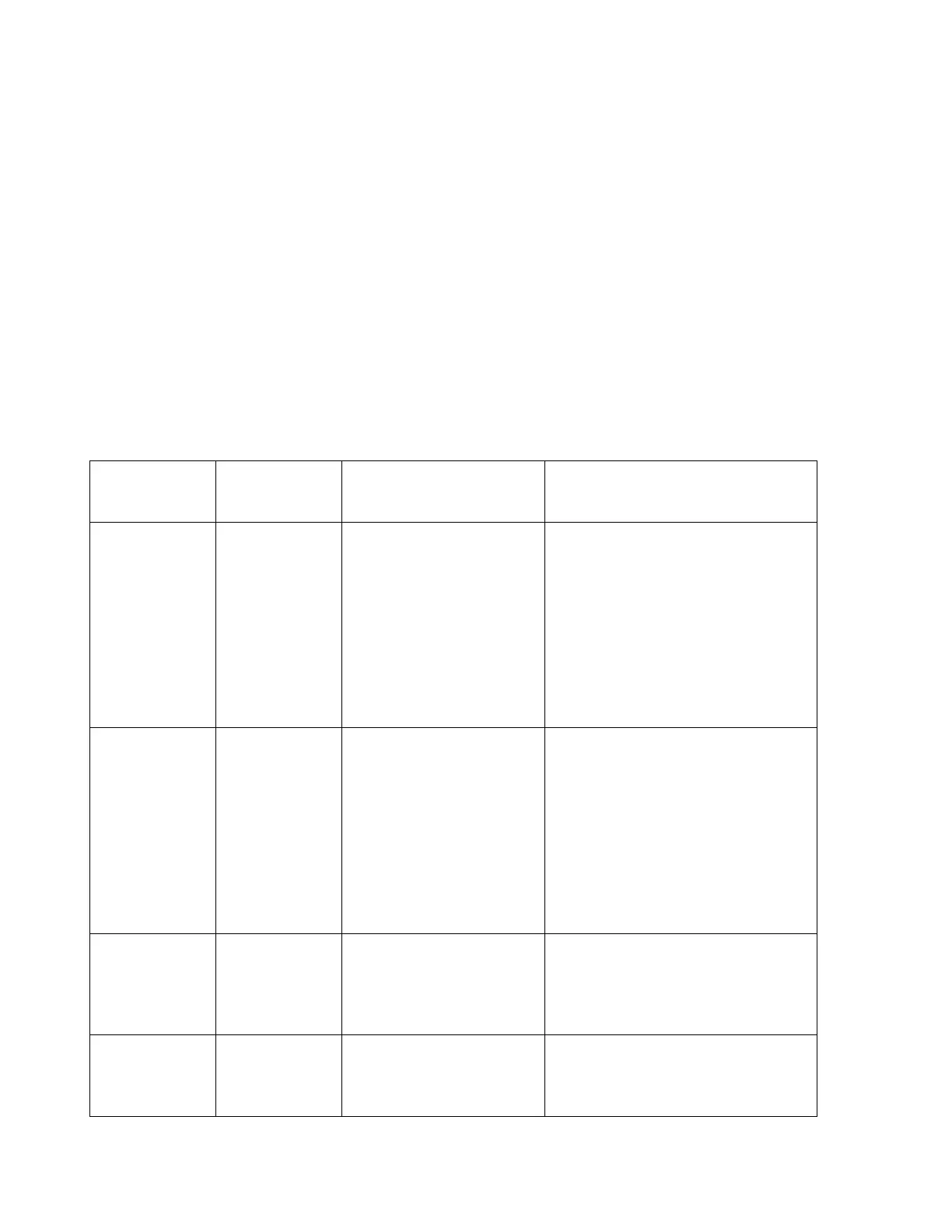Alarms
During an alarm condition, the status LED bar of the display will light up in red. The red
box on the main screen will indicate what alarm(s) is occurring. This table helps
troubleshooting what may be causing the alarm.
Each alarm is logged in the History menu. This log is useful because it shows all alarms,
even ones that may have automatically reset. It records the name of the alarm, the date
and time when it occurred and temperature and humidity readings.
Alarm Legends
- Warning - * Alarm offers a notification only
- Urgent - ** Alarm will shut down effected functions like compressor or fan
- Critical - *** Alarm will cause complete unit shutdown
•
Go to Menu L –Configure I/O
and change the Chilled Water
Sensor (U10) Enable to Off
•
Check connection and cable
•
Use Temperature Sensor Chart
to verify resistance of sensor
and replace if necessary
•
Check connection
•
Use sensor chart to check
sensor, replace sensor if
required.
•
Go To Menu L – Configure I/O
and change the Return Air Temp
Sensor (U04) Enable to Off