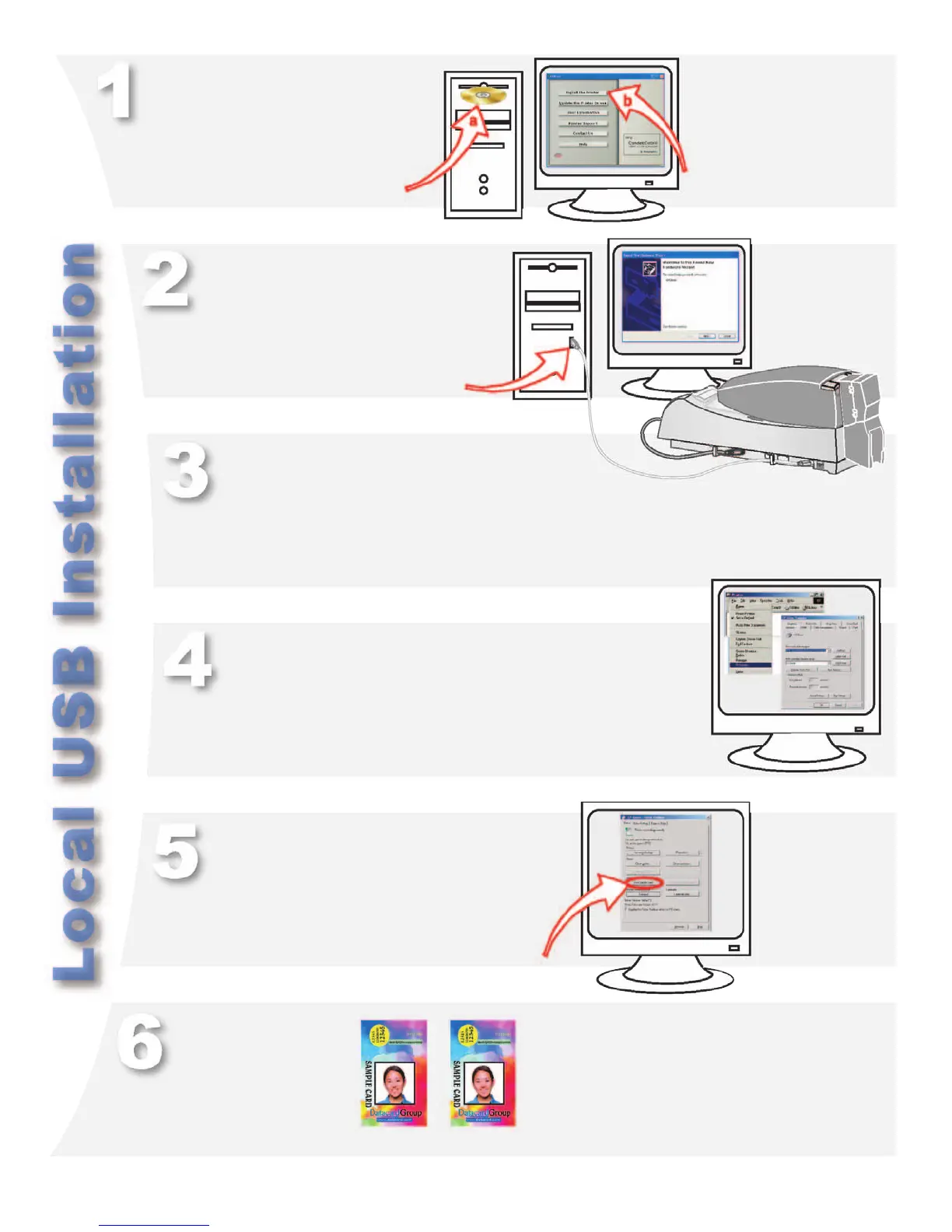Page 4
Connect the USB data cable to the PC
when prompted.
Follow the prompts to install the CP Driver
and Info Central.
Printing Preferences (Windows
®
2000 and XP) or Properties (Windows
98 and Me) opens at the end of installation.
The Printer Toolbox opens when Printing
Preferences or Properties opens. Click “Print
Sample Card” on the Printer Toolbox.
Congratulations, you have installed the printer!
Complete the installation report and install your
ID software now.
Compare your card with
the factory card.
a Insert the CP Driver CD-ROM in the
PC’s drive.
b Click “Install the Printer” after the
window opens.